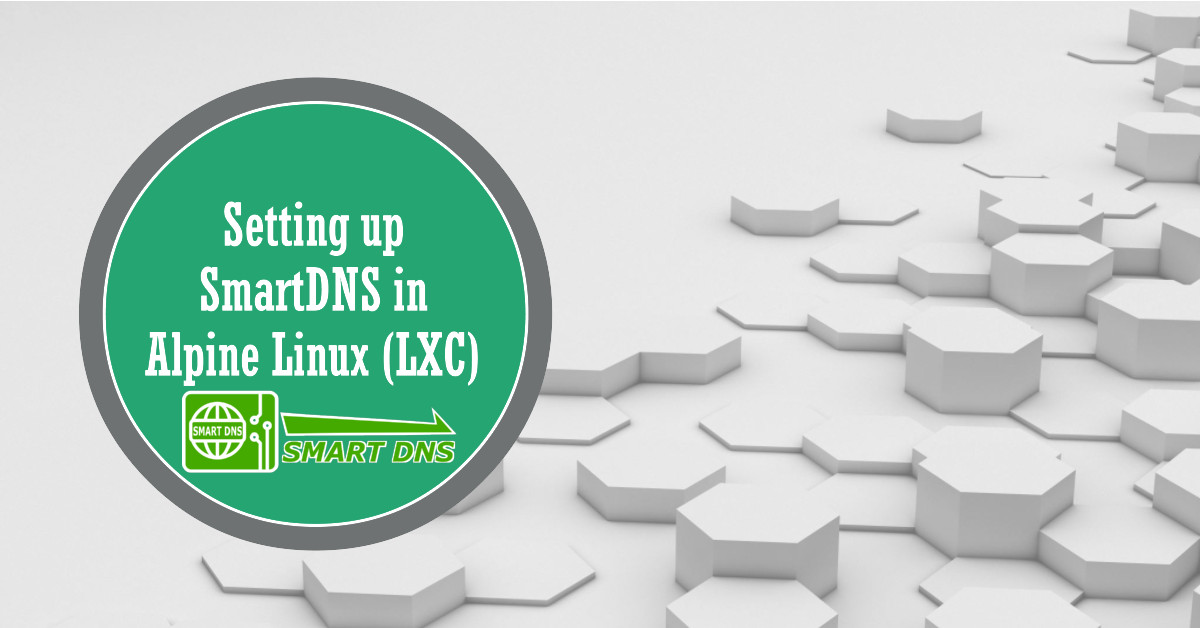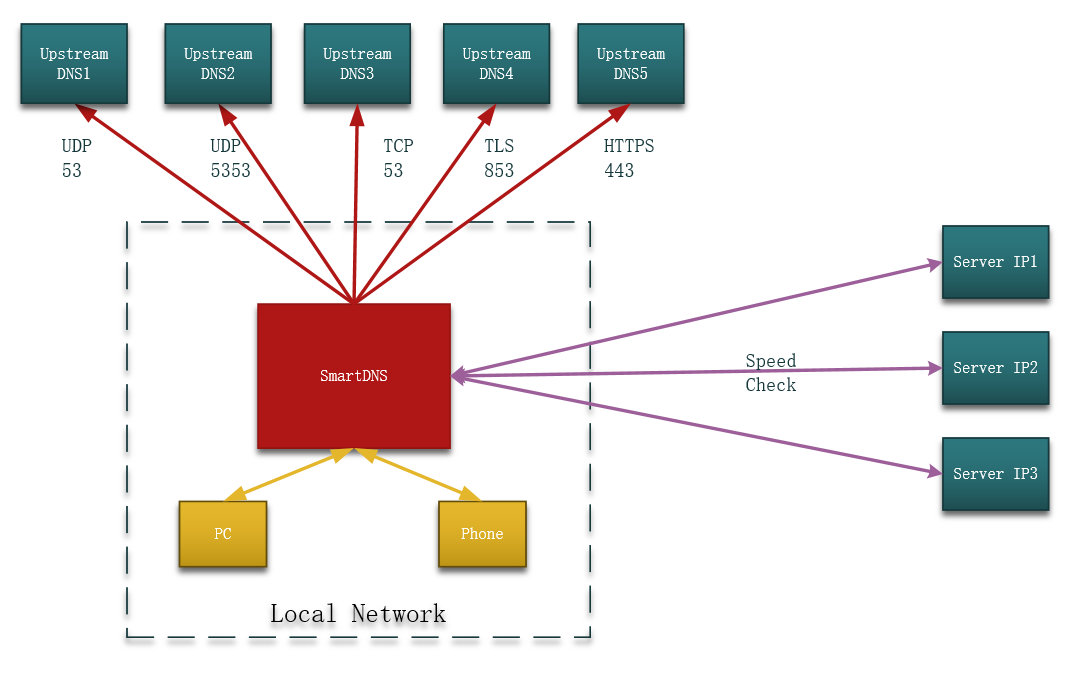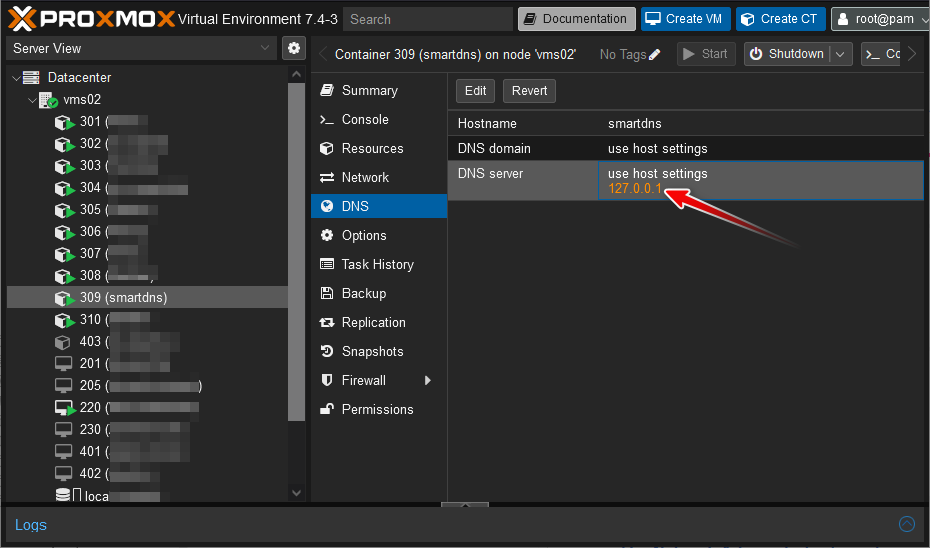Set up SmartDNS in Alpine Linux (LXC)
SmartDNS is a local DNS server that retrieves DNS query results from multiple upstream DNS servers and delivers the fastest results to clients.
It supports secure DNS protocols such as DoT (DNS over TLS) and DoH (DNS over HTTPS), providing enhanced privacy protection, avoiding DNS pollution, and improving network access speed.
Additionally, SmartDNS supports high-performance ad filtering for an overall better browsing experience
| Features |
- Multiple upstream DNS servers
- Return the fastest IP address
- Support for multiple query protocols
- Domain IP address specification
- Domain name high-performance rule filtering
- Linux/Windows multi-platform support
- Support IPV4, IPV6 dual stack
- DNS64
- High performance, low resource consumption
- DNS domain forwarding
| Related |
Architecture
| Install SmartDNS on Alpine Linux (PVE LXC) |
Here is how to install SmartDNS on Alpine Linux running in a Proxmox VE LXC container
Download the latest version of SmartDNS from official website
wget https://github.com/pymumu/smartdns/releases/download/Release42/smartdns.1.2023.05.07-1641.x86_64-linux-all.tar.gzConnecting to github.com (20.205.243.166:443)
Connecting to objects.githubusercontent.com (185.199.111.133:443)
saving to 'smartdns.1.2023.05.07-1641.x86_64-linux-all.tar.gz'
smartdns.1.2023.05.0 100% || 1628k 0:00:00 ETA
'smartdns.1.2023.05.07-1641.x86_64-linux-all.tar.gz' saved
Start to install
tar -zxf smartdns.1.2023.05.07-1641.x86_64-linux-all.tar.gz && cd smartdns/ && chmod +x ./install
./install -icreated directory: '/etc/smartdns'
'usr/sbin/smartdns' -> '/usr/sbin/smartdns'
'etc/smartdns/smartdns.conf' -> '/etc/smartdns/smartdns.conf'
install: can't create '/etc/default/smartdns': No such file or directory
copy the execute file to binaries with superuser (root) privileges directory
cp ~/smartdns/usr/sbin/smartdns /usr/sbin/backup original SmartDNS configuration file
mv /etc/smartdns/smartdns.conf /etc/smartdns/smartdns.conf.bakcreate a new SmartDNS configuration file
Official reference: https://pymumu.github.io/smartdns/en/config/basic-config/
cat >> /etc/smartdns/smartdns.conf << EOF
server-name smartdns
bind :53
bind-tcp :53
cache-size 3096
cache-file /tmp/smartdns.cache
cache-persist yes
tcp-idle-time 120
rr-ttl 600
rr-ttl-min 60
rr-ttl-max 600
rr-ttl-reply-max 60
local-ttl 60
prefetch-domain yes
max-reply-ip-num 1
log-level info
log-size 128K
#-------dns-----------
server-https https://cloudflare-dns.com/dns-query
server-tls 1.1.1.1:853
server-tls 8.8.4.4:853
server-tls 9.9.9.9:853
server-tcp 114.114.114.114:53
server-tcp 223.5.5.5:53
server-tcp 180.76.76.76:53
server-tcp 202.99.160.68:53
server-tpc 8.8.4.4:53
server-tpc 9.9.9.9:53
#----------------
speed-check-mode ping,tcp:80,tcp:443
response-mode fastest-ip
serve-expired yes
force-AAAA-SOA yes
EOFDisable DNS queries from UDHCP
sed -i 's/^RESOLV_CONF/#RESOLV_CONF/' /usr/share/udhcpc/default.scriptUpdate the nameserver to localhost from /etc/resolv.conf in the PVE's LXC
Enable the service to start on boot
echo 'nohup /usr/sbin/smartdns -f -c /etc/smartdns/smartdns.conf >/dev/null 2>&1 &' >> /etc/local.d/smartdns.start
chmod +x /etc/local.d/smartdns.start
rc-update add localNow Apply setting and functions by reboot
reboot| Create a systemd service file for SmartDNS (alternative) |
Create a new systemd service file at /etc/init.d/smartdns
touch /etc/init.d/smartdns
chmod +x /etc/init.d/smartdnsAdd the following content to the file:
cat >> /etc/init.d/smartdns << EOF
#!/sbin/openrc-run
name="SmartDNS"
command="/usr/sbin/smartdns"
command_args="-c /etc/smartdns/smartdns.conf"
pidfile="/var/run/smartdns.pid"
depend() {
need net
after firewall
}
EOFSave and exit the text editor.
Enable and start SmartDNS
rc-update add smartdns default
rc-service smartdns startNow, set to start on boot on your Alpine Linux system.
| Ad Blocking by SmartDNS |
SmartDNS can block ads by returning SOA for the corresponding domain name.
Official reference: https://pymumu.github.io/smartdns/en/config/ad-block/
Create a script to download the anti-ad-smartdns.conf file from the community URL
cat >> /root/adblock-smartdns-conf.sh << EOF
#!/bin/bash
wget https://github.com/privacy-protection-tools/anti-AD/blob/master/anti-ad-smartdns.conf -O /etc/smartdns/anti-ad-smartdns.conf
EOFMake the script executable:
chmod +x /root/adblock-smartdns-conf.shOpen the crontab editor:
crontab -eAdd the following line to the end of the file to run the script every day at 1:00 AM:
0 1 * * * /root/adblock-smartdns-conf.shModify the /etc/smartdns/smartdns.conf file to include the above configuration file:
conf-file /etc/smartdns/anti-ad-smartdns.conf| Reference |
| Related |