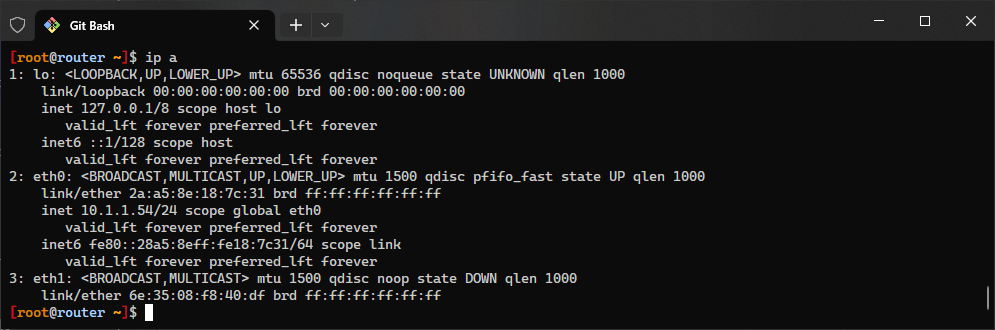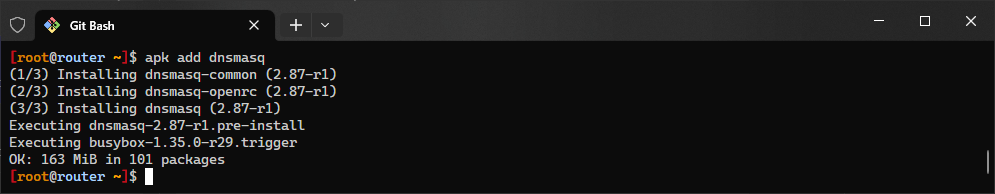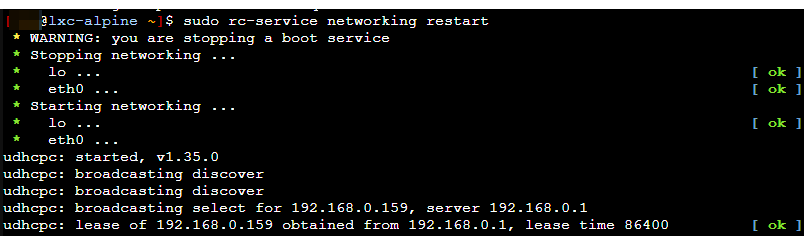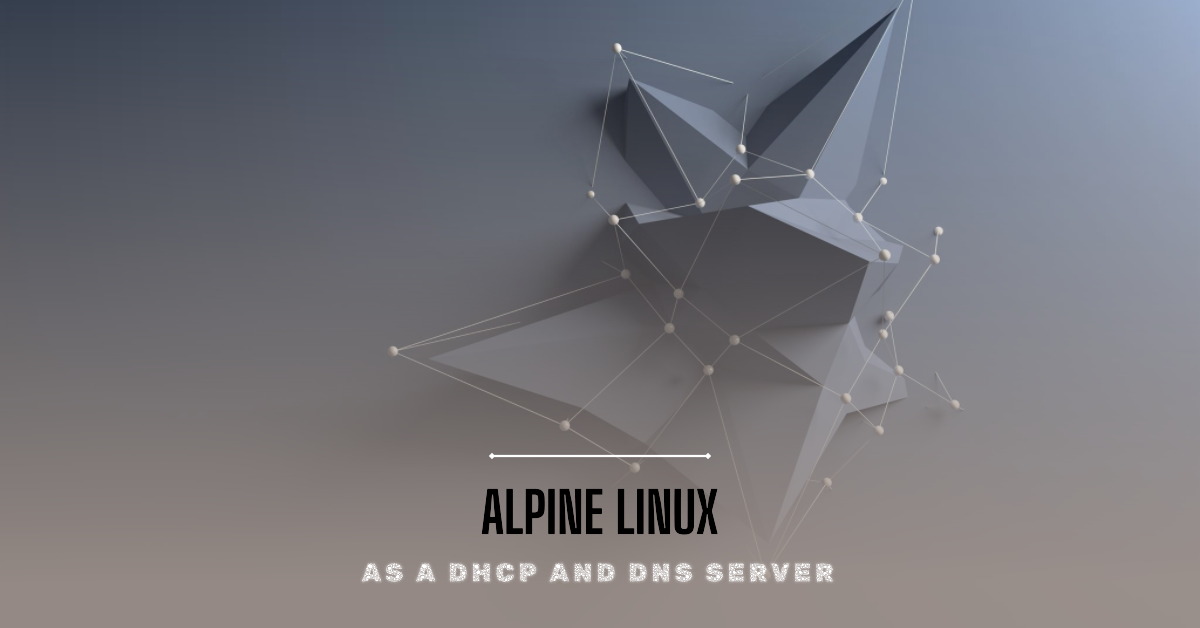
dnsmasqis a lightweight, easy-to-configure DHCP and DNS server. I'll demonstrate how to set updnsmasqas both a DHCP and DNS server on a Linux system.
| Procedure |
| Network Card Configuration : |
ip addressThe physical interface eth1 is used to set up DHCP and DNS services.
cat >> /etc/network/interfaces << EOF
auto eth1
iface eth1 inet static
address 192.168.0.1
network 192.168.0.0
netmark 255.255.255.0
broadcast 192.168.0.255
EOFRestart the networking to apply the settings.
rc-service networking restart| DNSMASQ Configuration : |
Install dnsmasq:
sudo apk add dnsmasqConfigure dnsmasq:
The main configuration file for dnsmasq is /etc/dnsmasq.conf. Open this file with a text editor:
sudo vi /etc/dnsmasq.confAdd or modify the following lines to configure dnsmasq as a DHCP and DNS server. Replace the placeholders with appropriate values for your network.
# DHCP configuration
dhcp-range=<start-IP>,<end-IP>,<netmask>,<lease-time>
dhcp-option=option:router,<router-IP>
dhcp-option=option:dns-server,<DNS-IP>
# DNS configuration
domain=<your-domain>
local=/<your-domain>/Also, can save the file in a folder (/etc/dnsmasq.d) which end in .conf .
For example:
cat >> /etc/dnsmasq.d/eth1.conf << EOF
# DHCP configuration
dhcp-range=192.168.0.100,192.168.0.200,255.255.255.0,12h
dhcp-option=option:router,192.168.0.1
dhcp-option=option:dns-server,192.168.0.1
# DNS configuration
domain=local.lan
local=/local.lan/
EOFConfigure local DNS entries (optional):
If you want to add custom DNS entries for your local network, you can create a new file called /etc/hosts.dnsmasq and add the entries in the following format:
<IP-address> <hostname>.<domain> <alias>For example:
192.168.0.10 server.local.lan server
192.168.0.20 nas.local.lan nasThen, add the following line to /etc/dnsmasq.conf to use /etc/hosts.dnsmasq for local DNS resolution:
addn-hosts=/etc/hosts.dnsmasqStart and enable dnsmasq:
rc-service dnsmasq start
- /var/lib/misc/dnsmasq.leases: creating file
- /var/lib/misc/dnsmasq.leases: correcting owner
- Starting dnsmasq ...
rc-update add dnsmasq
- service dnsmasq added to runlevel default
| Perform client PC testing |
Clients should receive IP addresses and DNS settings automatically when they connect, and any custom local DNS entries you configured should resolve correctly.
sudo rc-service networking restartNow, dnsmasq should be running as a DHCP and DNS server on network.
| Related |