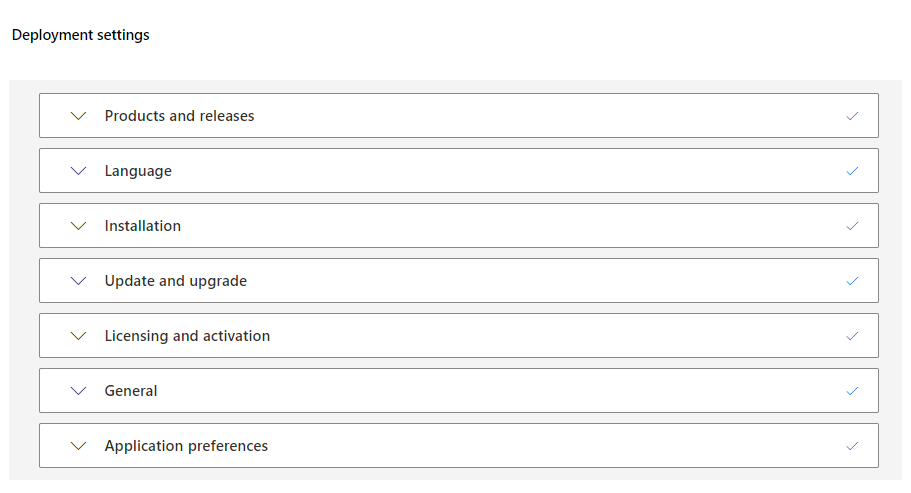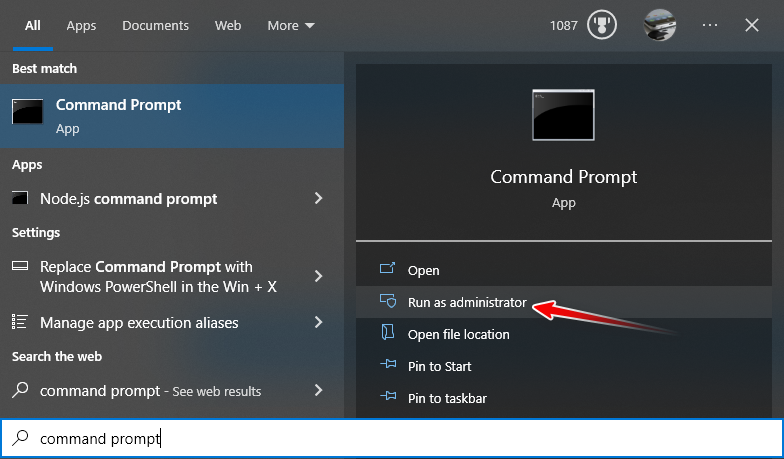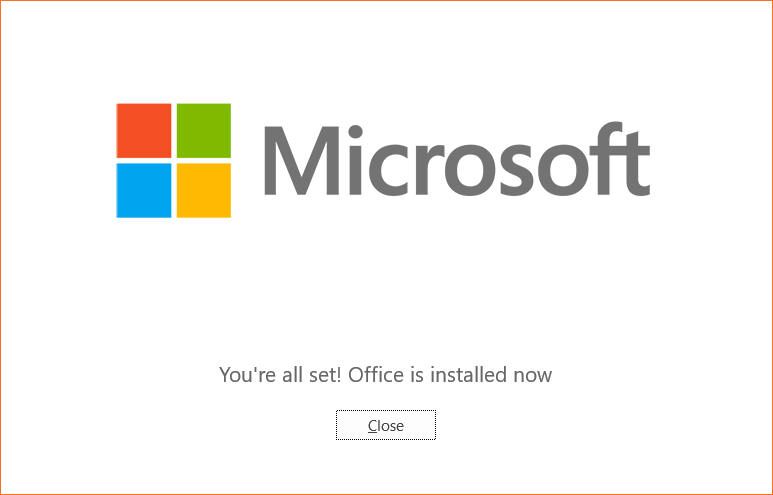Use ODT to download and deploy Microsoft Office

| Attention: |
Ensure you are purchasing sufficient licenses to take this action.How to download and deploy Microsoft Office on your client computers?The Office Deployment Tool (ODT) is a command-line tool that can help you accomplish this task.
| Download the Office Deployment Tool |
The first step is to download the Office Deployment Tool.
Download it from the Microsoft website by visiting this link.
Once you have downloaded the tool, extract the executed tool file to the specified folder and list as follows
.
|-- configuration-Office2019Enterprise.xml
|-- configuration-Office2021Enterprise.xml
|-- configuration-Office365-x64.xml
|-- configuration-Office365-x86.xml
`-- setup.exe
0 directories, 5 files| Use the Office Customization Tool |
The Office Customization Tool is a web-based tool that allows you to customize your Office installation.
Use it to customize settings such as Architecture, language, components, etc.
To use the Office Customization Tool, visit this link: https://config.office.com/deploymentsettings.
After completing customization, export the file as "config.xml"
| Download the Installer Contents |
Need to download the installer contents after customizing the Office installation.
Open the Command Prompt as an administrator and navigate to the directory where you want to save the installer contents.
Then, enter the following command:
setup /download config.xmlHere is the config file including Word, Excel, and PowerPoint only
| Install Microsoft Office |
Once you have downloaded the installer contents, Use the Office Deployment Tool to install Microsoft Office on computers.
Run the Command Prompt as administrator and navigate to the directory. Then, enter the following command:
setup /configure config.xmlThis command will install Microsoft Office on computers using the settings specified in the Office Customization Tool.
| Activate Microsoft Office |
Finally, activate Microsoft Office.
Use a Key Management Service (KMS) server or a Multiple Activation Key (MAK).
The scenario where the installed office version is 2021 and the architecture is x64.
Run Command Prompt as administrator and the following commands:
C:\Program Files\Microsoft Office\Office16>cscript ospp.vbs /sethst:kms_address
C:\Program Files\Microsoft Office\Office16>cscript ospp.vbs /actReplace "kms_address" with the address of your own KMS server.
| Conclusion |
Overall, the Office Deployment Tool offers a powerful and flexible solution for deploying Microsoft Office to client computers, with customizable installations, faster installations, offline installations, a command-line interface, and flexibility to meet a variety of deployment needs.
| Related |