Clonezilla(再生龍)lite-server(輕量伺服器)-透過網絡批量克隆電腦
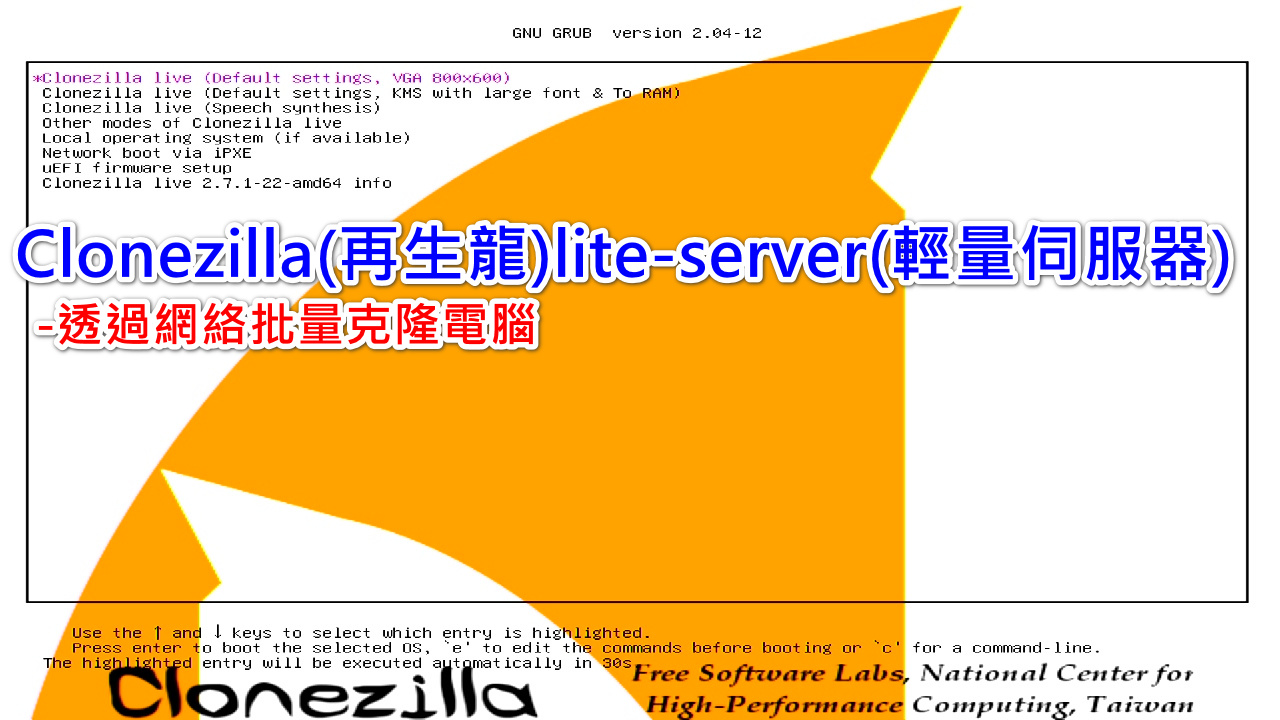
| 前言: |
Clonezilla是一款免費開源的硬碟克隆軟件,是以dd的的形式備份系統。因為越來越多的電腦使用GPT的分割表格式來啟動系統(即使用UEFI開機模式),所以Clonezilla對多個平台 (包括Windows,Linux,macOS,FreeBSD等) 的備份和還原有很好的支持。
| 目錄內容: |
| 限制條件: |
- 網絡克隆時必需錯開現在網絡,即不能共用現在的網絡環境,可以斷開Switch的Up-Link實現。
- 客戶端電腦可以透過
iPXE進行網路啟動,同時BIOS要停用Secure Boot功能。 - 目的分割區的大小必須等於或者大於原來的分割區大小(因為是以
dd的的形式備份)
| Clonezilla lite-server 設置: |
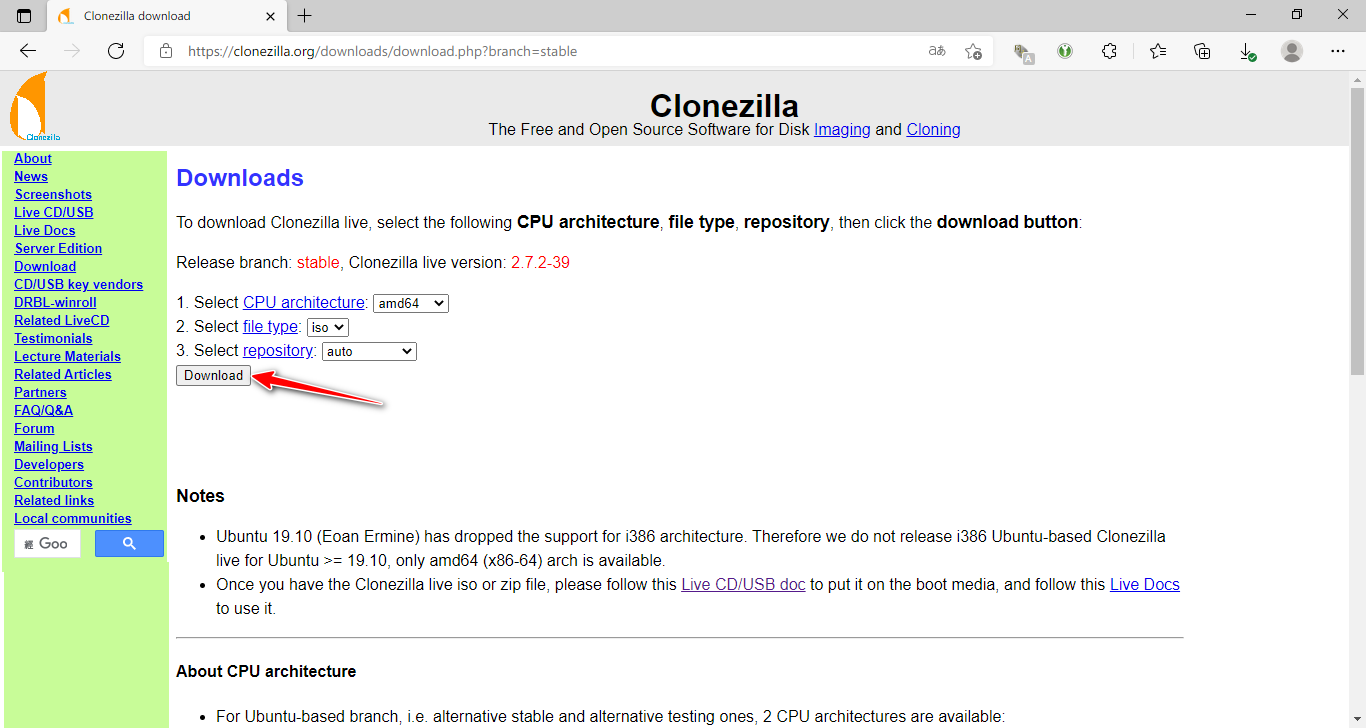
到Clonezilla官方網頁下載最新版的clonezilla-live-2.7.2-39-amd64鏡像及燒錄到USB裝置來啟動Clonezilla lite-server。
| 預先制作好還原鏡像及放到 lite-server 的硬碟內 |
- 伺服器以
HP ProDesk 400 G4 MT為範例
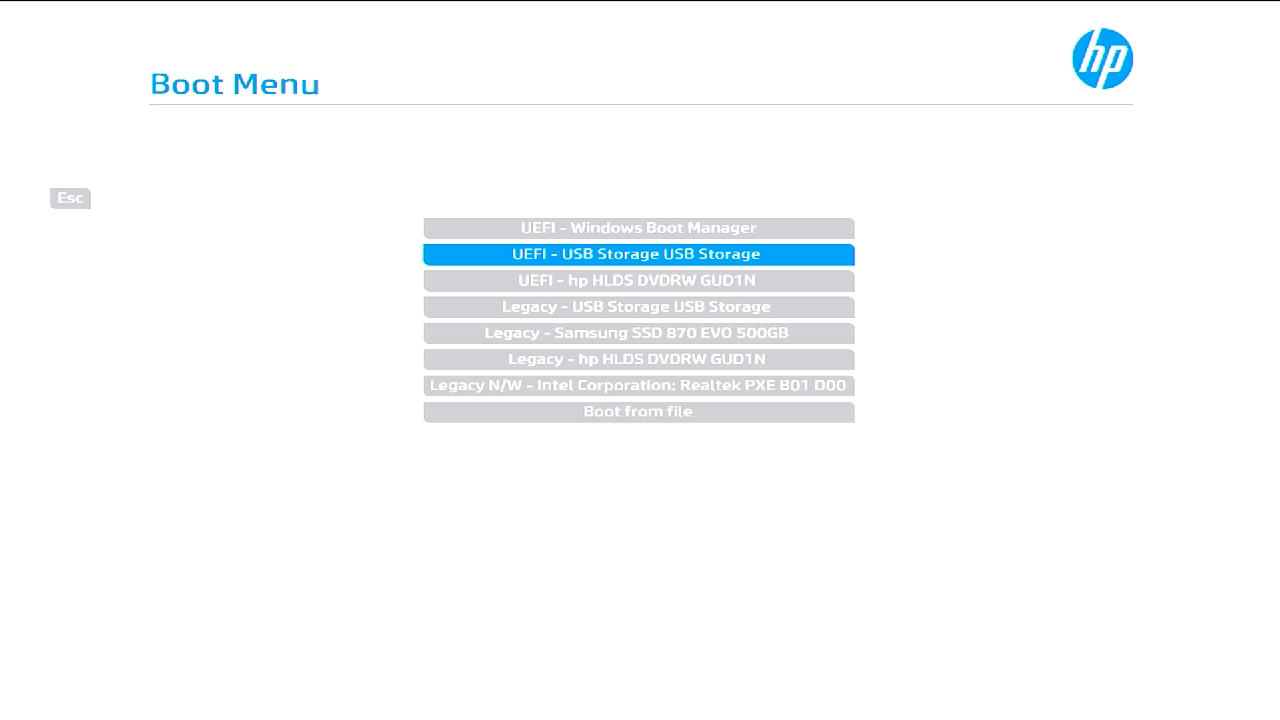
開機按F9啟動菜單,選取UEFI - USB Storage USB Storage'
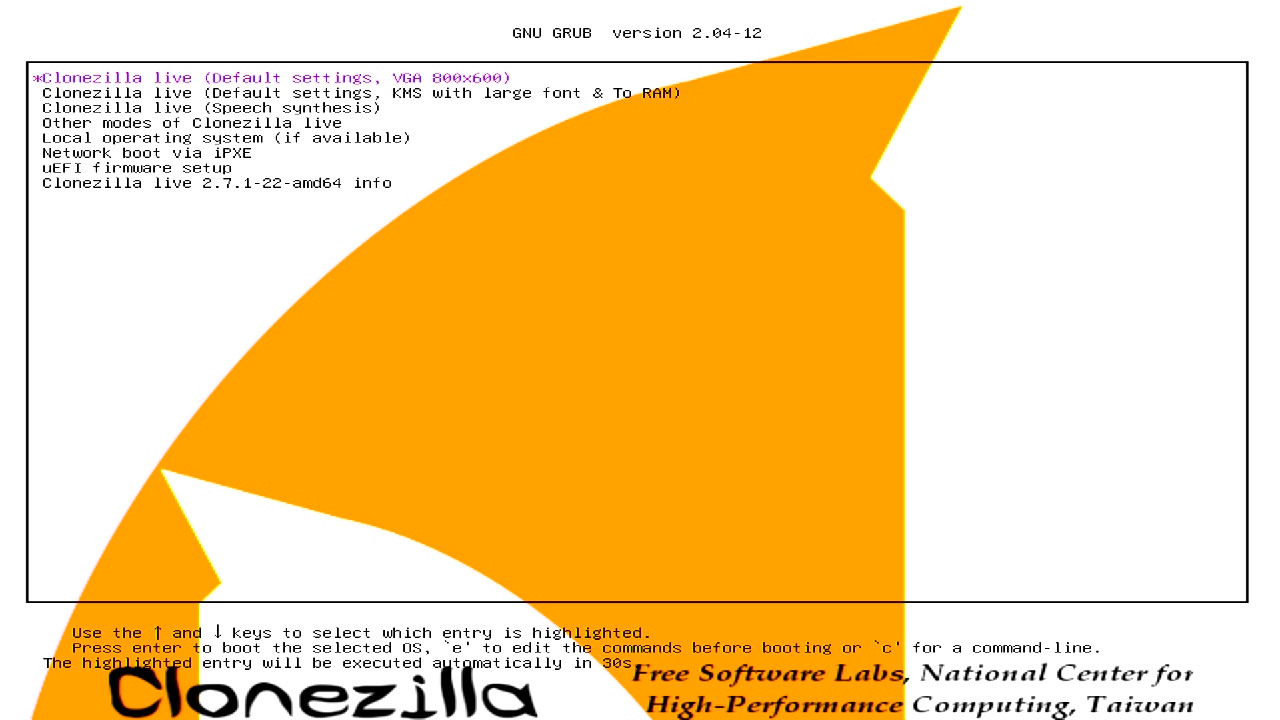
按Enter - (第1個選項是 Clonezilla Live 的預設模式)
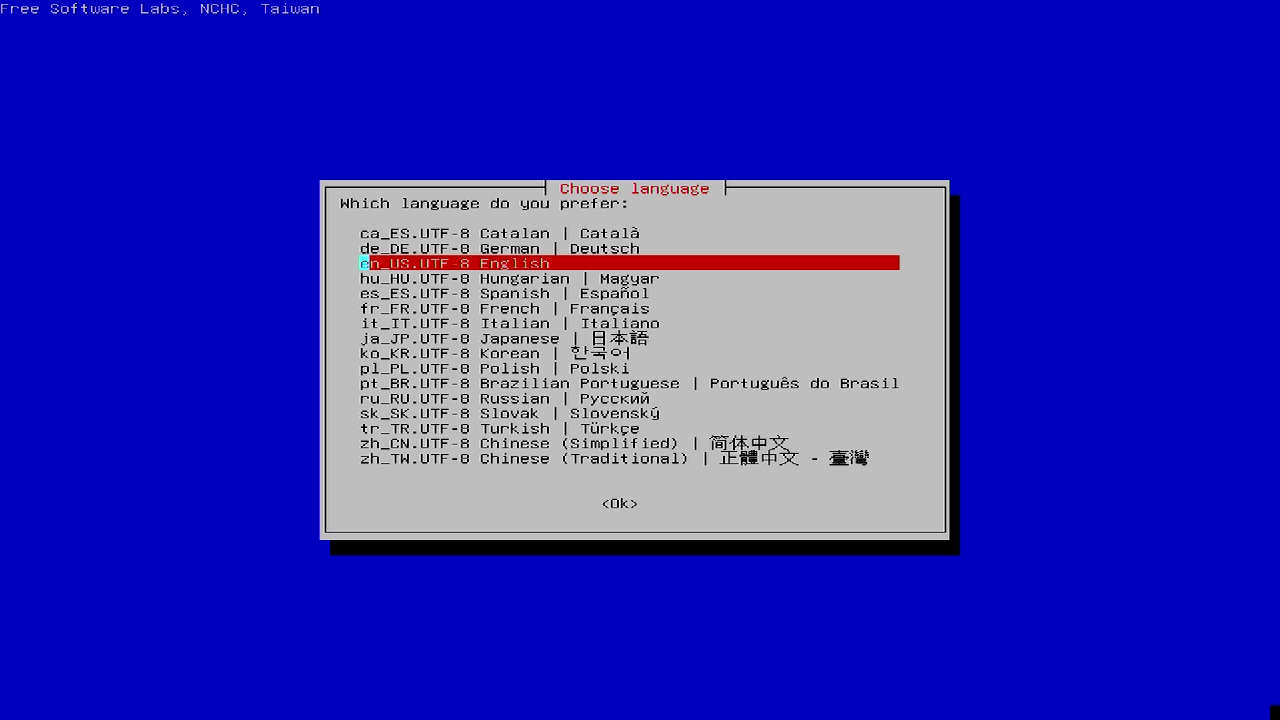
按Enter - 選擇語⾔
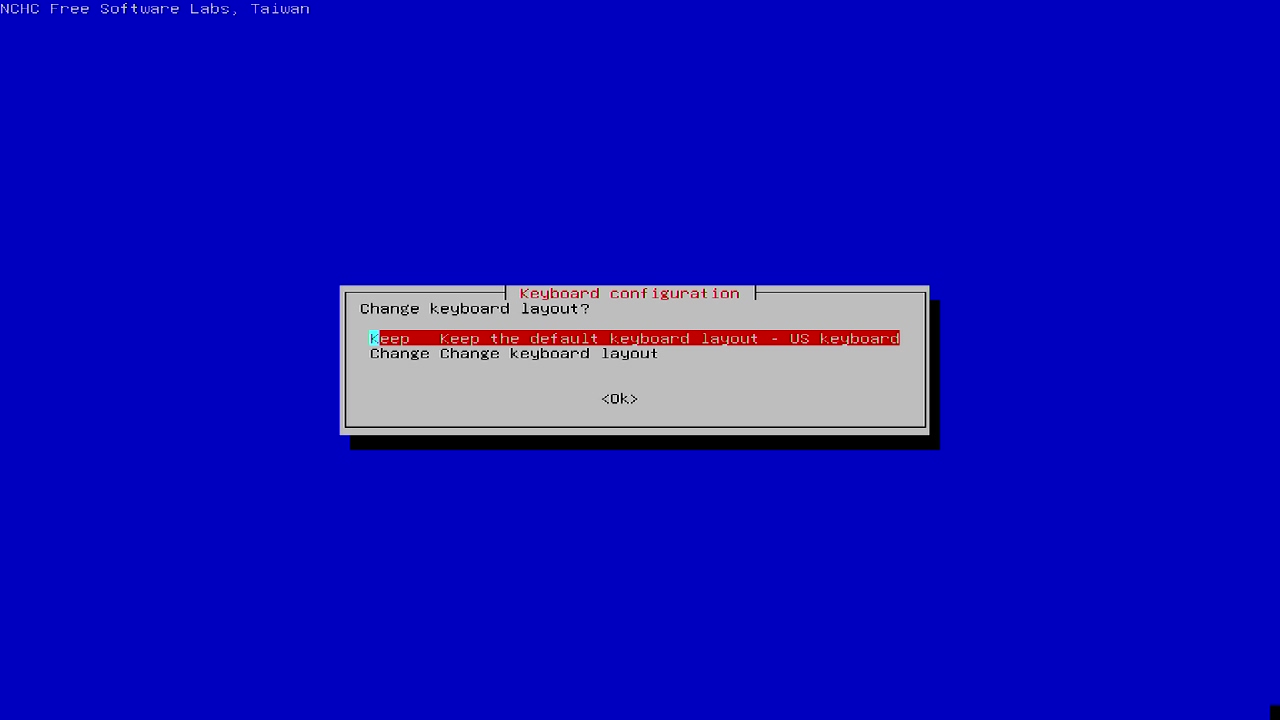
按Enter - 選擇鍵盤
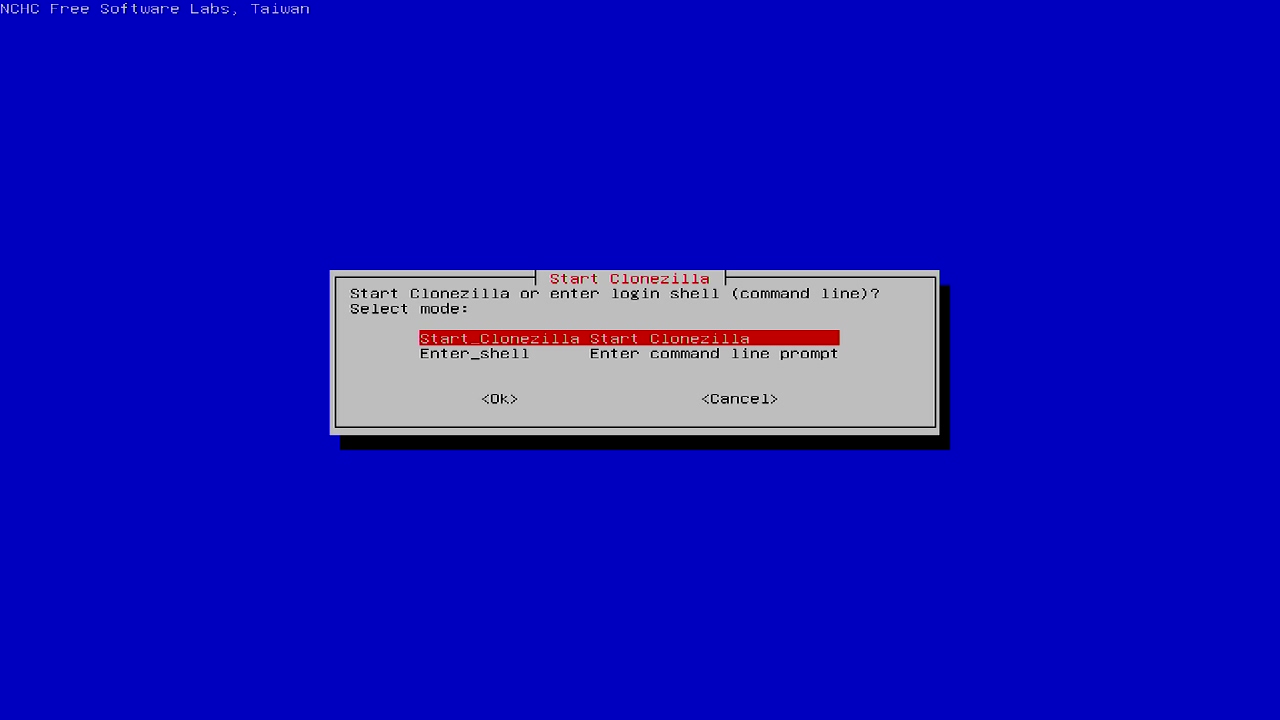
按Enter - 使用Clonezilla
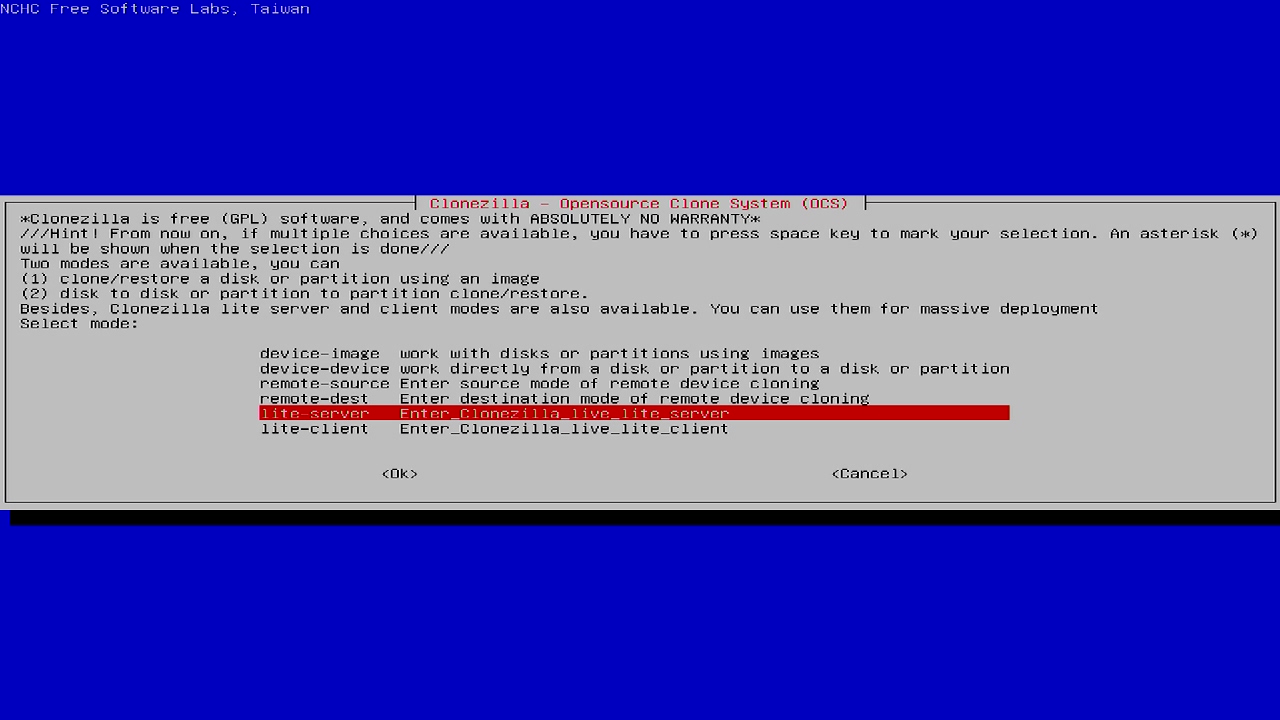
選擇 lite-server 按Enter
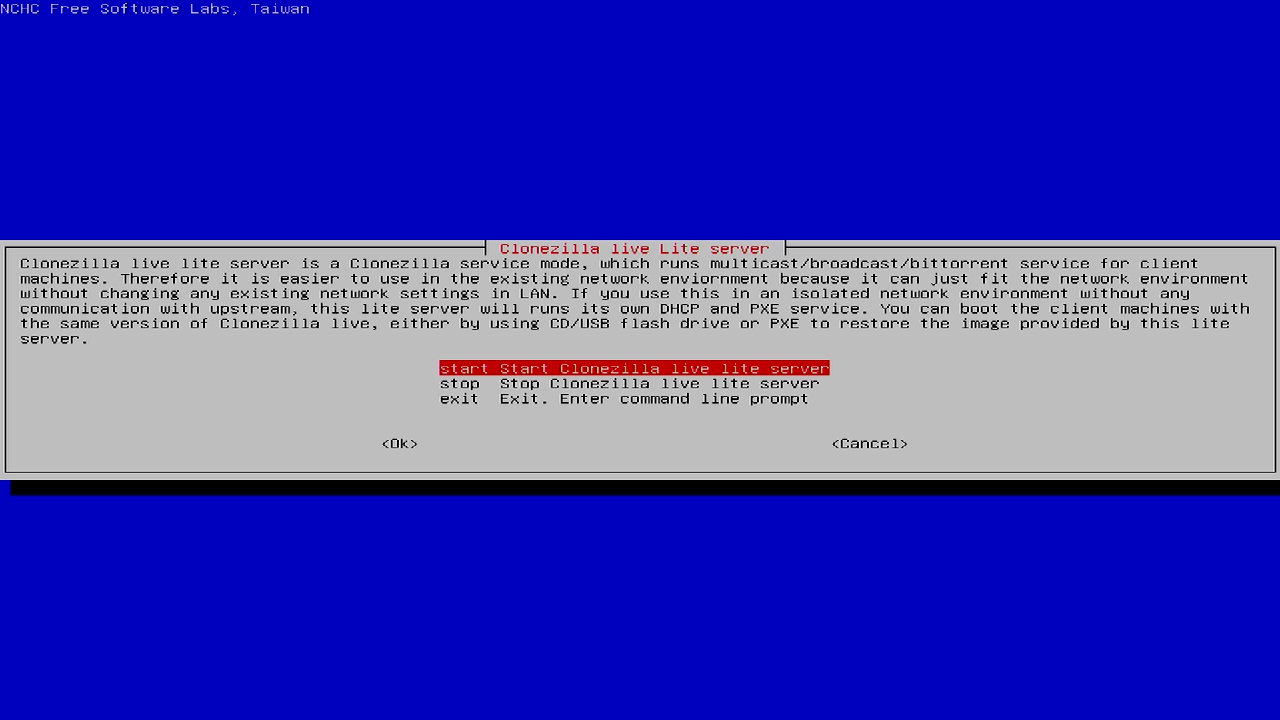
按Enter - 啟動再⽣龍輕量伺服器
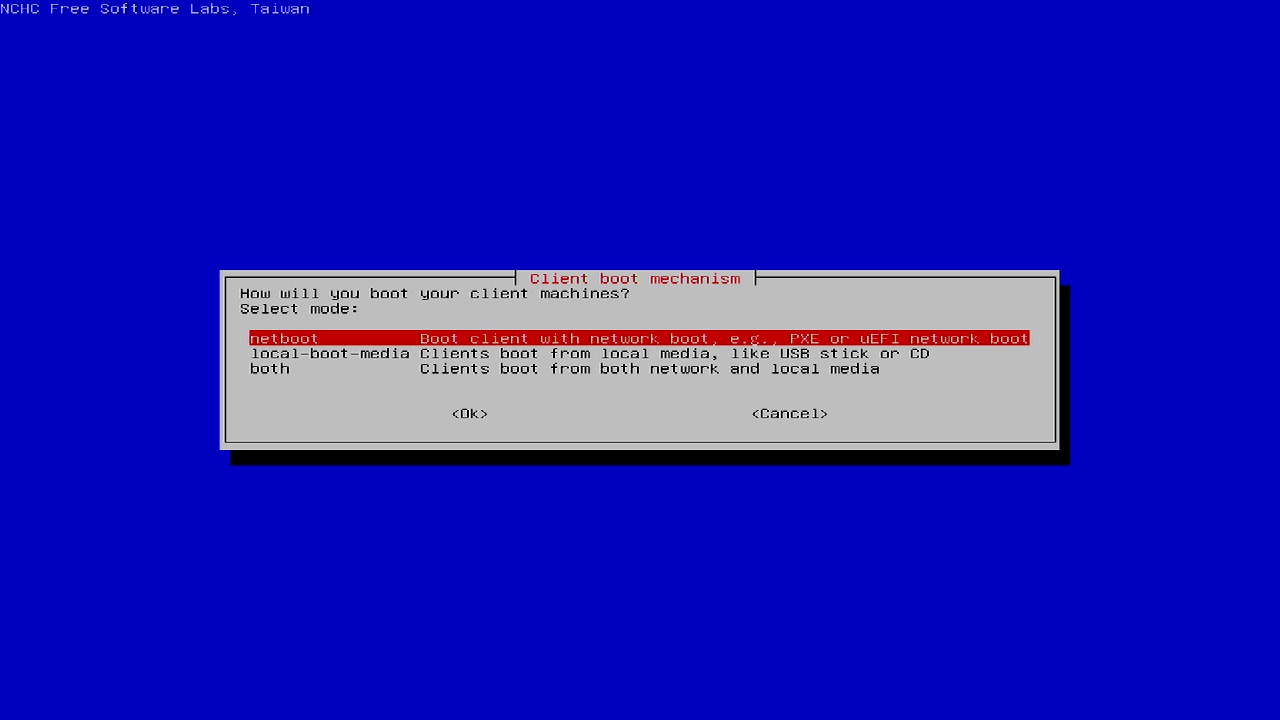
選擇 netboot - 客戶端會從PXE或者uEFI網路開機讀取檔案,再按Enter
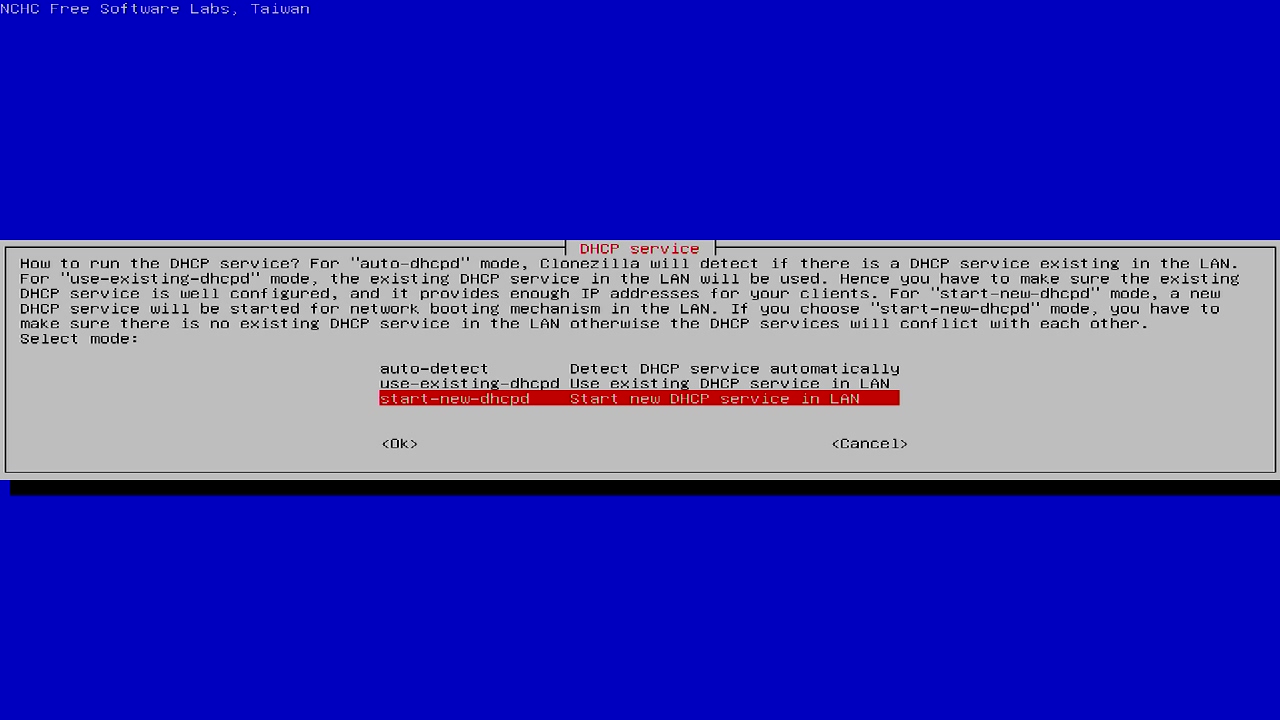
選擇 start-new-dhcpd - 以啟動DHCP服務,再按Enter
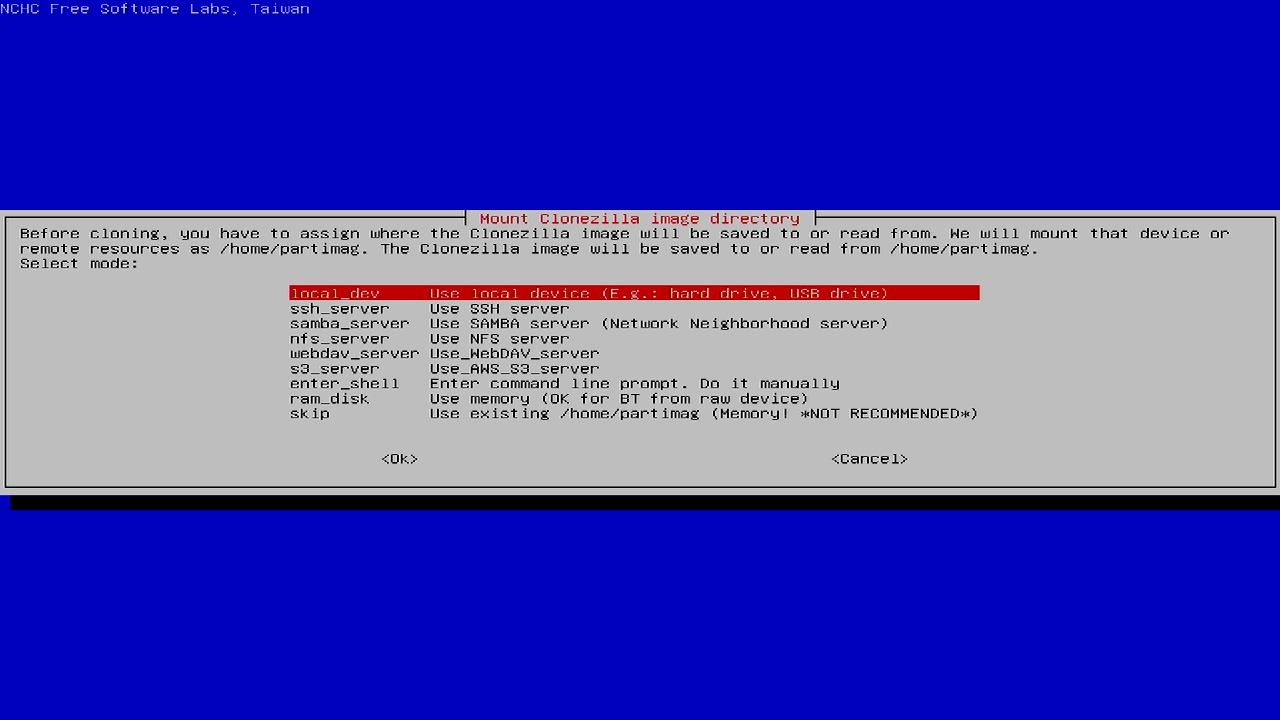
選擇local_dev 來指定本機硬碟作為家⽬錄,再按Enter
其他選項, 如:ssh_server,samba_serverornfs_server等, 是透過網路存取還原鏡像檔 (當還原鏡像不是儲存在本機硬碟時)。
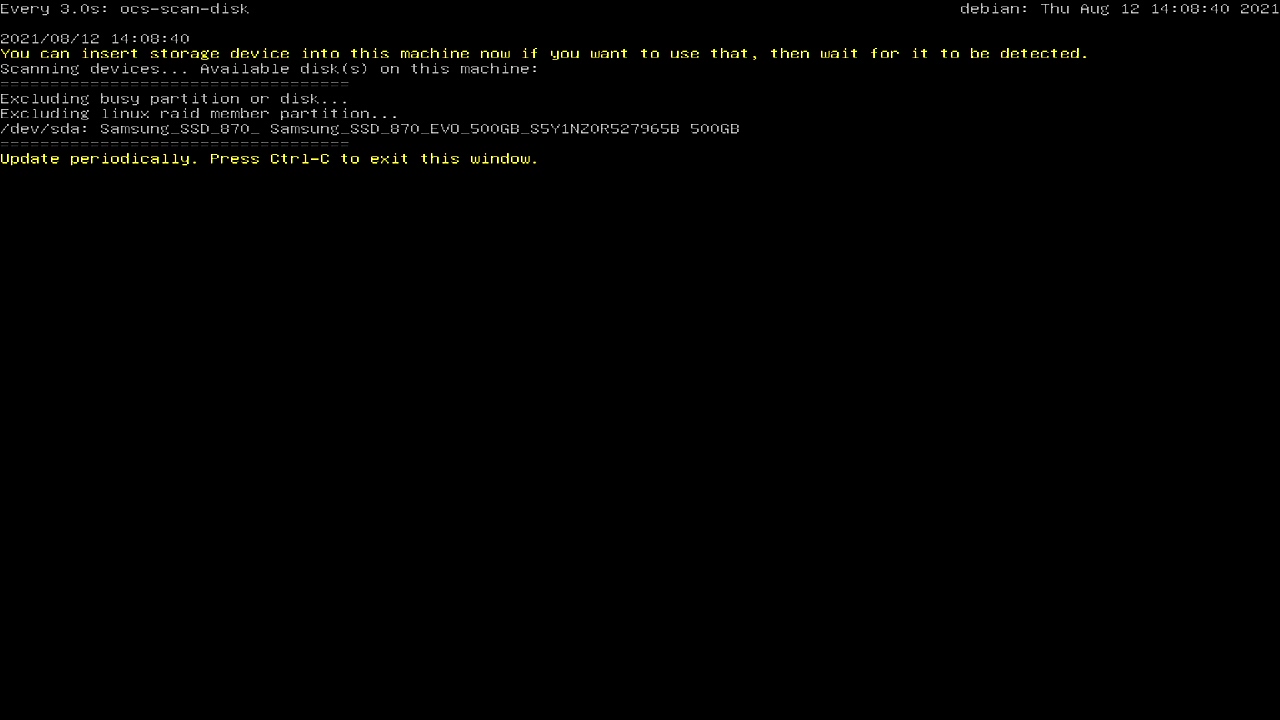
幾秒後就會顯⽰本機裝置掃描的結果,按下Ctrl-C中⽌掃描
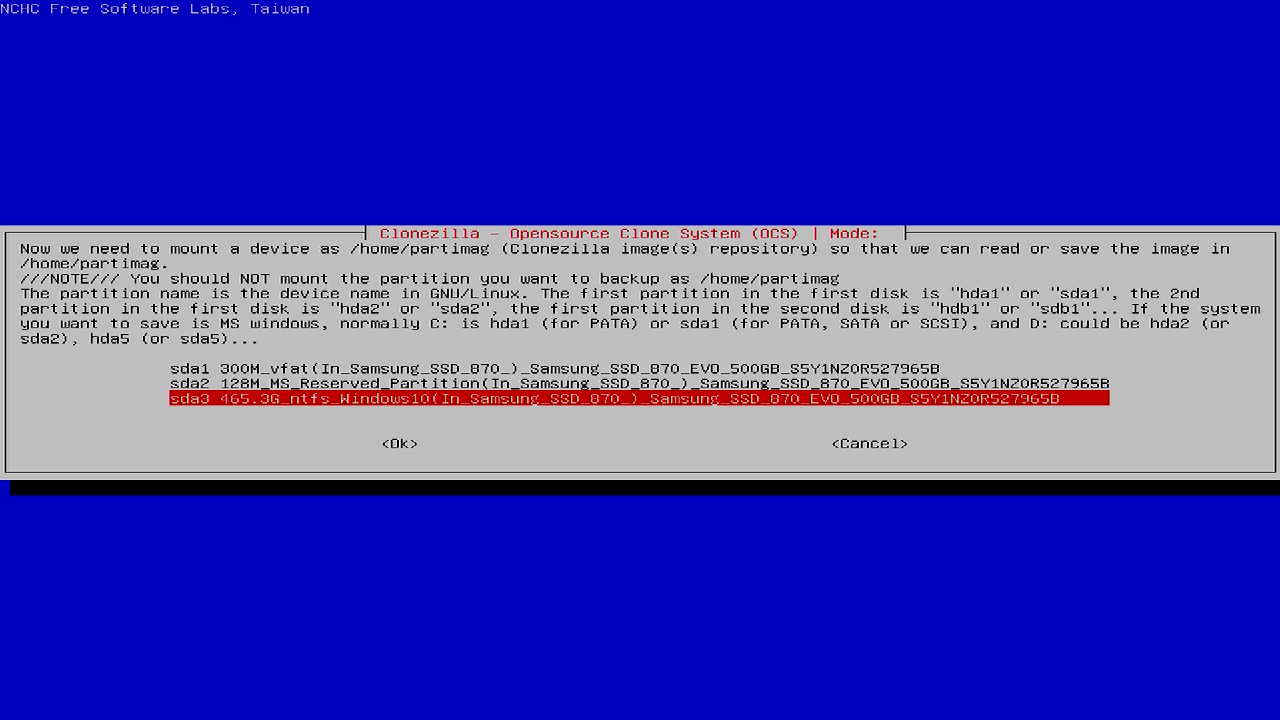
我這裡是選擇sda3作為家目錄,再按Enter
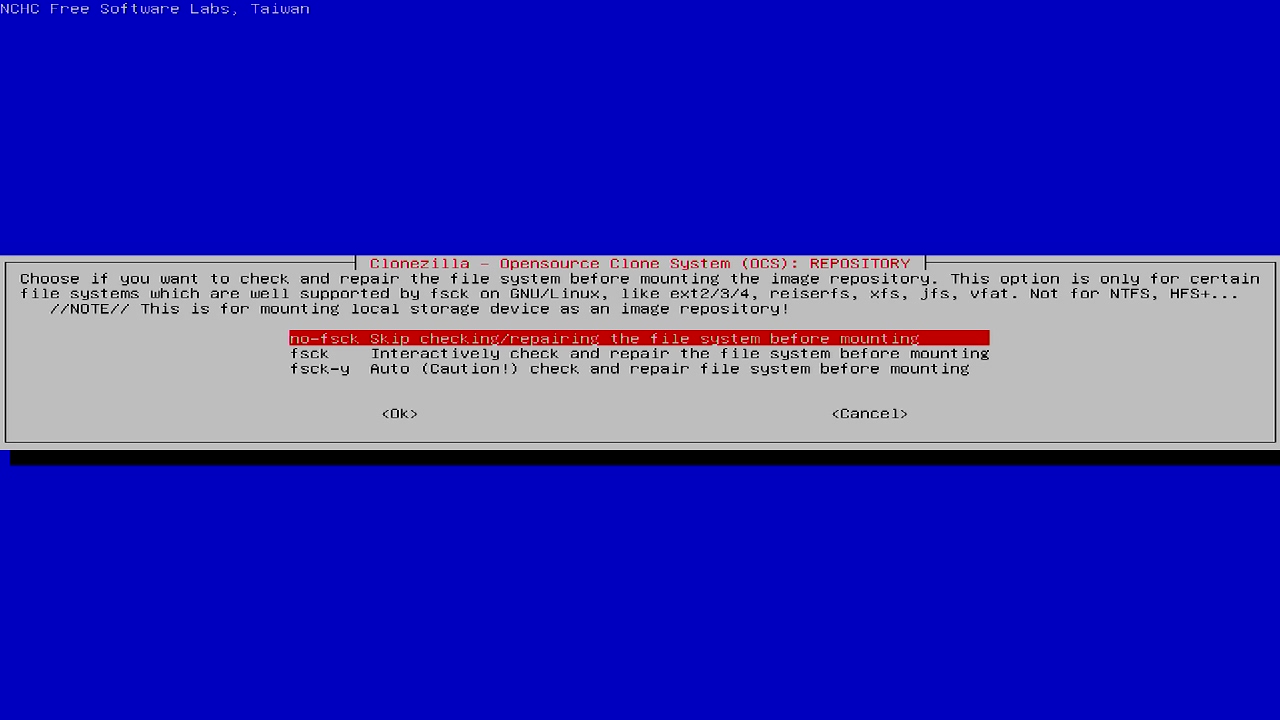
按Enter - 免檢查
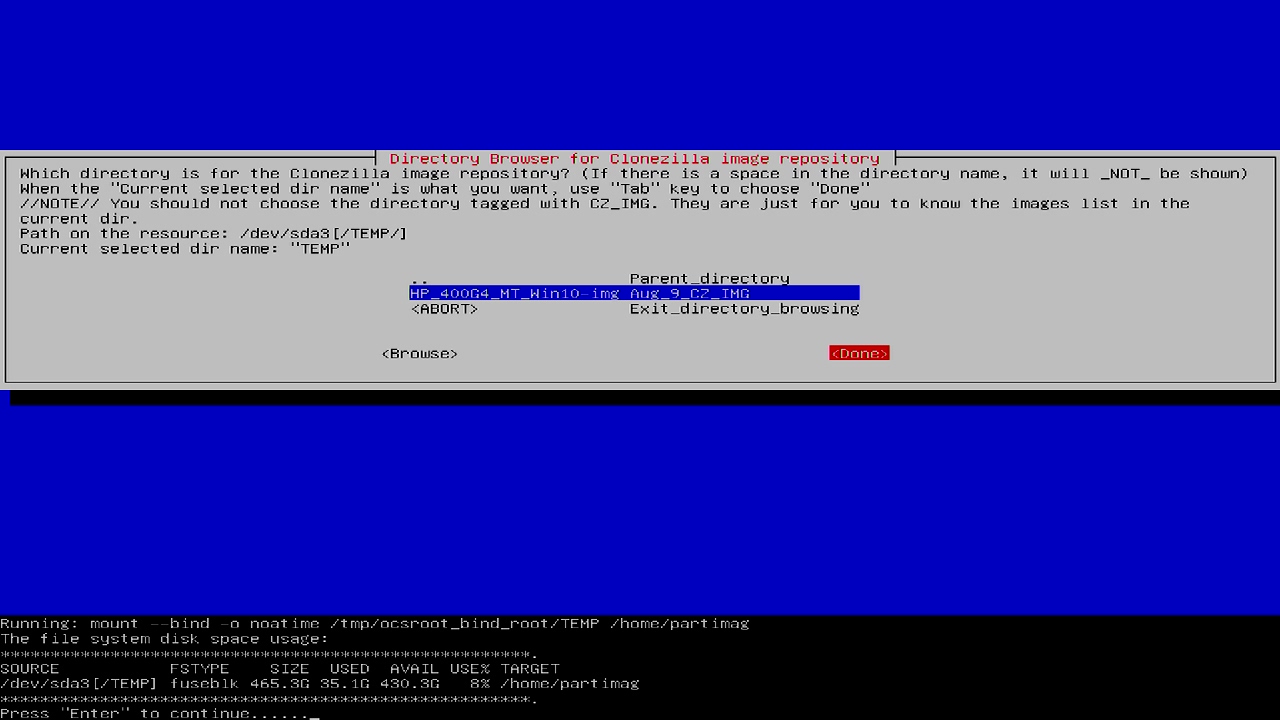
選取還原鏡像的儲存路徑,我是存放在sda3硬碟的TEMP目錄內,按TAB,選擇Done,再按Enter
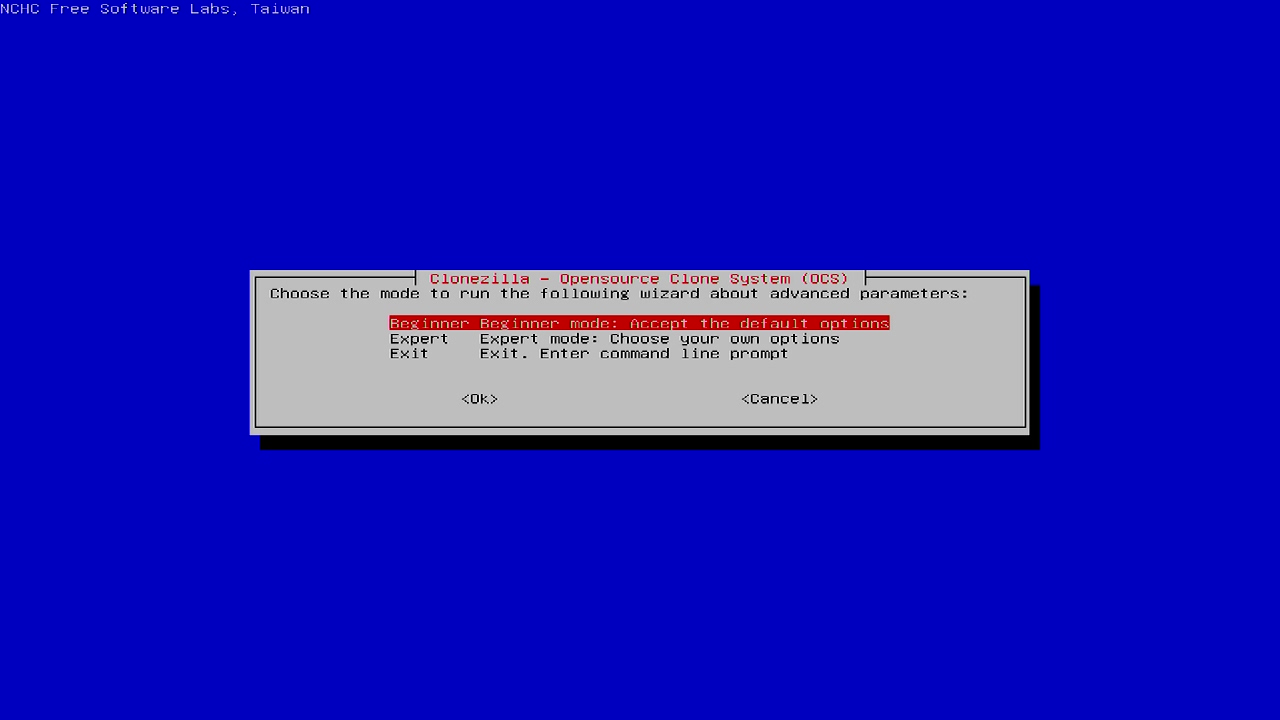
選擇 Beginner - (初學者模式)
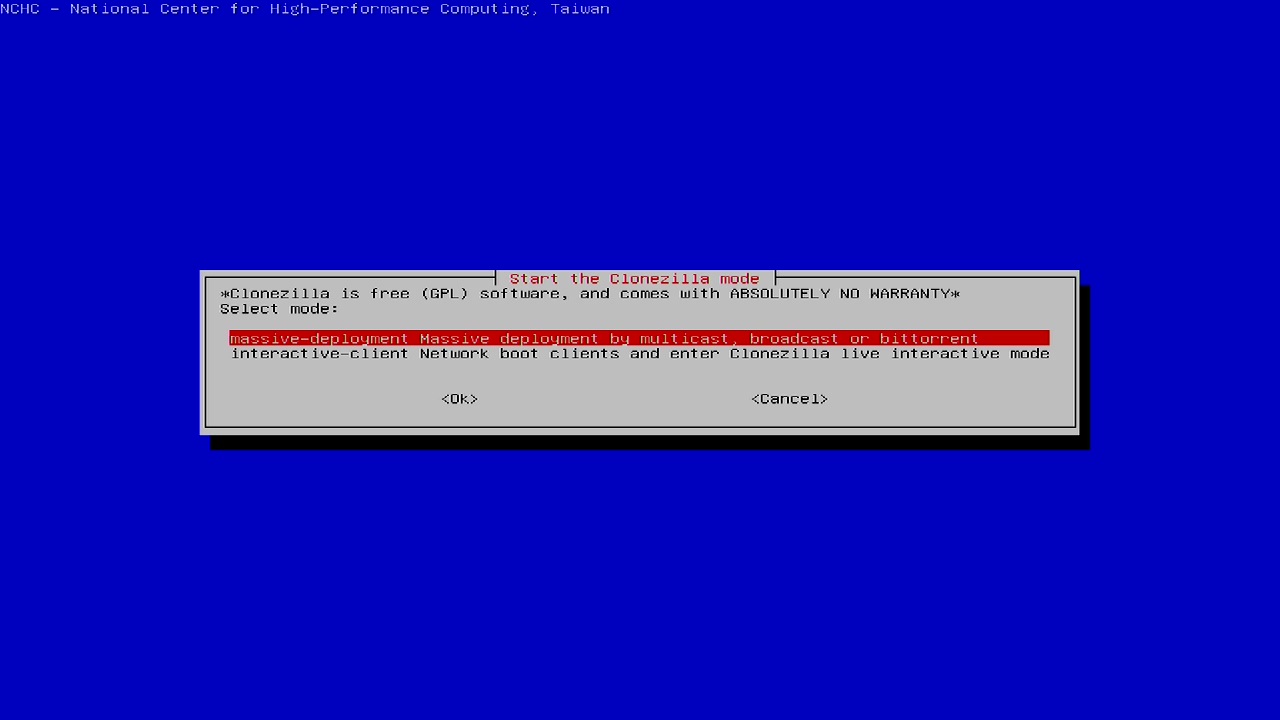
選擇"massive-deployment - 實現批量部署
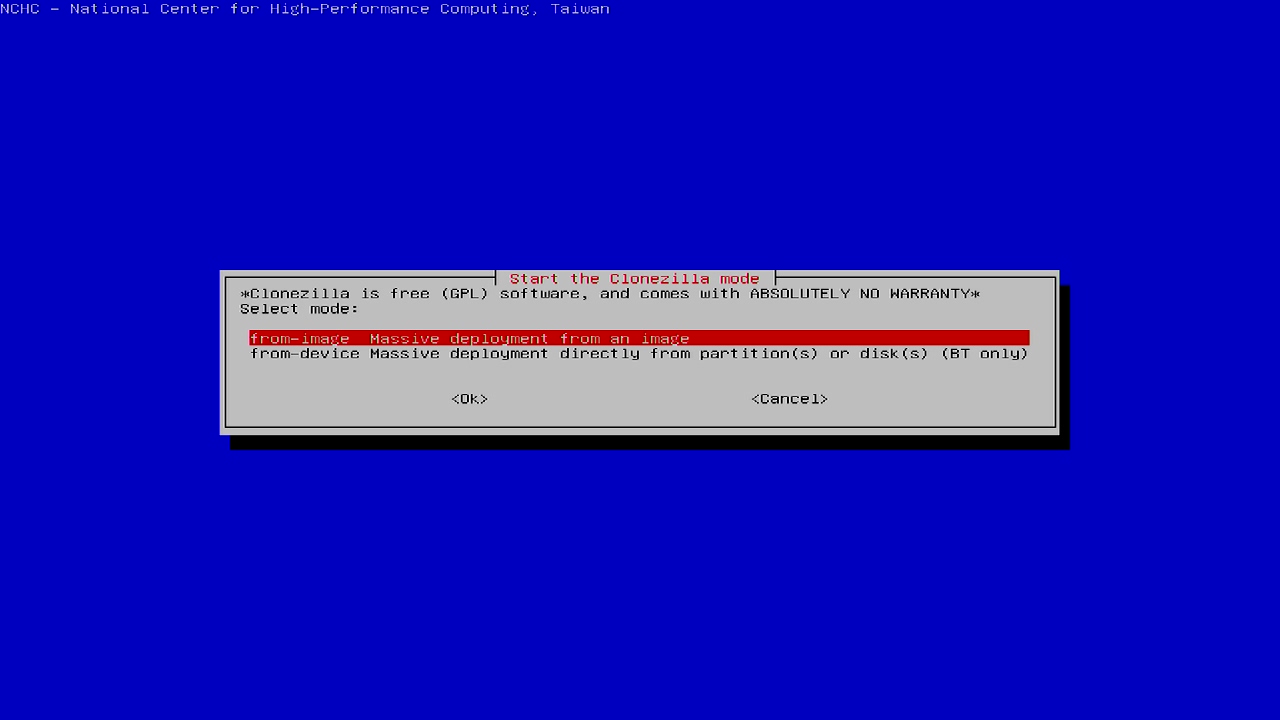
選擇from-image - 從還原鏡像檔來部署 (預先制作好還原鏡像及放到lite-server的sda3硬碟內)
如果整隻硬碟已經是還原的檔案,直接選取from-device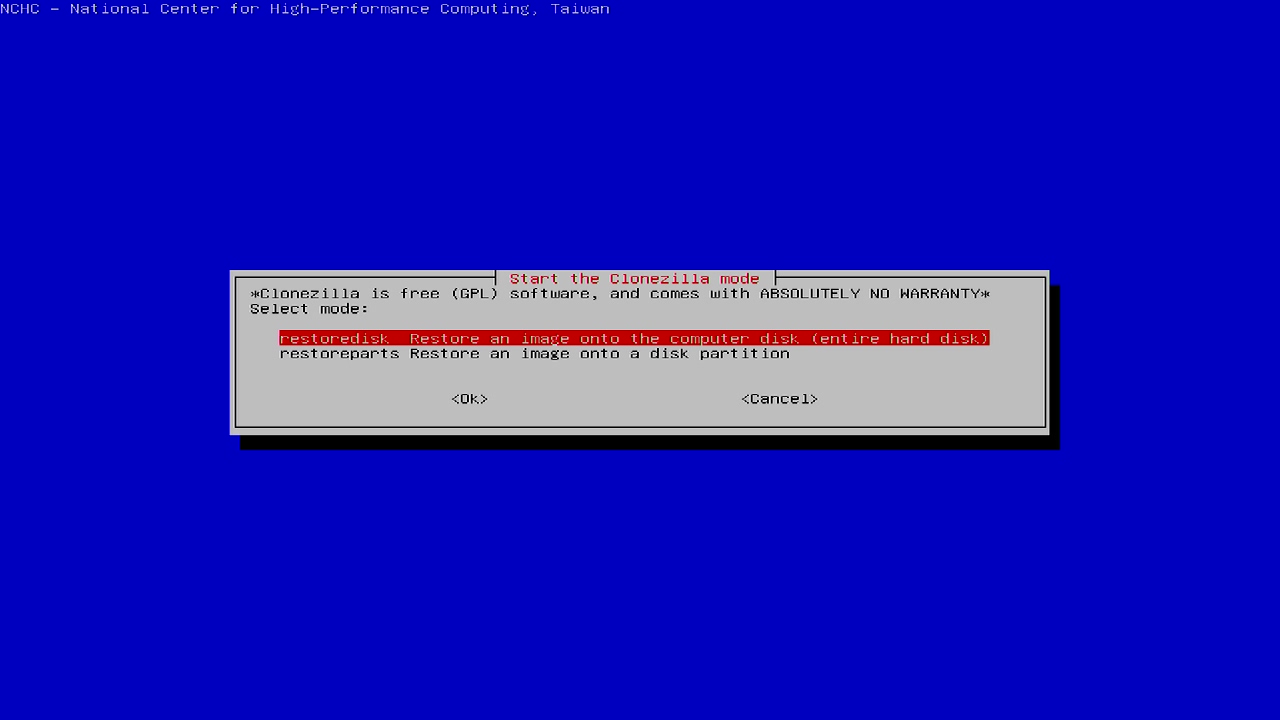
選擇restoredisk - 還原整隻硬碟

選擇還原的鏡像檔案,我這裡只有一個選項,TAB 選 OK 再按 Enter
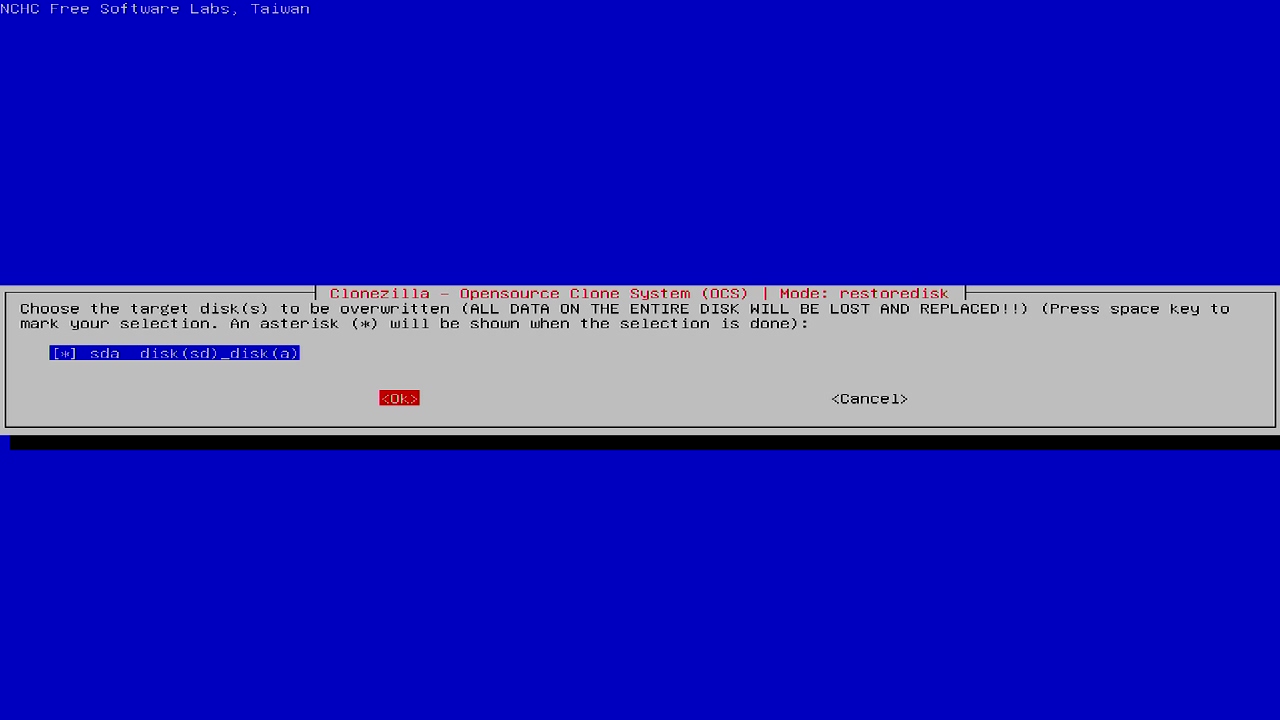
選擇要還原之⽬標硬碟再按 Enter
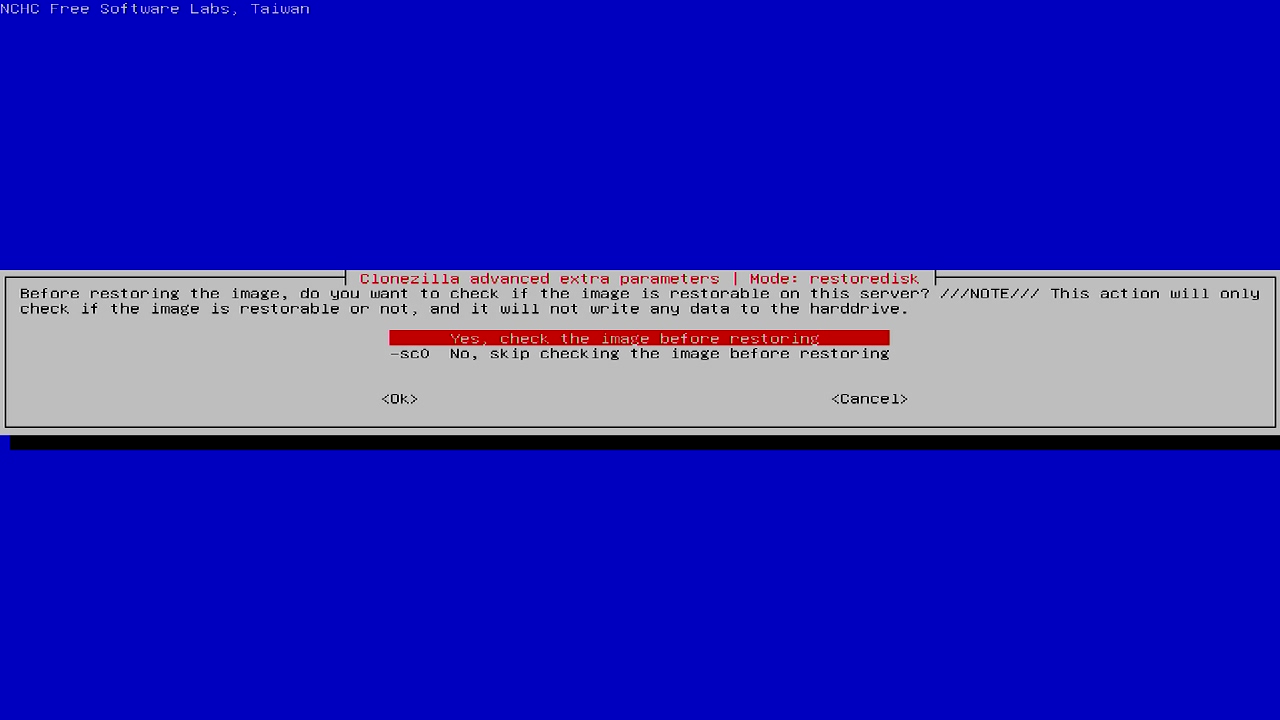
選擇是否要檢查還原鏡像檔,按 Enter
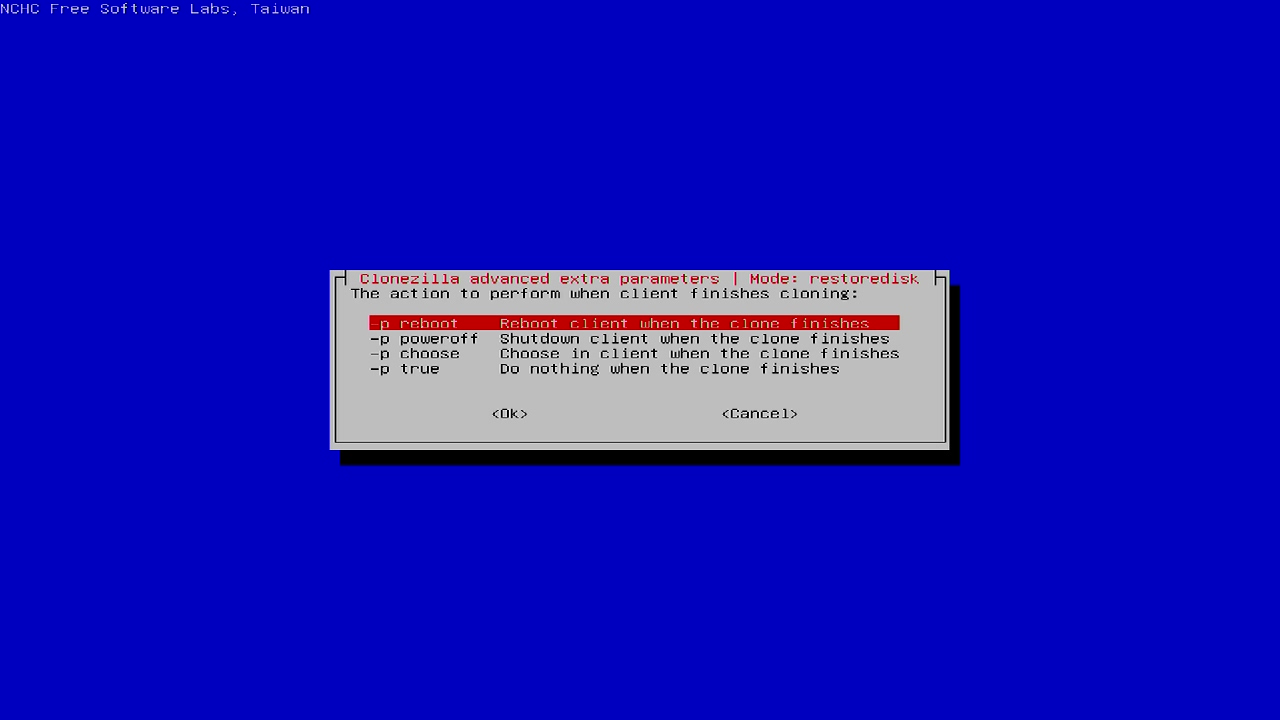
選擇還原鏡像檔之後,客戶端要進行動作,我選擇reboot,按 Enter
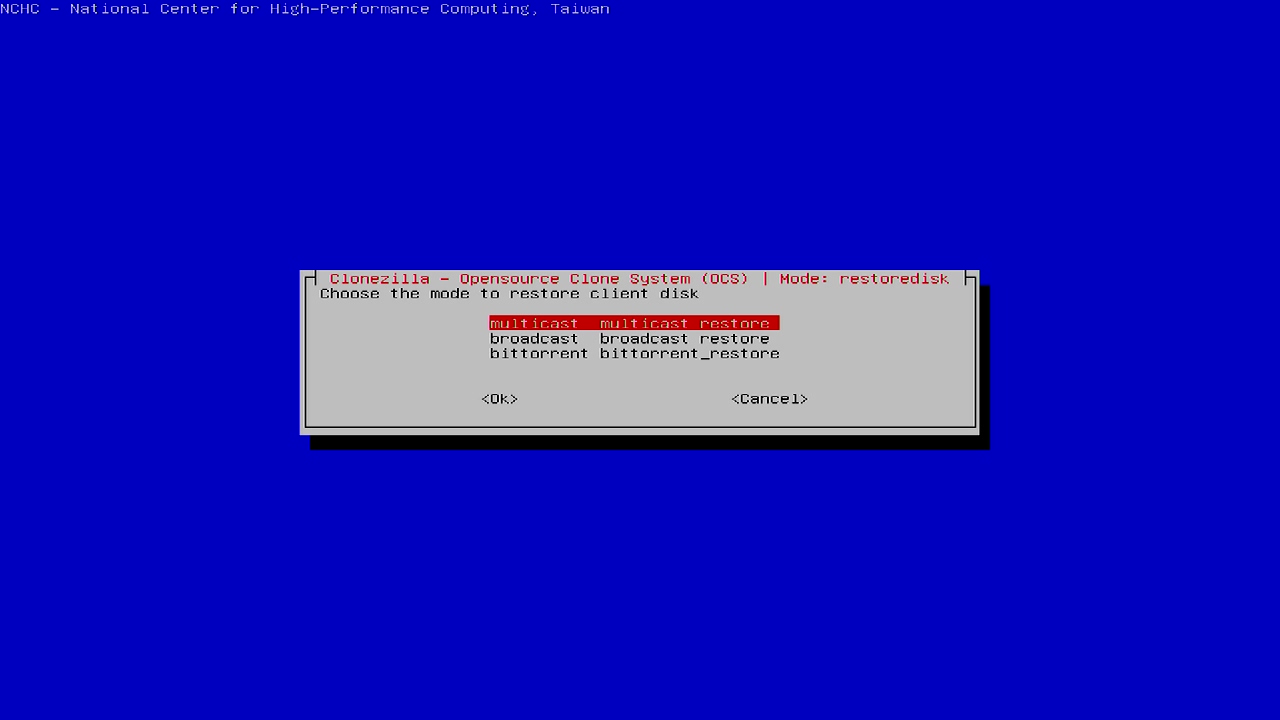
選擇multicast,按 Enter
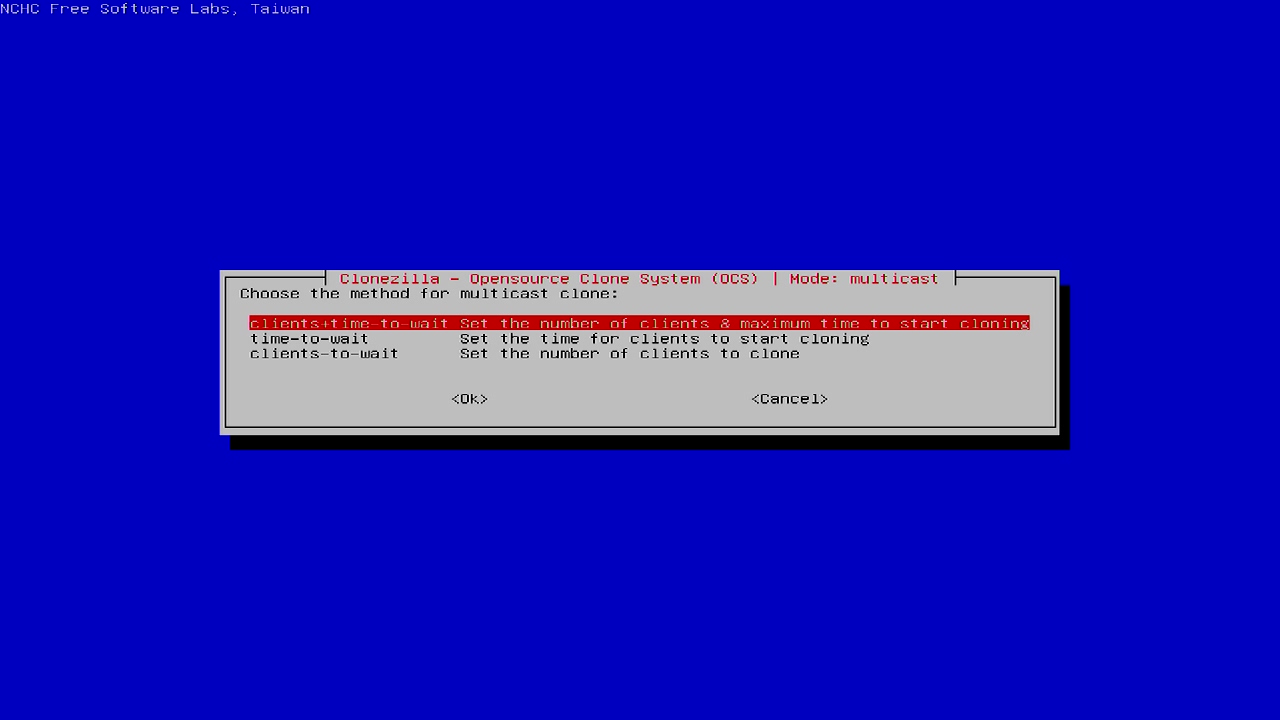
選擇clients+time-to-wait模式,按 Enter
部署的客戶端數量和等待的時間
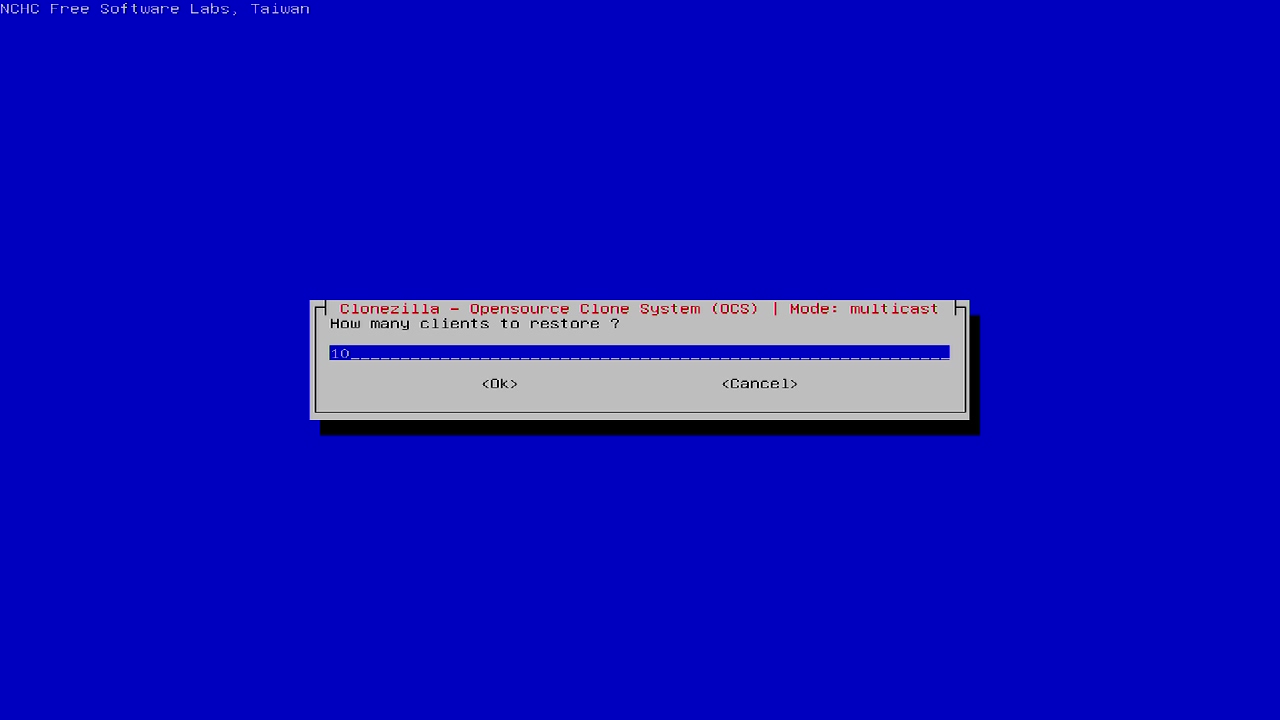
我這裡範例中是10部客戶端電腦需要克隆,輸入10,按 Enter
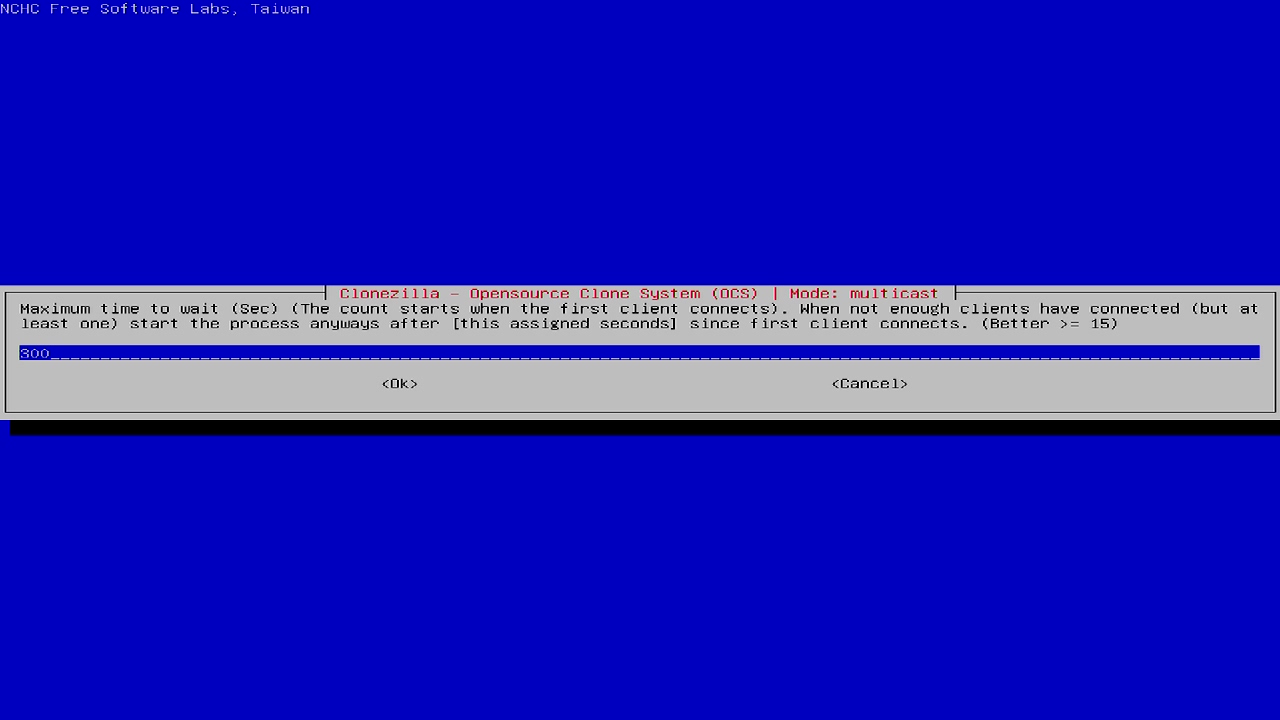
預設等待300秒,按 Enter
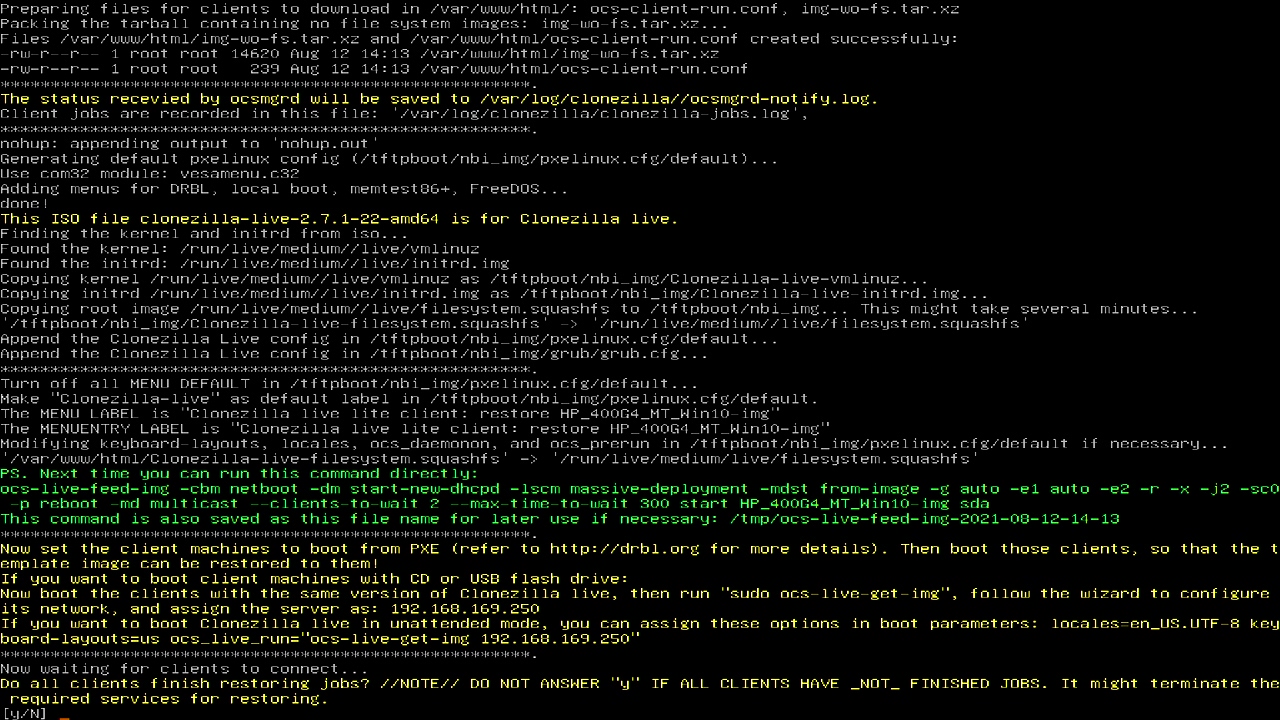
到這裡,Clonezilla lite-server 設置部份已經完成。
| 客戶端電腦透過「iPXE」 進行網路還原: |
- 客戶端以
HP ProDesk 400 G4 MT為範例
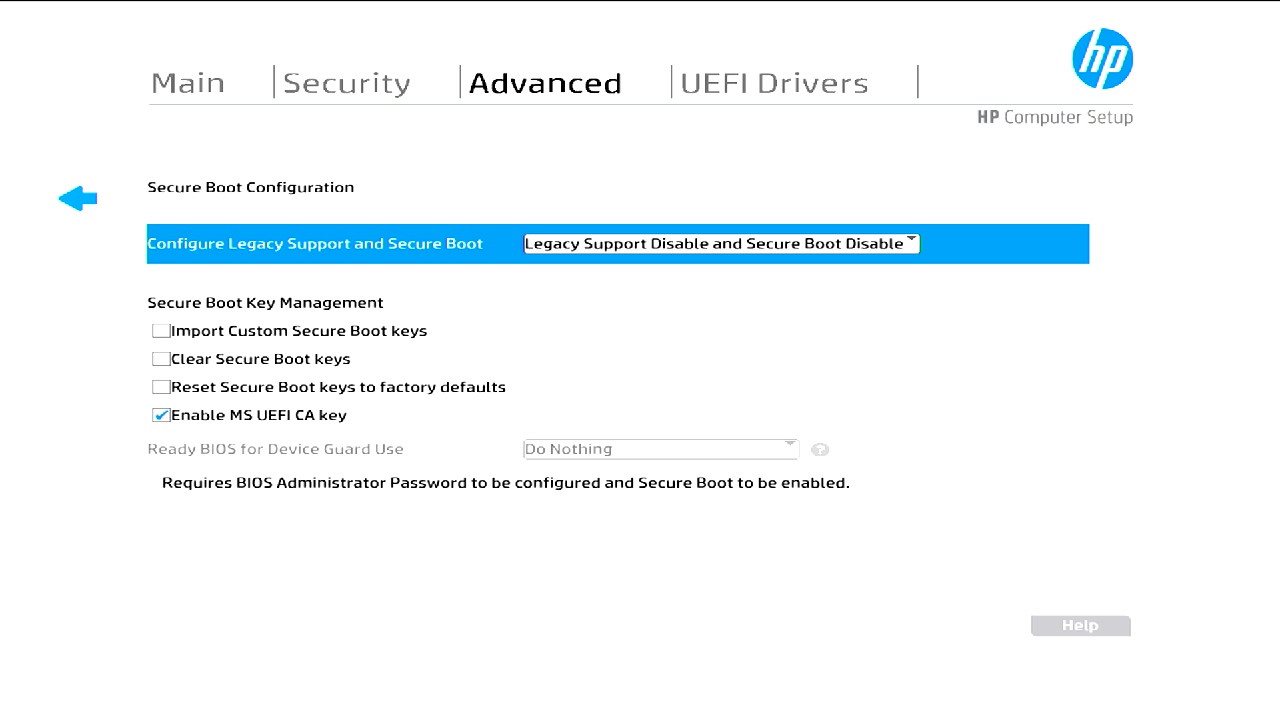
開機按F10進入UEFI菜單,選取Legacy Support Disable and Secure Boot Disable'
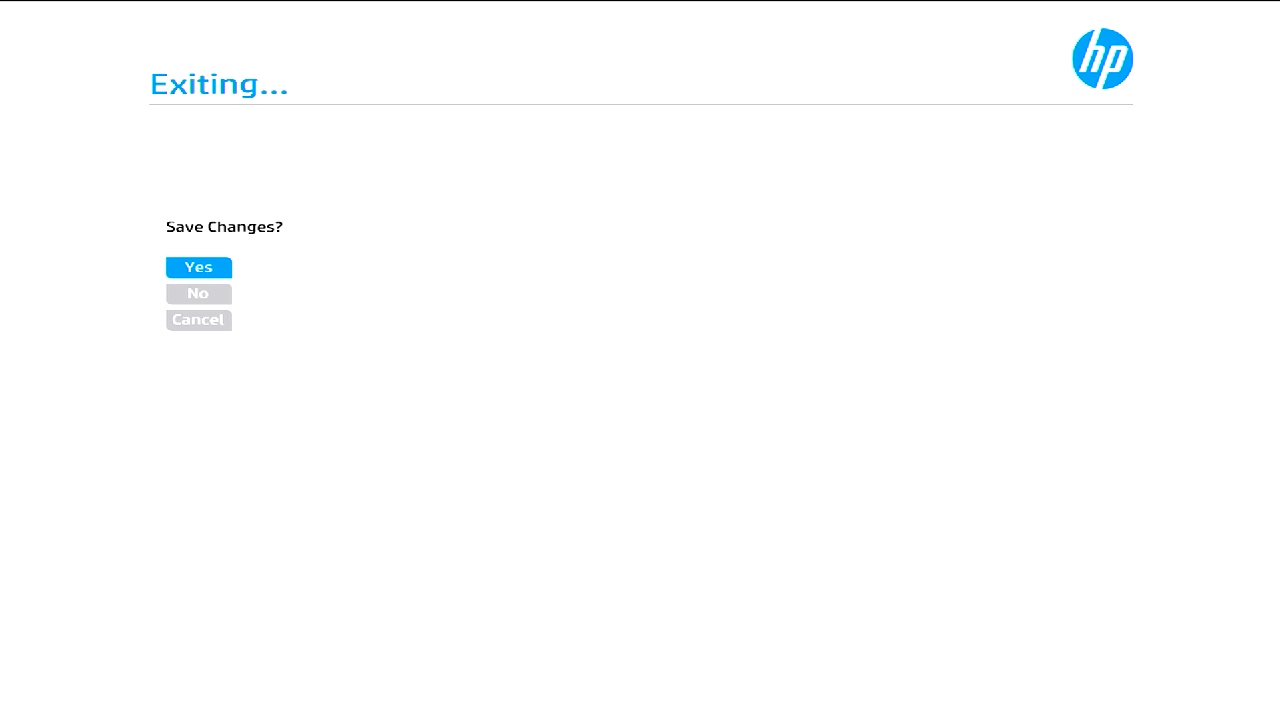
按F10儲存設定
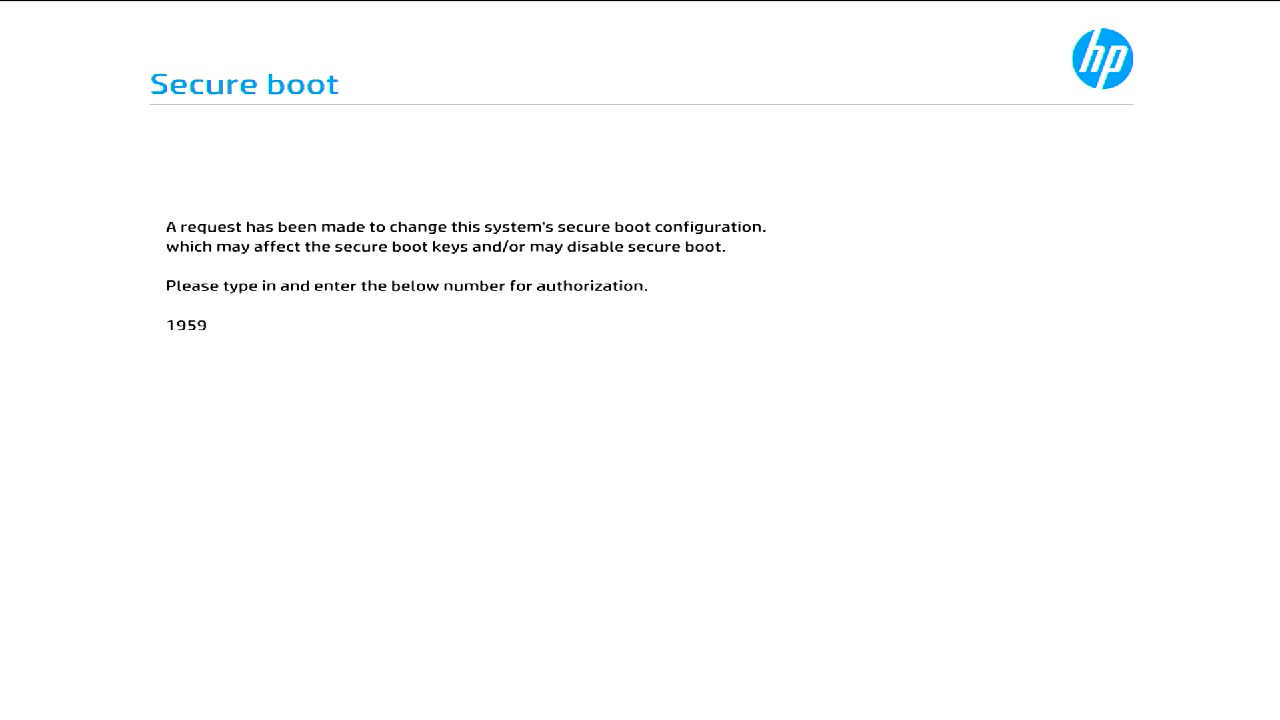
按隨機4位授權碼確認停用Secure Boot
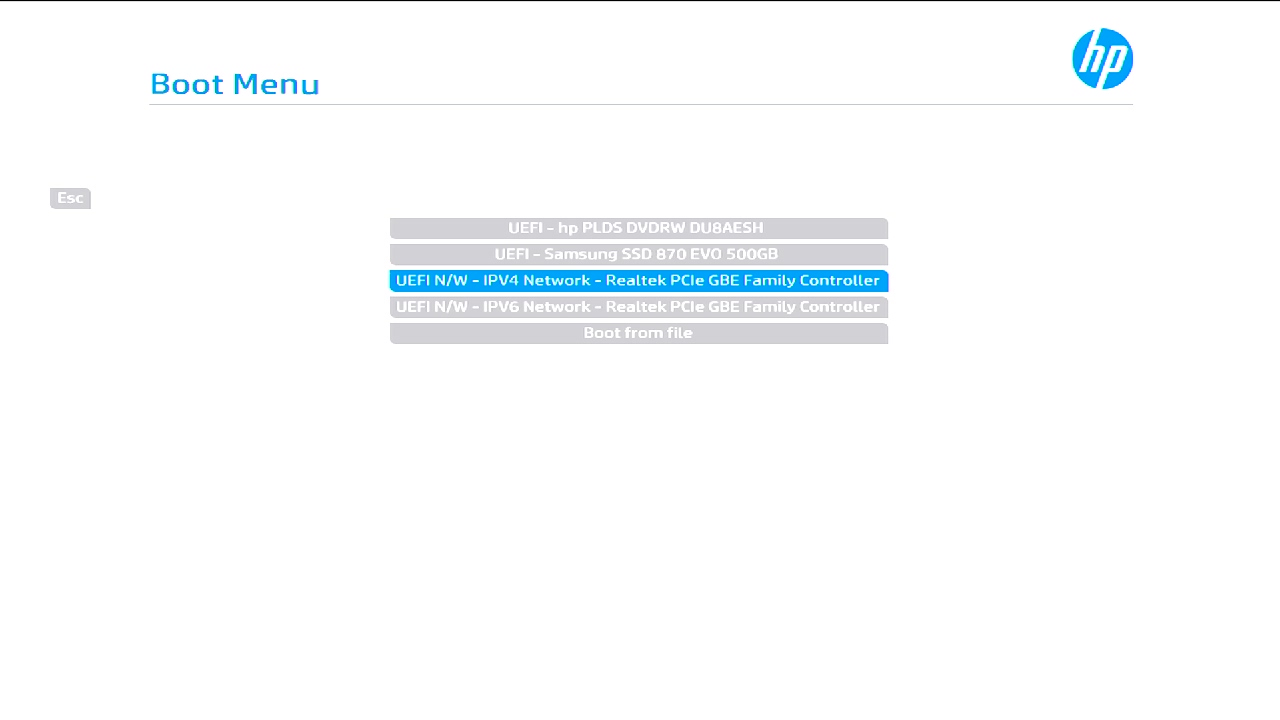
電腦重新開機按F9進入Boot Menu(開機菜單),選取UEFI N/W - IPV4 Network ......進行網路啟動

載入Clonezilla lite-server >> multicast的還原鏡像,按 Enter
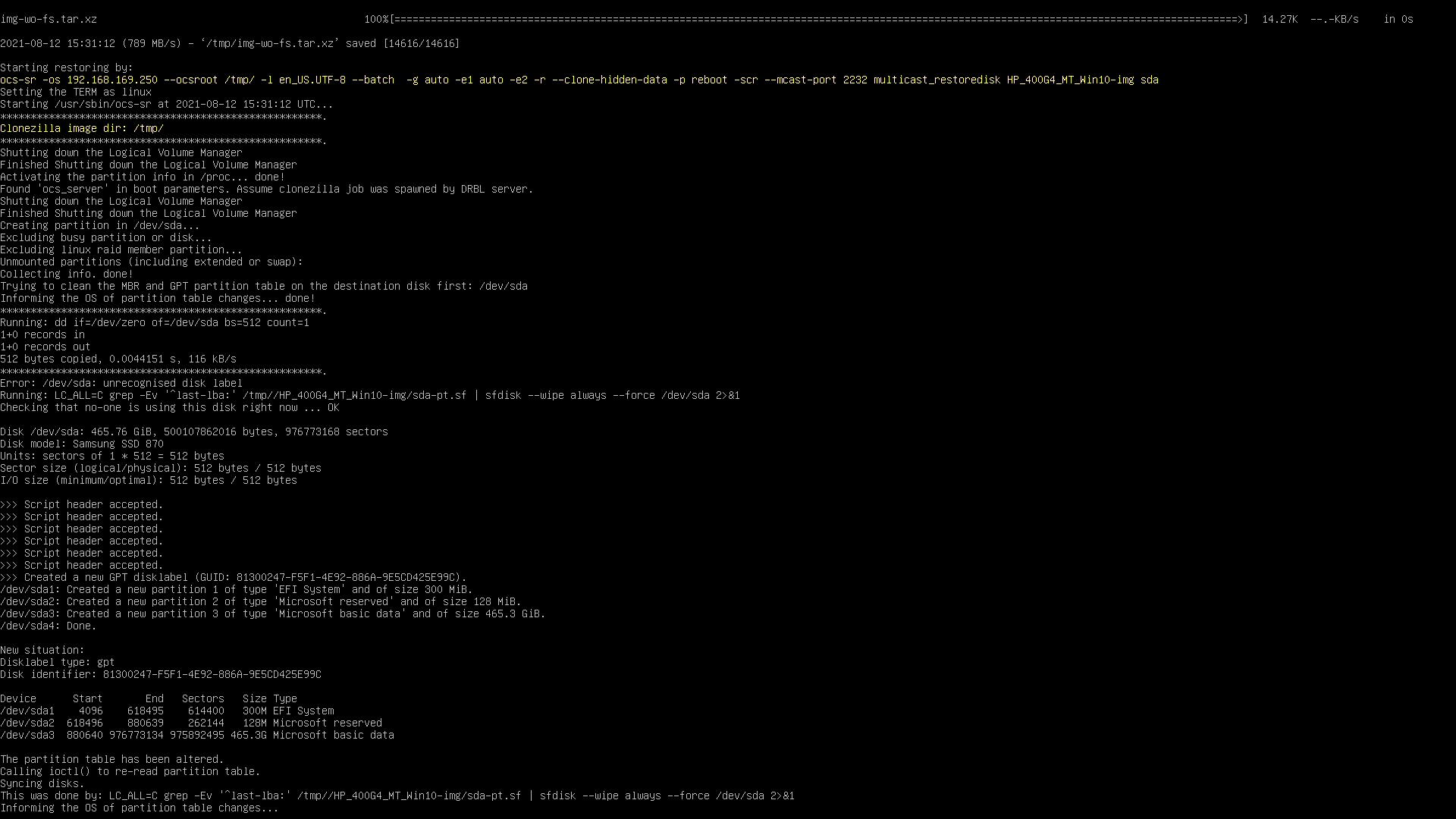
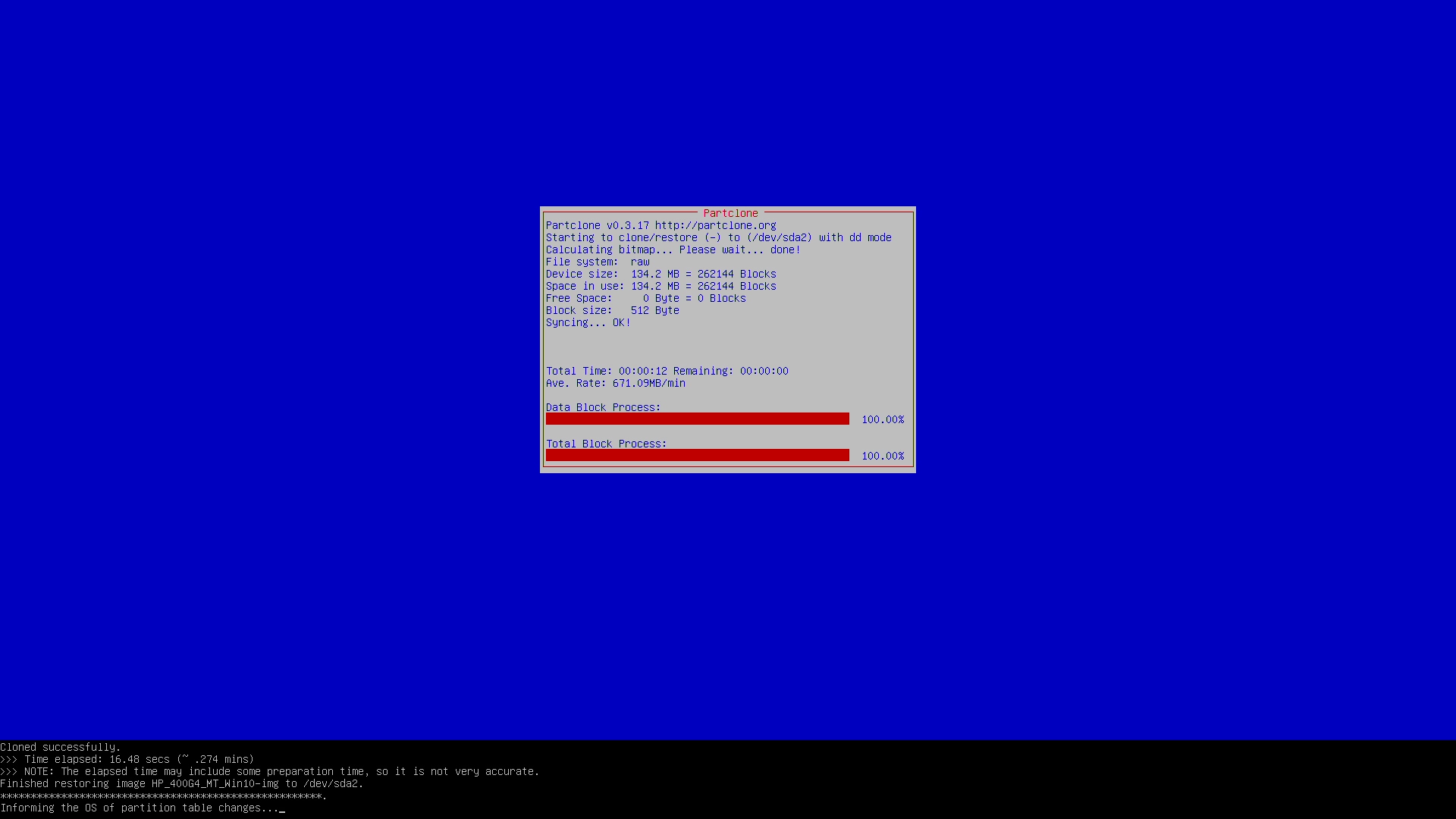
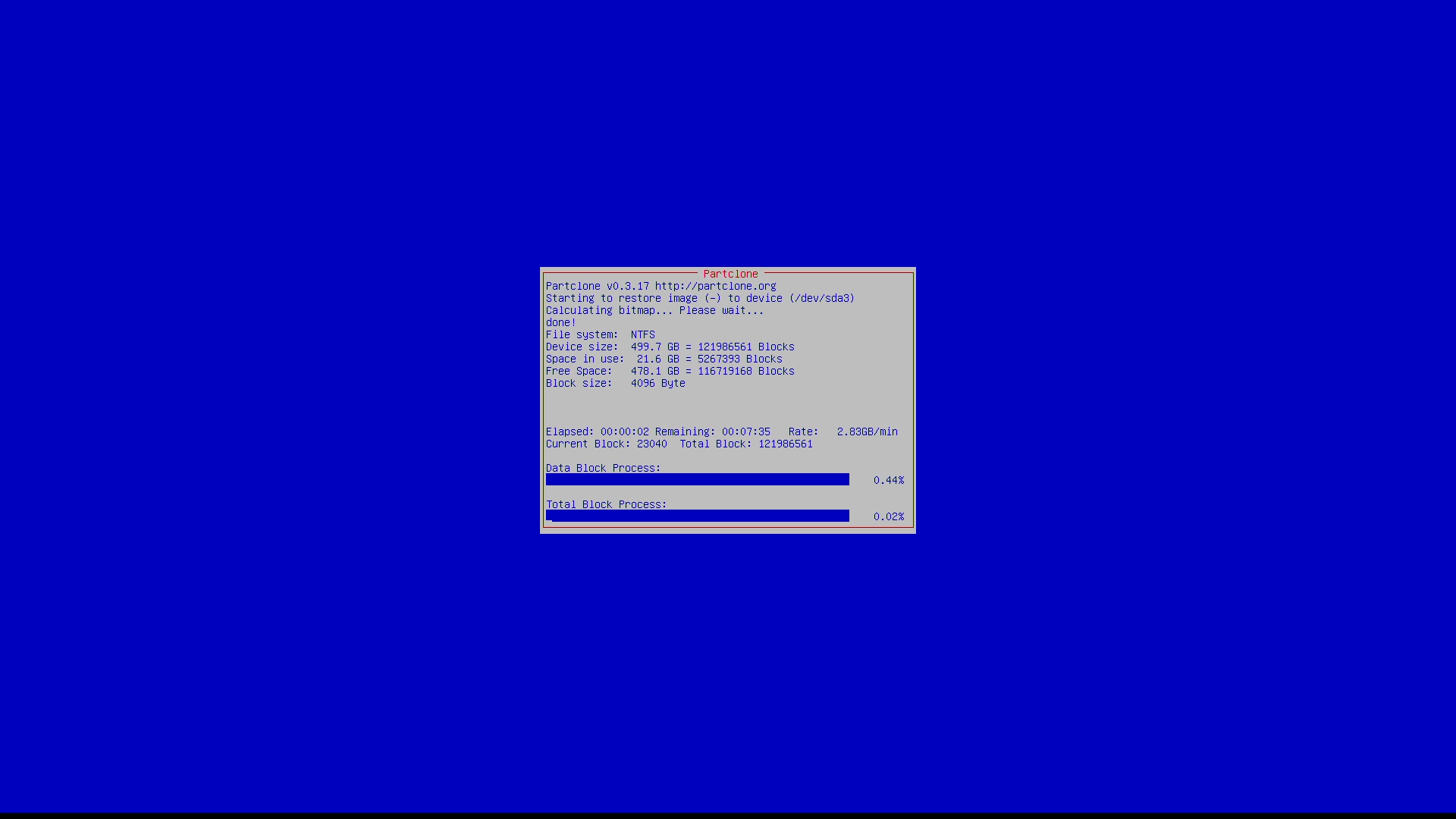
等待自動化完成克隆,然後重新開機。
可以透過網路喚醒(Wake-on-LAN),實現多部客戶端機器同時開機自動部署,可以很好地慳回時間和人力成本。| 當所有客戶端機器都完成後 |
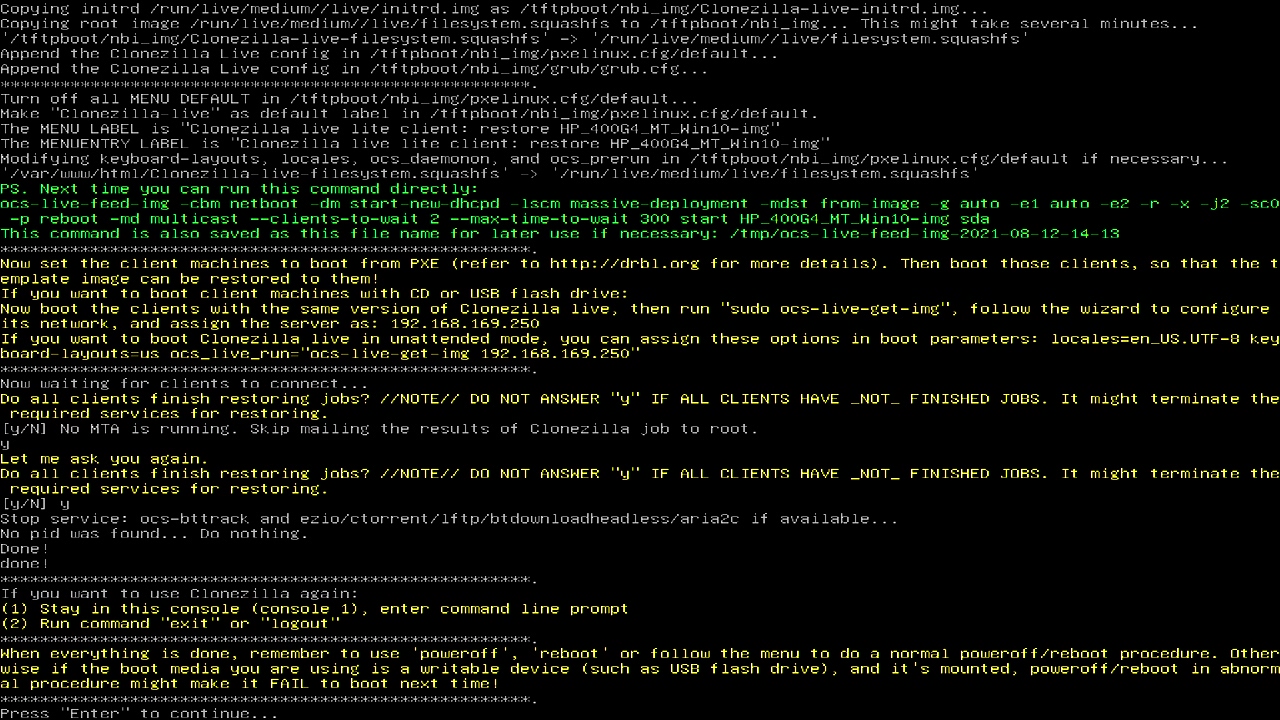
返回到Clonezilla lite-server 輕量伺服器 上按兩次y來結束所有部署的服務。
在客戶端部署的過程中,不能按y停止,因為部署服務會中斷,而無法完成部署。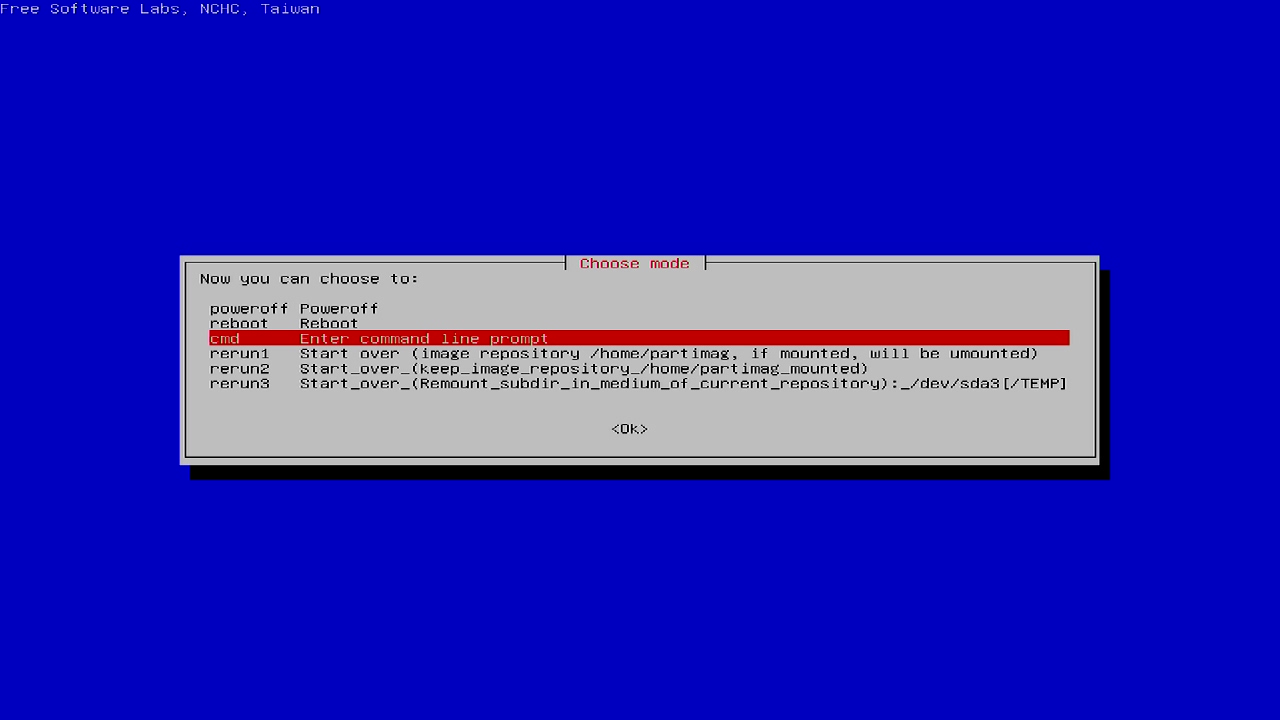
選擇關機poweroff,按 Enter
| 結語: |
個人用家我更推薦使用Dism++備份和還原,但在教育中心或者學校等環境使用Clonezillalite-server網絡批量克隆電腦絕對是生產力的好助手。
| 參考資料: |
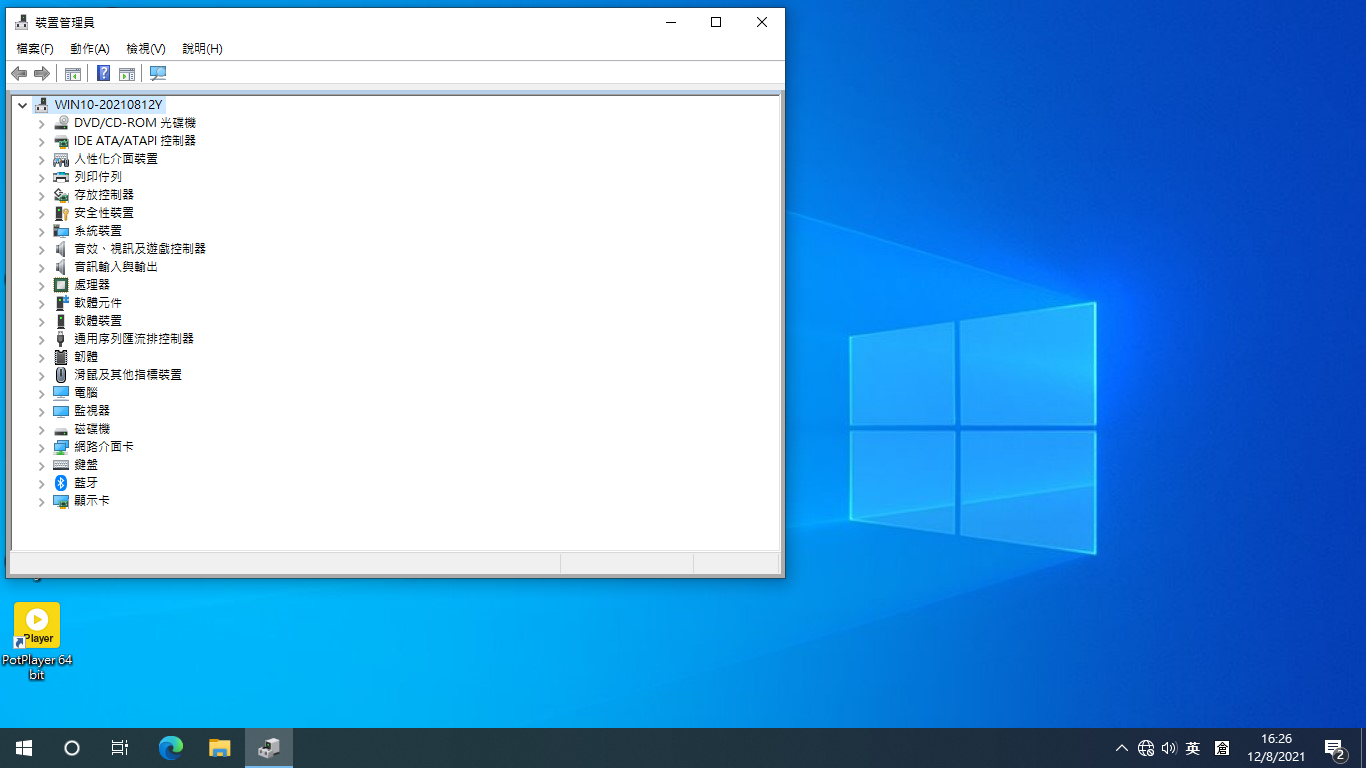
Everything is very open with a very clear description of the challenges.
It was truly informative. Your website is useful. Thanks for sharing!
https://tinyurl.com/2xd9hovp eharmony special coupon code 2025
I think the admin of this web site is actually working hard in support of his website, for the reason that here every material is quality based stuff.
you're actually a just right webmaster. The web site loading velocity is incredible.
It seems that you are doing any distinctive trick.
In addition, The contents are masterpiece.
you've done a wonderful job on this subject!
Great article. What does a vpn do https://tinyurl.com/2ytofo73
I loved as much as you will receive carried out right here.
The sketch is tasteful, your authored subject matter stylish.
nonetheless, you command get got an nervousness over that you wish be delivering the
following. unwell unquestionably come further formerly again as exactly the same nearly very often inside case you
shield this increase. https://tinyurl.com/2ygltljs gamefly
Hey there are using Wordpress for your site platform?
I'm new to the blog world but I'm trying to get started and
create my own. Do you need any coding expertise to make
your own blog? Any help would be greatly appreciated!
magnificent publish, very informative. I wonder why the other
specialists of this sector don't notice this.
You should continue your writing. I'm confident, you've
a great readers' base already!
1






















































































































1






















































































































1






















































































































1

























































































































1

























































































































1

























































































































1

























































































































1

























































































































1

























































































































With thanks. Ample forum posts!
casino en ligne
You actually said this terrifically.
casino en ligne
Nicely put, Kudos!
casino en ligne
With thanks. An abundance of data!
casino en ligne
With thanks! I value it.
casino en ligne
Amazing a good deal of good knowledge!
casino en ligne
Appreciate it. Lots of tips.
casino en ligne
Nicely put. Appreciate it!
casino en ligne
Seriously quite a lot of terrific material!
casino en ligne
You actually mentioned that adequately.
casino en ligne
1

























































































































1

























































































































1

























































































































1

























































































































1

























































































































nordvpn 350fairfax
If some one wants to be updated with most up-to-date technologies then he must
be visit this website and be up to date all the time.
1
























































































































1
























































































































1
























































































































Fascinating blog! Is your theme custom made or did you download it from somewhere?
A theme like yours with a few simple tweeks would really make my
blog stand out. Please let me know where you got
your design. With thanks
1

























































































































1

























































































































1

























































































































Post writing is also a fun, if you be acquainted with
afterward you can write otherwise it is complex to write.
Thanks for the marvelous posting! I definitely enjoyed reading it, you may be a great author.I will be sure to bookmark your blog and will often come back in the future.
I want to encourage you to ultimately continue your great writing, have a nice day!
Hi! This is my first visit to your blog! We are a team of volunteers and starting
a new project in a community in the same niche.
Your blog provided us beneficial information to work
on. You have done a wonderful job!
[...]Clonezilla (再生龍) lite-server (輕量伺服器)- 透過網絡批量克隆電腦[...]
[...]Clonezilla (再生龍) lite-server (輕量伺服器)- 透過網絡批量克隆電腦[...]
[...]Clonezilla (再生龍) lite-server (輕量伺服器)- 透過網絡批量克隆電腦[...]