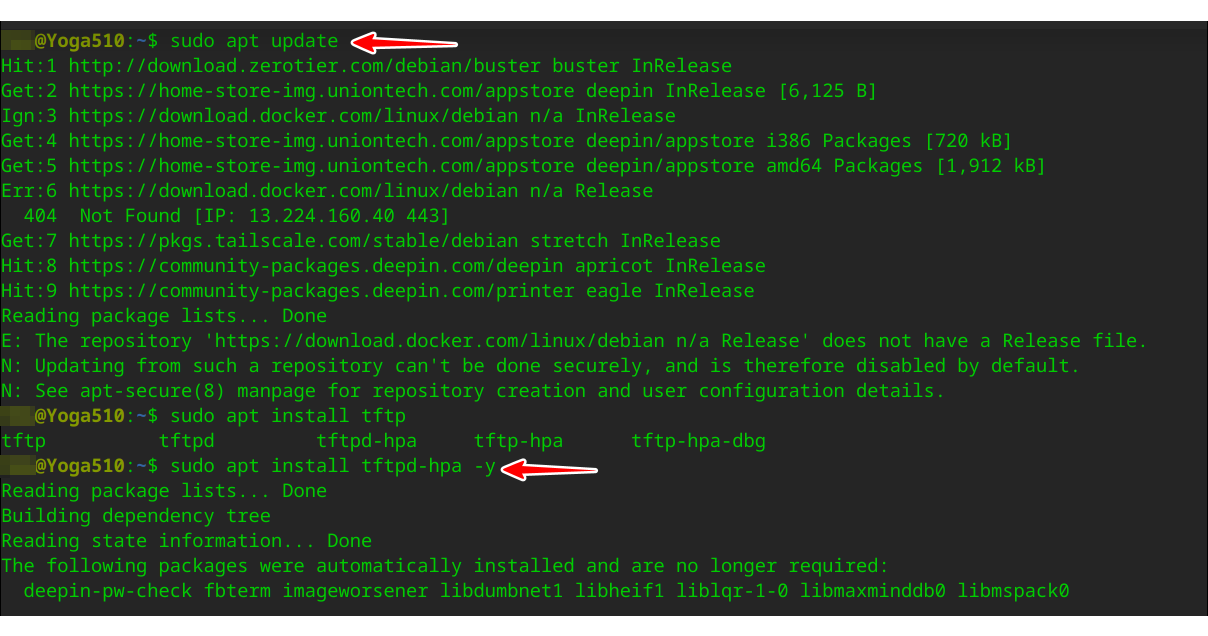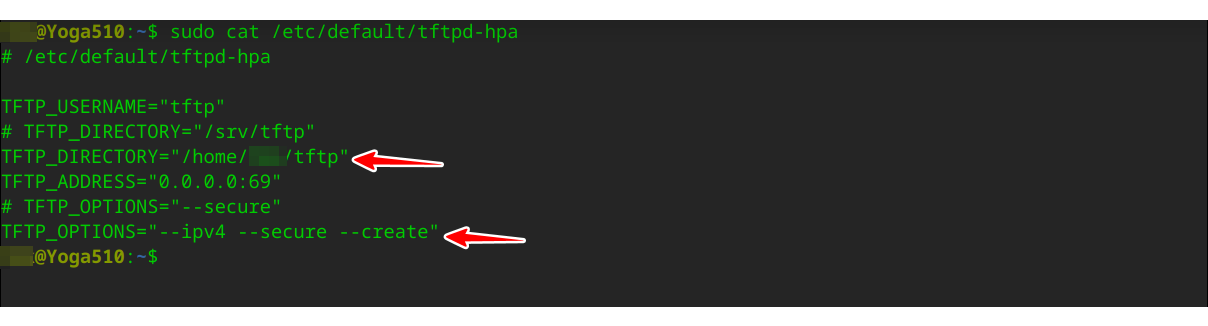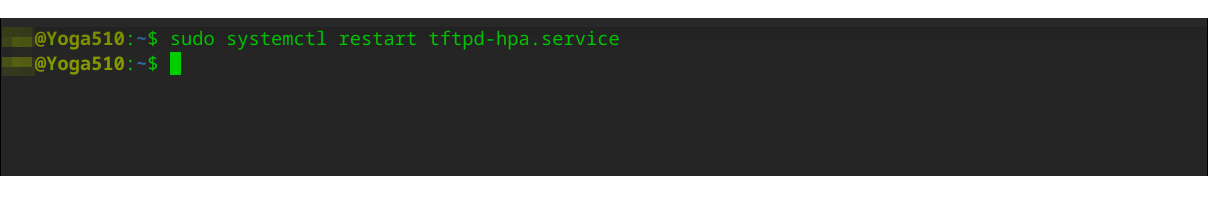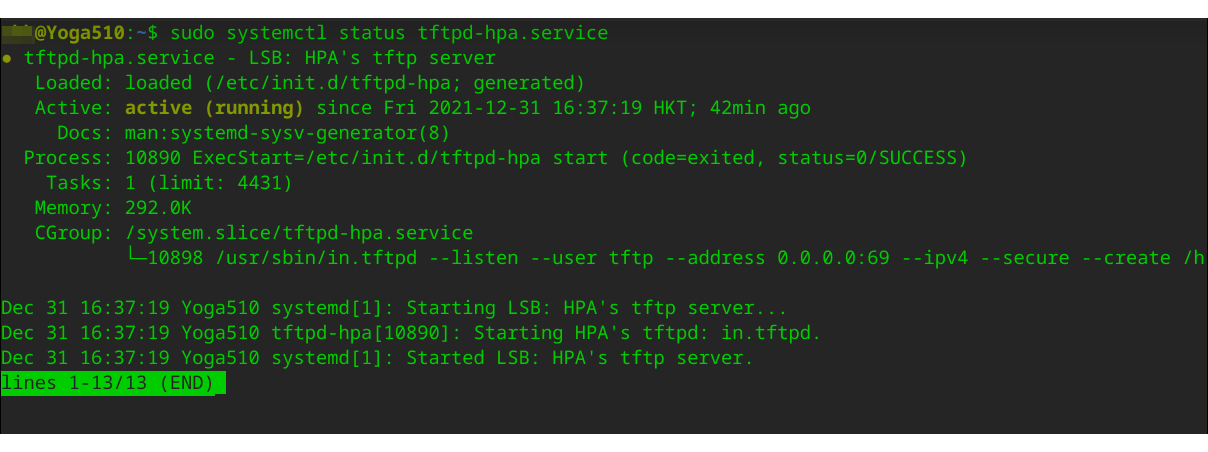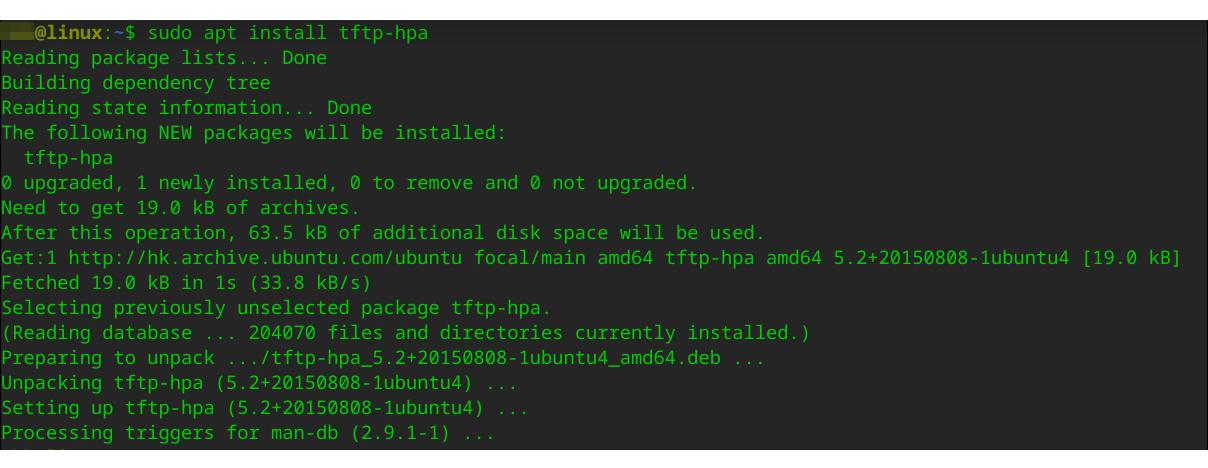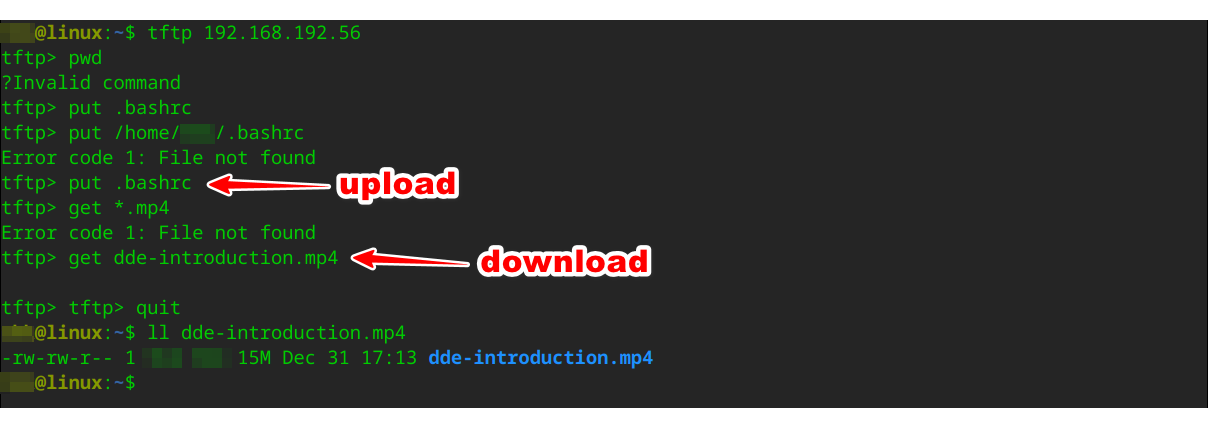TFTP 在Linux的安裝與使用
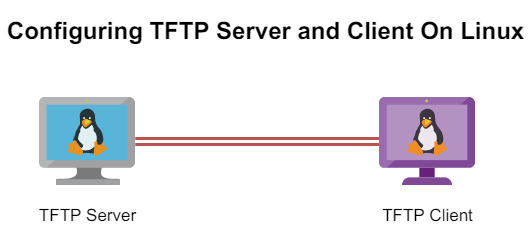
前言:
TFTP 是 FTP 的簡化版本。TFTP 沒有身份驗證功能,它在 UDP 端口 69 上運行。
由於它非常輕量級,到現在厰商都會預設選用TFTP 協議,如: BOOTP、PXE 網絡引導協議,網絡裝置存儲配置文件和固件的備份與還原等等。
目錄內容:
TFTP 伺服器的安裝與設定
在範例中會在Linux Deepin 20.3 上安裝tftpd-hpa TFTP 服務器包。可以在官方軟件倉庫(APT Repository)輕鬆安裝。
sudo apt update
sudo apt install tftpd-hpa -yTFTP 伺服器文件配置
sudo vim /etc/default/tftpd-hap只修TFTP目錄和參數
TFTP_DIRECTORY="~/ftfp" #為家目錄的tftp文件夾TFTP_OPTIONS="--ipv4 --secure --create" #允許IPV4地址及可寫入目錄
創建家目錄的tftp文件夾及屬性
mkdir -p ~/tftp && chown tftp:tftp ~/tftp重新啟動tftpd-hpa服務,使設定生效
sudo systemctl restart tftpd-hpa檢查tftpd-hpa服務是否正在運行:
sudo systemctl status tftpd-hpa可見active (running) 代表配置正確及可正常啟動。
TFTP 客戶端的安裝與使用
在範例中會在Ubuntu 20.04.3上安裝tftp-hpa TFTP 客戶端。
sudo apt update
sudo apt install tftp-hpaTFTP 服務器的IP地址是: 192.168.192.56
在TFTP 客戶端使用以下指命連入伺服器:
put .bashrc
get dde-introduction.mp4範例:
透過建立的TFTP伺服器保存交換機配置文件。
備份H3C Switch 的備份設定
tftp 10.10.10.23 put startup.cfg
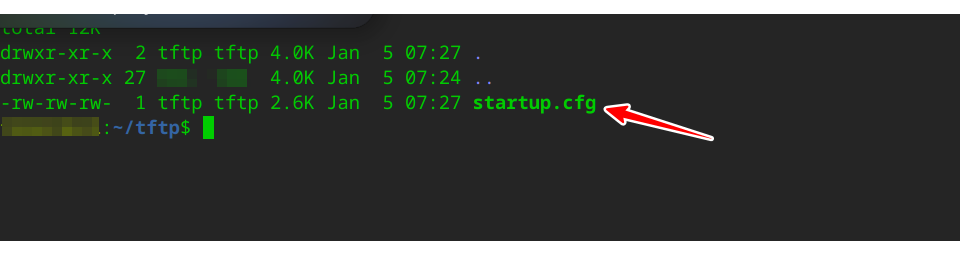
在TFTP伺服器可查看到已經上載的startup.cfg配置文件
備份Cisco Switch 的備份設定
enable
copy running-config tftp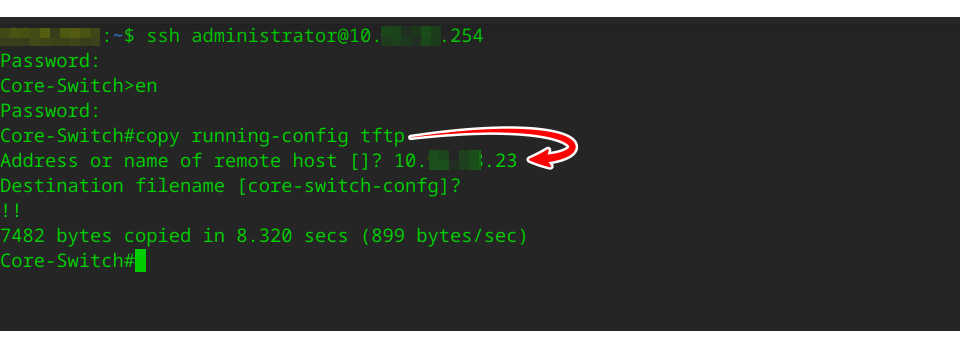
輸入TFTP伺服器IP地址: 10.10.10.23 -> Enter
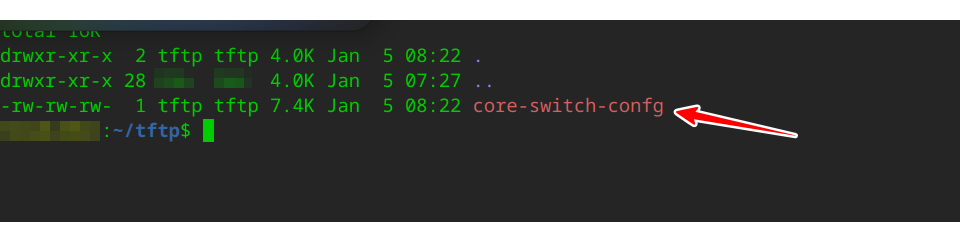
在TFTP伺服器可查看到已經上載的core-switch-config配置文件
結語:
這是最基本的設定與使用,希望往後還有時間學習及折騰一下PXE的網絡啟動。