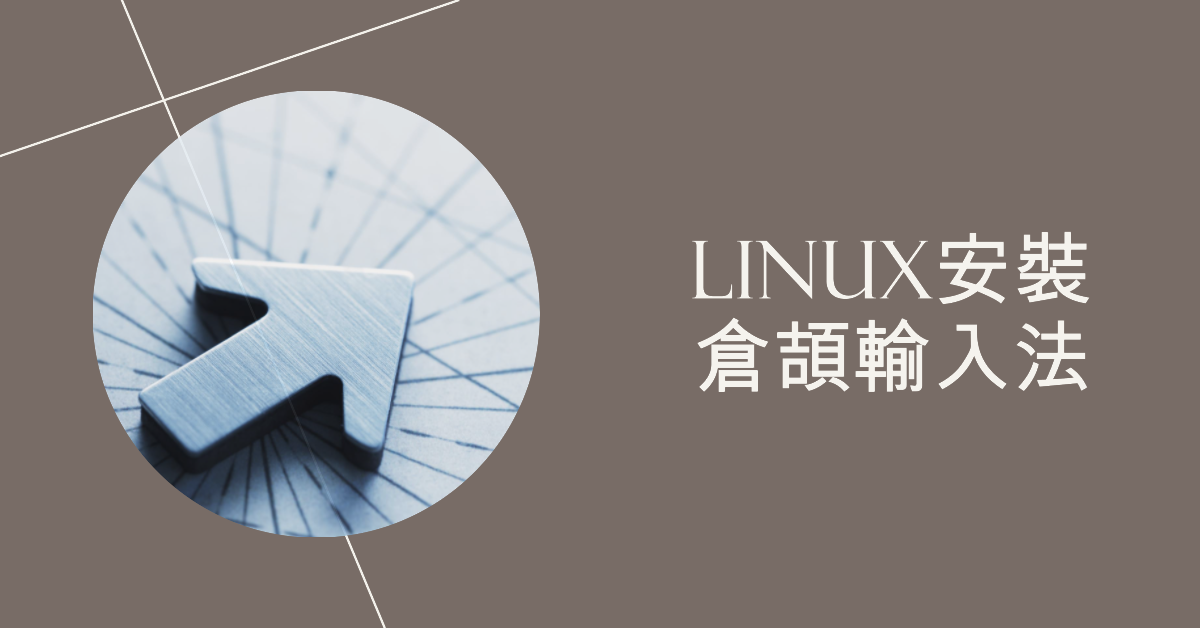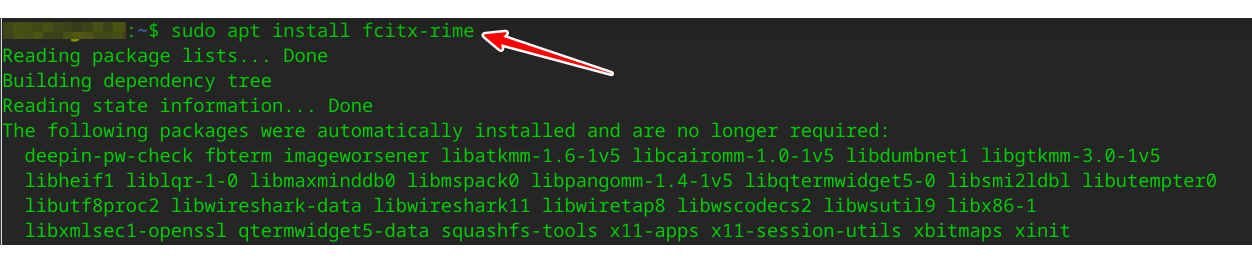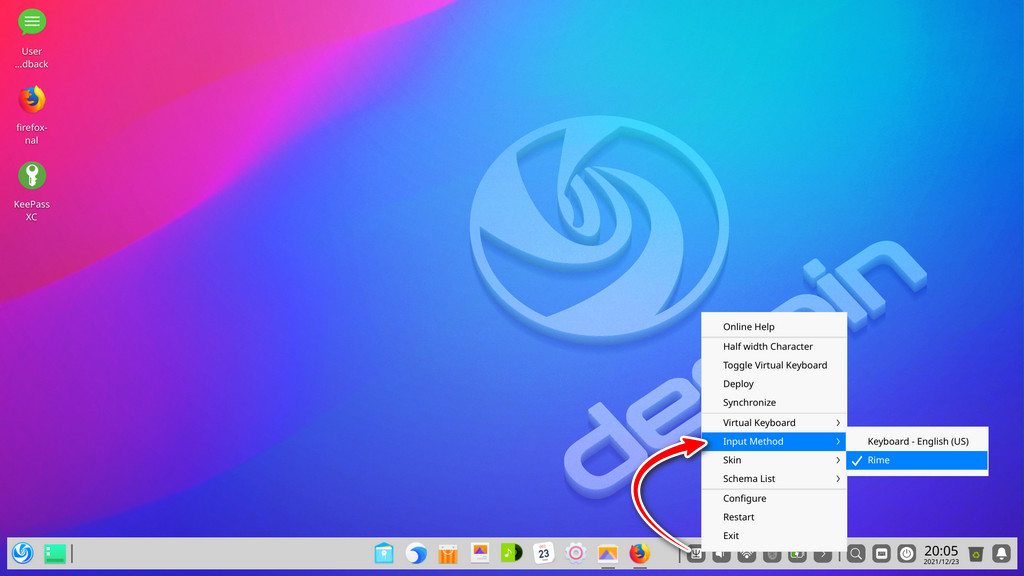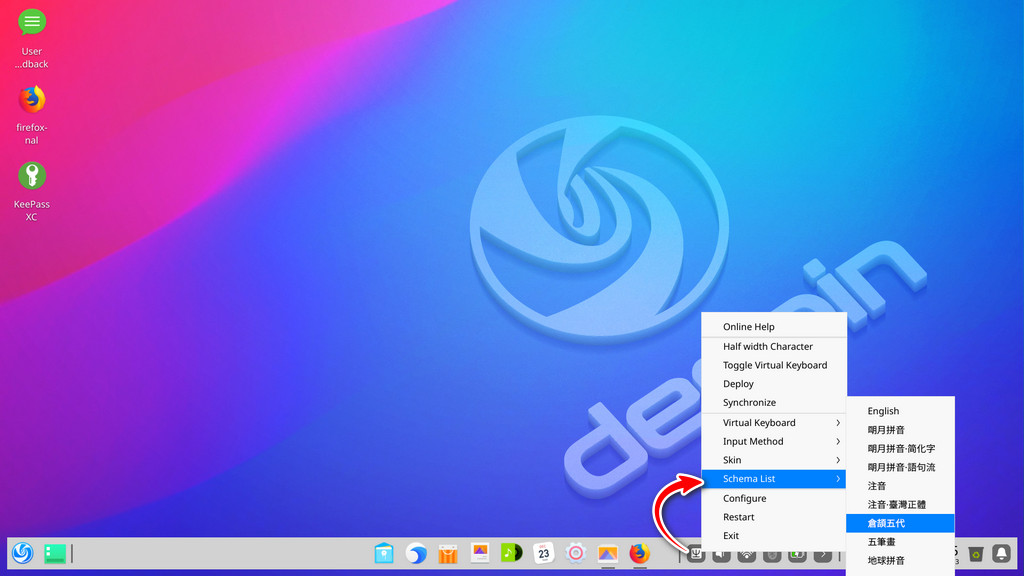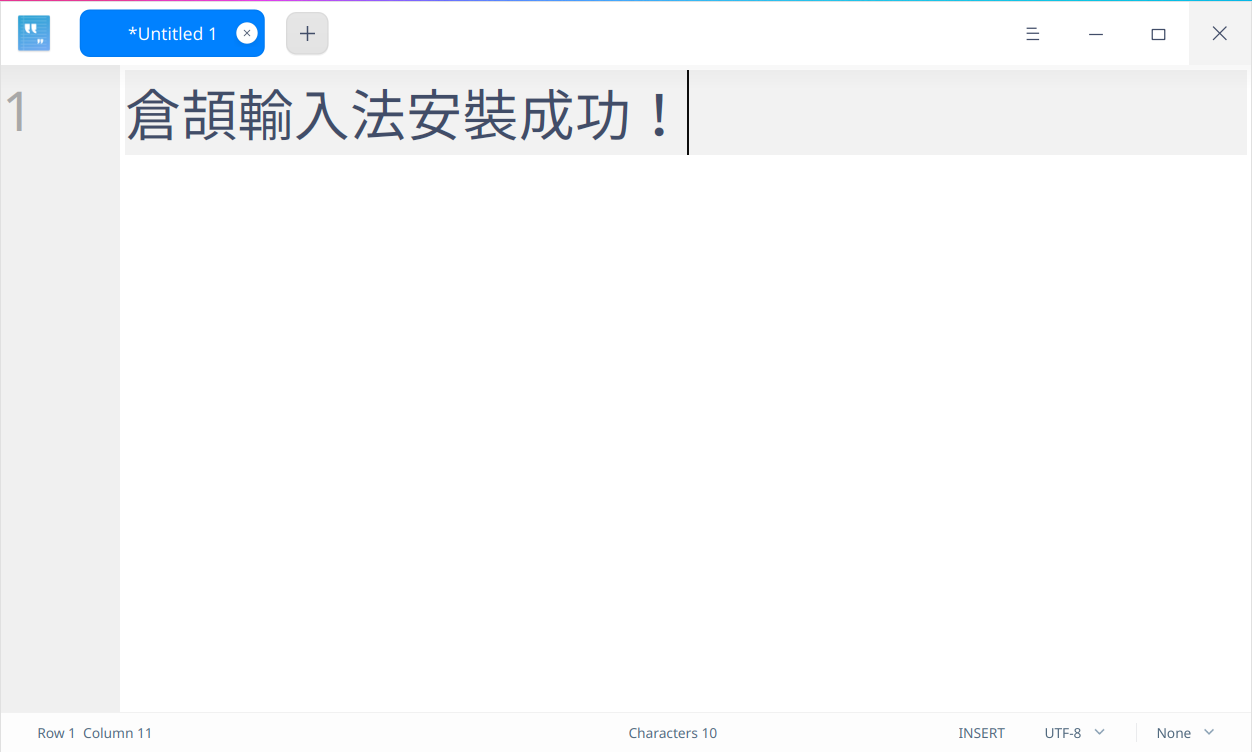Linux Deepin 20.3 安裝倉頡輸入法
前言:
自己部舊的notebook在使用Windows版本已經不再提供支援服務,升級上去Windows10後使用上又不如以往流暢。嘗試安裝Linux系統, 我係Windows的深度用戶,所以在選取Linux distribution 時會偏向於Windows 的GUI,最後揀咗Linux Deepin 20.3。
開始遇到第一個問題是輸入法, 在Windows加裝中文輸入法係一件非常之容易事情,但係Linux 感覺有點兒吃力(或者是在Deepin 20.3),最後在Google老師幫助下, 參考cm_westwood貼文,才裝安成功。
安裝:
Deepin 是 內置fcitx(Flexible Input Method Framework) 框架的輸入法,可接安裝RIME的輸入法引擎。
在終端機(Terminal)輸入以下Command
sudo apt update
sudo apt install fcitx-rime -y在Keyboard 小icon -> Right Click -> Input Method -> Rime
再 -> Right Click -> Schema List -> 倉頡五代
結語:
希望可以幫到同我一樣想嘗試使用Linux的用戶,熟用Linux的用戶其實就係一條command就完成安裝,但真的不如Windows方便(可能一直習慣M$的使用邏輯)。