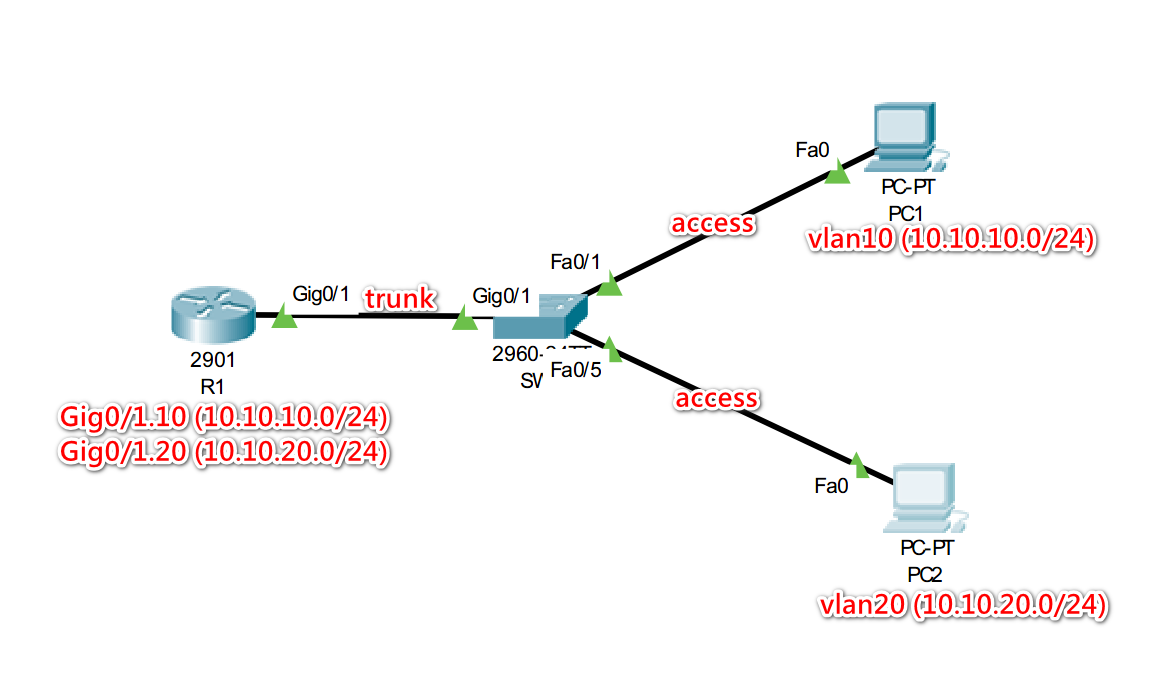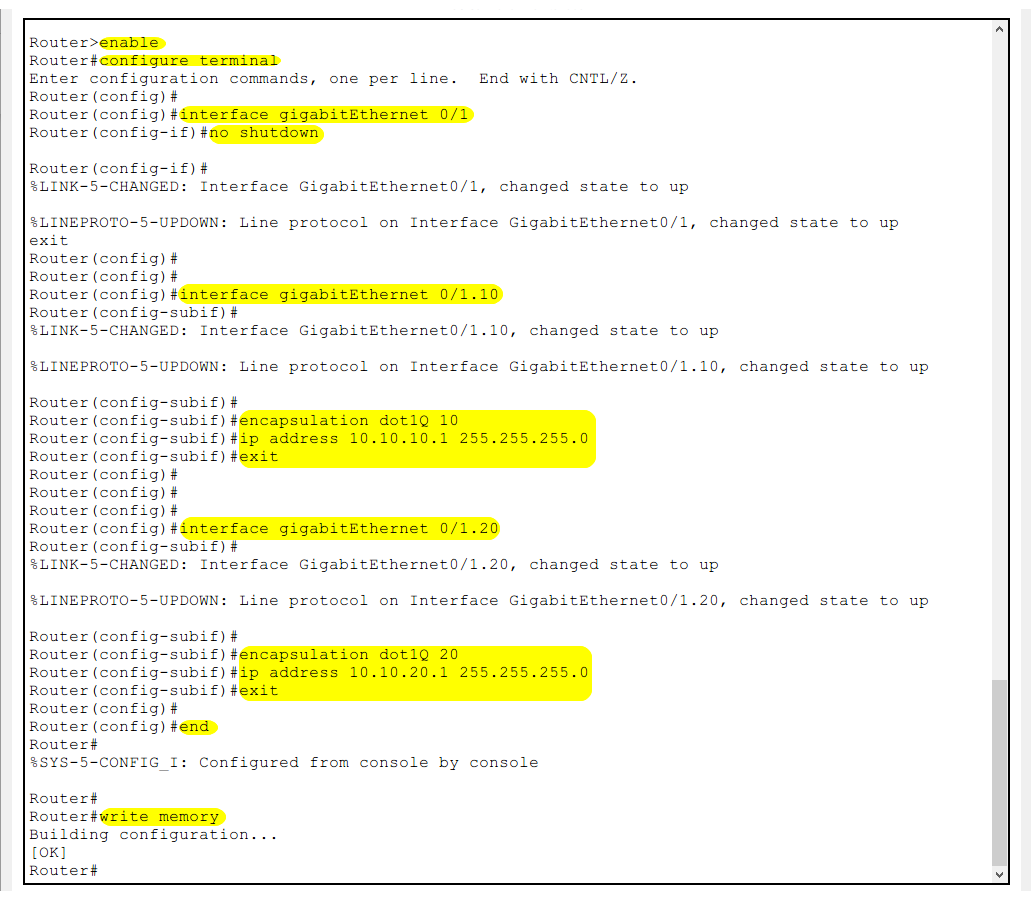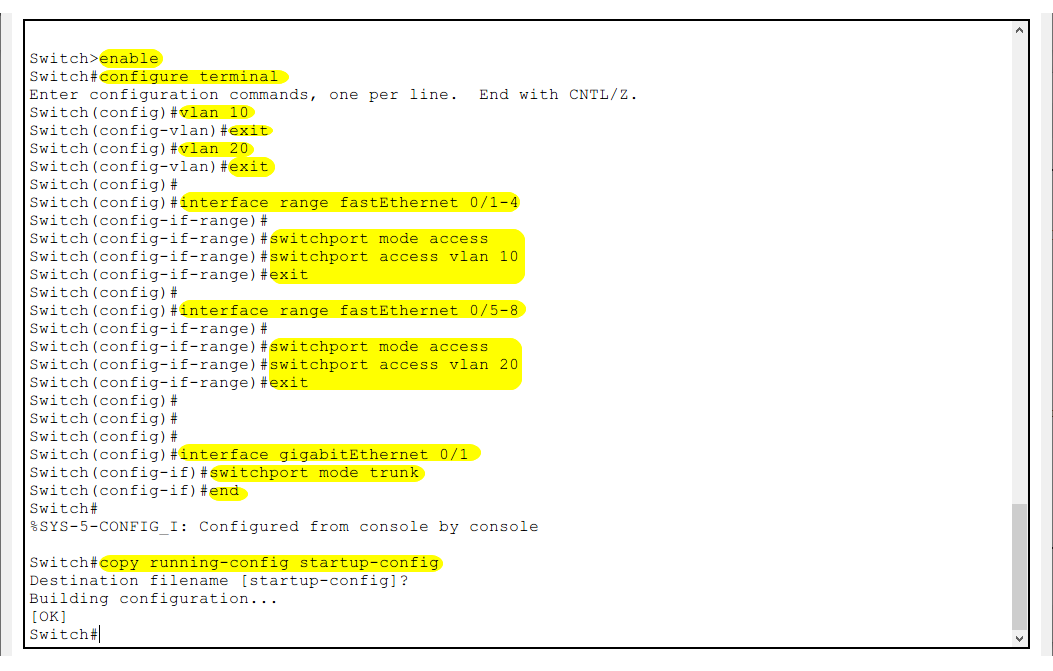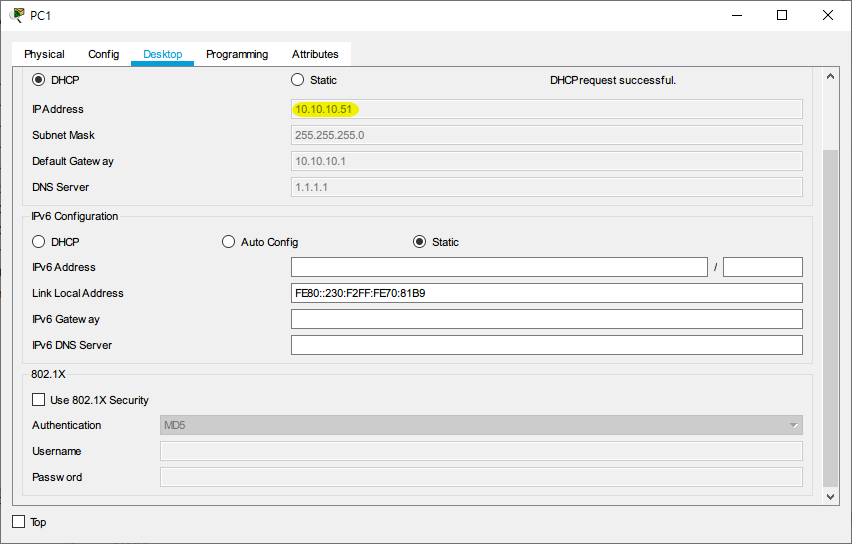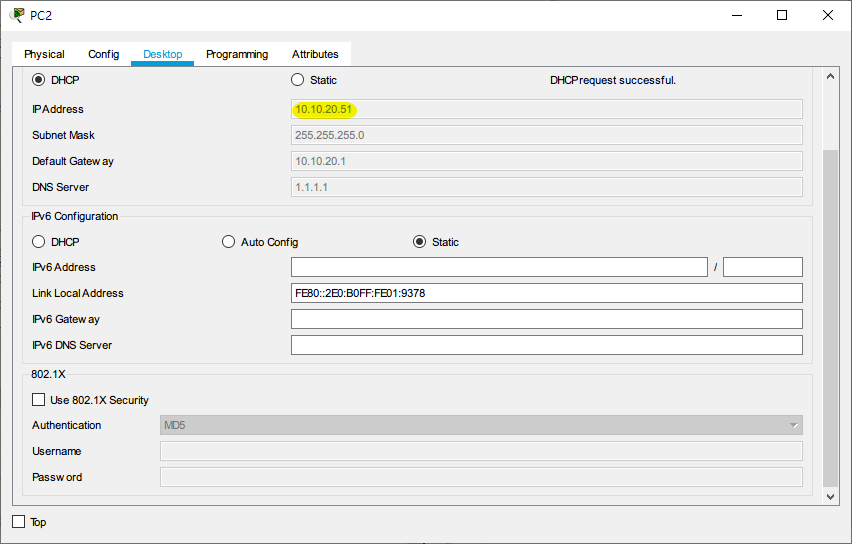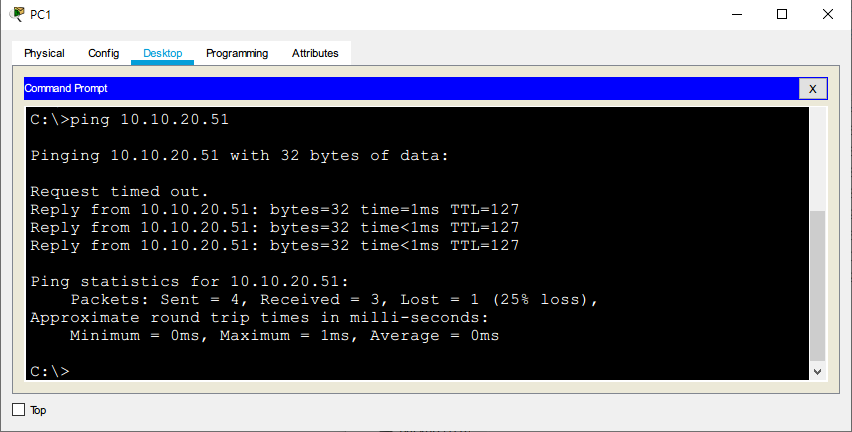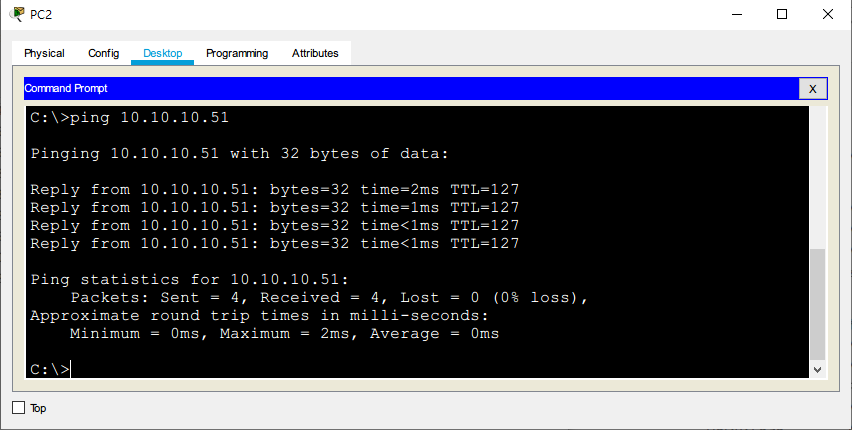Inter-VLAN Routing (Router on a Stick)
| 前言: |
所有的練習是基於「Cisco Packet Tracer」軟件平台。
| 原理: |
Inter-VLAN Routing意思是使原本相互隔離的vlan間互通,而Router on a Stick(也叫單臂路由) 是指在路由器的單口上實現vlan互通。
| 目標: |
在路由器的單網口上配置多組vlan,在不同的vlan間相互通信。
| 模擬場景: |
| vLan | IP(Subnet) |
|---|---|
| vlan10 | 10.10.10.0/24 |
| vlan20 | 10.10.20.0/24 |
PC1在vlan10,PC2在vlan20,两部電腦的IP在不同的網段,透過路由器的設定使PC1和PC2可以相互溝通。
| 路由器的設置(Cisco 2901) |
Router>enable
Router#configure terminal進入Global Configuration Mode模式Router(config)#interface gigabitEthernet 0/1
Router(config-if)#no shutdown
Router(config-if)#exit選物理取網口0/1,并啟用
Router(config)#interface gigabitEthernet 0/1.10
Router(config-subif)#encapsulation dot1Q 10
Router(config-subif)#ip address 10.10.10.1 255.255.255.0
Router(config-subif)#exit在物理網口0/1上配置子網口配置802.1Q協定,并劃分vlan10
設定網口IP地址
Router(config)#interface gigabitEthernet 0/1.20
Router(config-subif)#encapsulation dot1Q 20
Router(config-subif)#ip address 10.10.20.1 255.255.255.0
Router(config-subif)#end在物理網口0/1上配置子網口配置802.1Q協定,并劃分vlan20
設定網口IP地址
Router#write memory存檔
| 路由器的DHCP伺服器設置 |
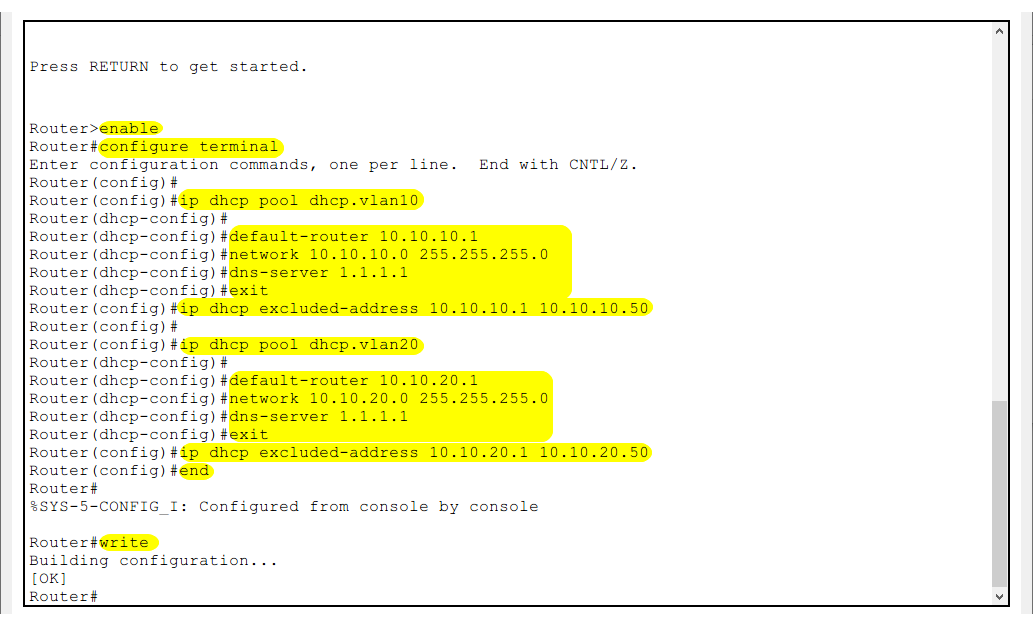
Router>enable
Router#configure terminal進入Global Configuration Mode模式Router(config)#ip dhcp excluded-address 10.10.10.1 10.10.10.50
Router(config)#ip dhcp pool dhcp.vlan10
Router(dhcp-config)#default-router 10.10.10.1
Router(dhcp-config)#network 10.10.10.0 255.255.255.0
Router(dhcp-config)#dns-server 1.1.1.1
Router(dhcp-config)#exit10.10.10.1 - 10.10.10.50為保留IP地址段,不分派到裝置。建立地址分派池名稱為dhcp.vlan10
預設路由IP地址 10.10.10.1
網段是 10.10.10.0/24
DNS伺服器為 1.1.1.1
Router(config)#ip dhcp excluded-address 10.10.20.1 10.10.20.50
Router(config)#ip dhcp pool dhcp.vlan20
Router(dhcp-config)#default-router 10.10.20.1
Router(dhcp-config)#network 10.10.20.0 255.255.255.0
Router(dhcp-config)#dns-server 1.1.1.1
Router(dhcp-config)#exit10.10.20.1 - 10.10.20.50為保留IP地址段,不分派到裝置。建立地址分派池名稱為dhcp.vlan20
預設路由IP地址 10.10.20.1
網段是 10.10.20.0/24
DNS伺服器為 1.1.1.1
Router(dhcp-config)#end
Router#write存檔
| 交換機的設置(Cisco 2960-24T) |
Switch>enable
Switch#configure terminal進入Global Configuration Mode模式Switch(config)#vlan 10
Switch(config-vlan)#exit建立vlan10
Switch(config)#vlan 20
Switch(config-vlan)#exit建立vlan20
Switch(config)#interface range fastEthernet 0/1-4
Switch(config-if-range)#switchport mode access
Switch(config-if-range)#switchport access vlan 10
Switch(config-if-range)#exit劃分網口0/1-4給Vlan10
Switch(config)#interface range fastEthernet 0/5-8
Switch(config-if-range)#switchport mode access
Switch(config-if-range)#switchport access vlan 20
Switch(config-if-range)#exit劃分網口0/5-8給Vlan20
Switch(config)#interface gigabitEthernet 0/1
Switch(config-if)#switchport mode trunk
Switch(config-if)#end設置連接路由器網口 g0/1為Trunk模式 (*所有vlan數據經這接口傳送到路由器)
Switch#copy running-config startup-config存檔
| 電腦互通測試 |
PC1分配到的IP地址為10.10.10.51 (vlan10網段)
PC1分配到的IP地址為10.10.20.51 (vlan20網段)
PC1 Ping PC2 (可通信)
PC2 Ping PC1 (可通信)