How to Join a Domain with an Existing Computer Account in Server
Overview
In some situations, such as a system error or hard disk failure, Windows may not boot up properly and require a reinstallation. After reinstalling Windows, you might need to rejoin the computer to the domain.This tutorial will guide through the process of re-linking the computer to the existing domain account, which is more convenient than manually deleting the existing computer account from the domain controller server.
Step-by-Step Procedure
Rename the PC: Before rejoining the domain, ensure that the computer name matches the existing computer account in domain.
Navigate to System Properties > Computer Name > Network ID....
Choose the network type: Select the option "This computer is part of a business network; I use it to connect to other computers at work" and click Next.
Select the domain option: Choose "My company uses a network with a domain" and click Next.
Click Next to continue.
Provide domain credentials: Enter the required privileged domain account credentials and click Next.
Re-link the existing computer account: If the existing computer account is found in the domain, click Yes to re-link it.
Skip domain user account creation: Select "Do not add a domain user account" and click Next.
Finish and reboot: Click Finish and restart the computer.
Complete the domain rejoining: After logging in again, the computer will have rejoined the domain.
Conclusion
By following the steps, you can conveniently rejoin a domain without having to access the domain controller server to delete the existing computer account.This method provides an easier way to reconnect your computer to the domain after a system error or hard disk failure.
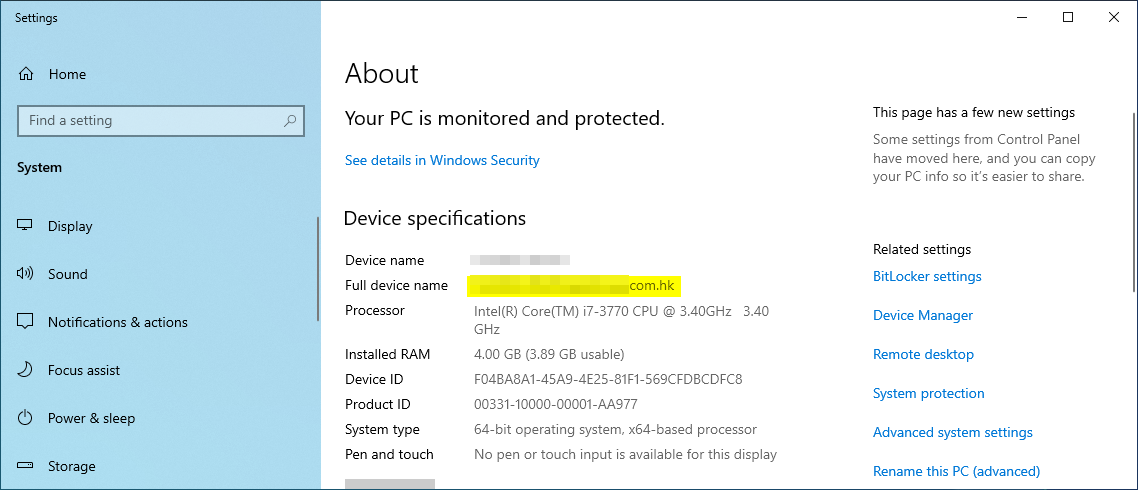
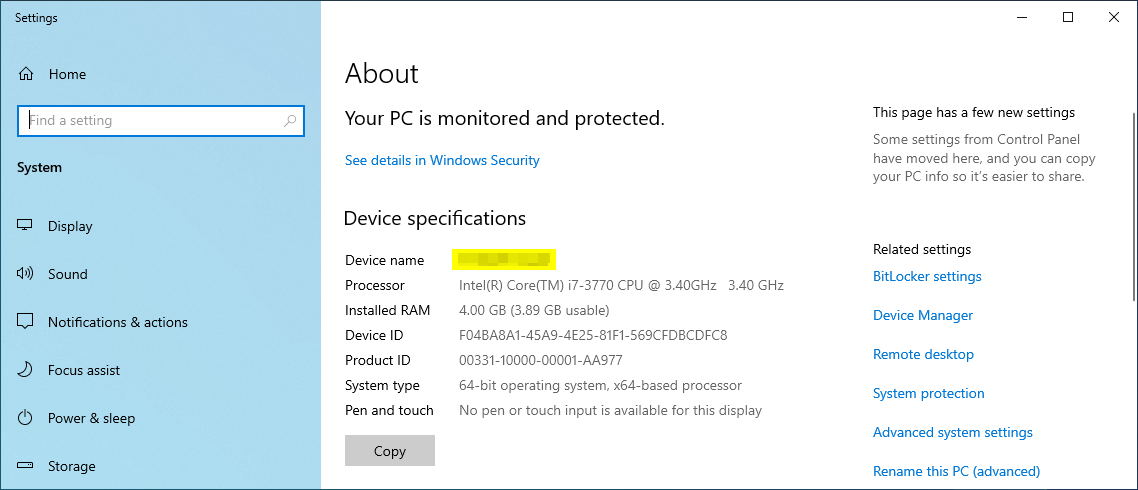
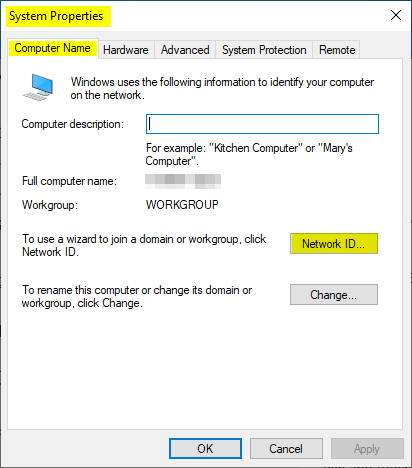
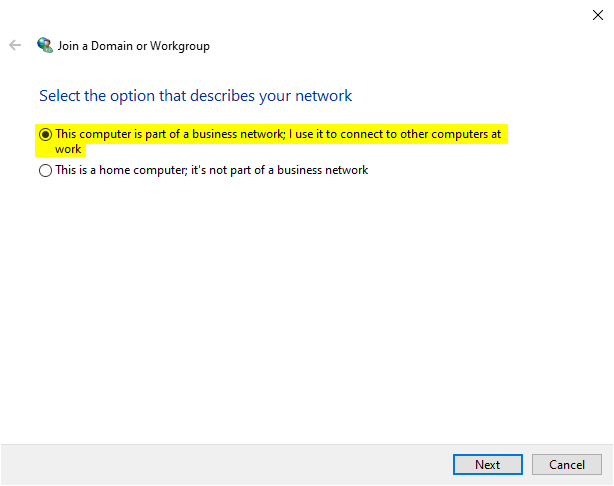
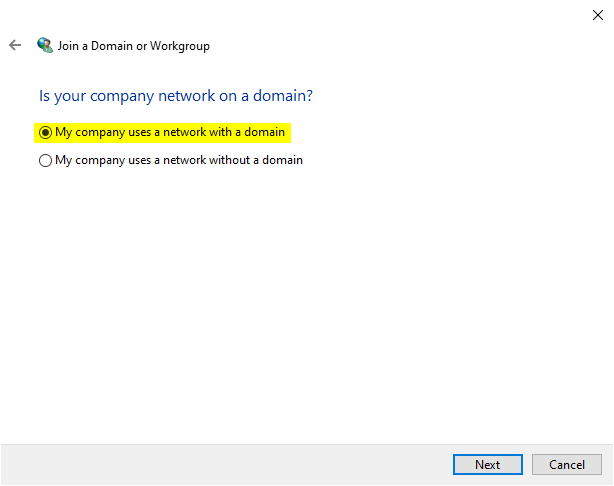
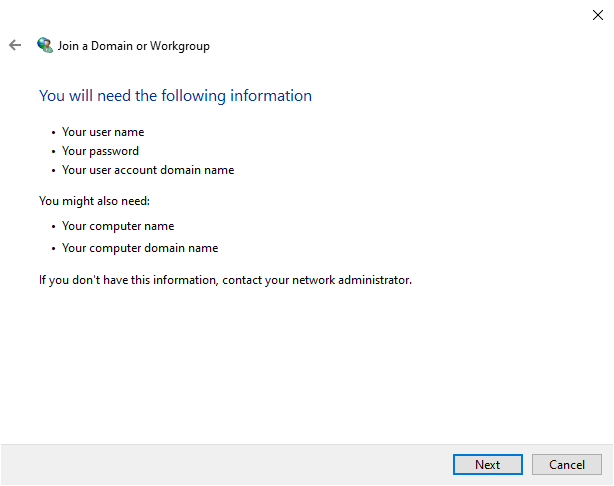
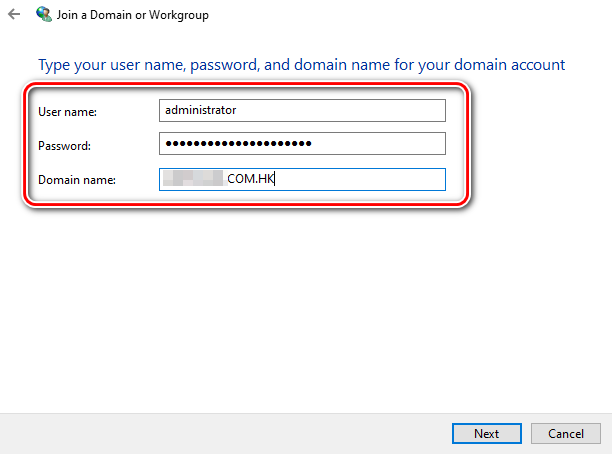
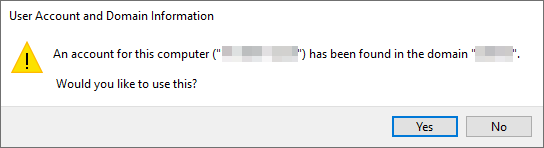
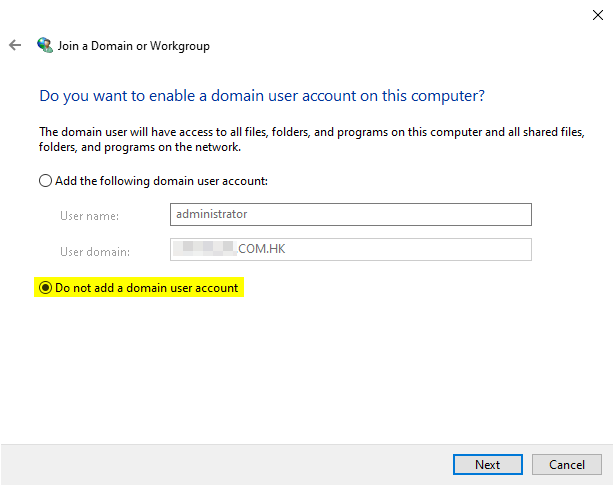
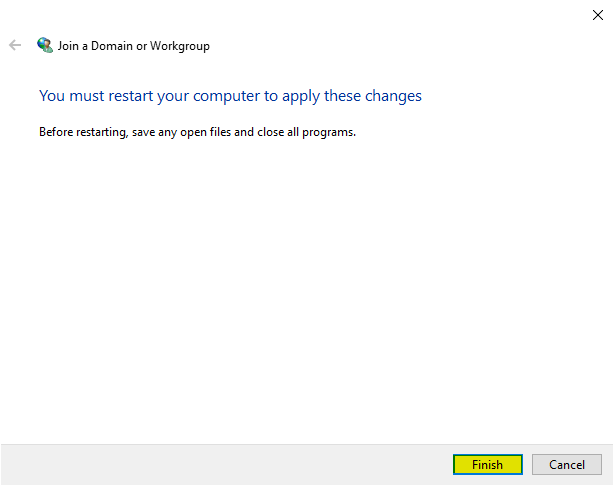
1

























































































































1

























































































































1

























































































































1

























































































































1

























































































































1

























































































































1

























































































































1
























































































































1
























































































































1
























































































































1

























































































































1

























































































































You actually explained that really well.
meilleur casino en ligne
Very good content, With thanks!
casino en ligne
You actually said this wonderfully!
meilleur casino en ligne
You actually explained that adequately.
casino en ligne fiable
Nicely put, Regards!
casino en ligne fiable
Thanks, Helpful stuff.
casino en ligne
Incredible plenty of valuable knowledge!
casino en ligne fiable
Appreciate it, Loads of write ups.
casino en ligne francais
Nicely put, Thank you.
casino en ligne fiable
Really a lot of very good knowledge.
casino en ligne fiable
1
























































































































1
























































































































1

























































































































1

























































































































1
























































































































