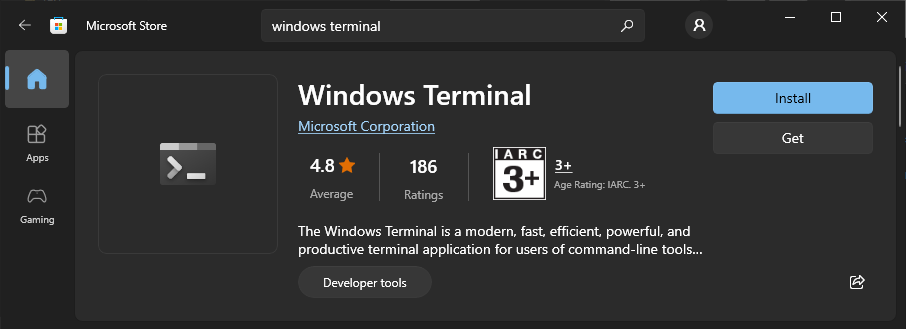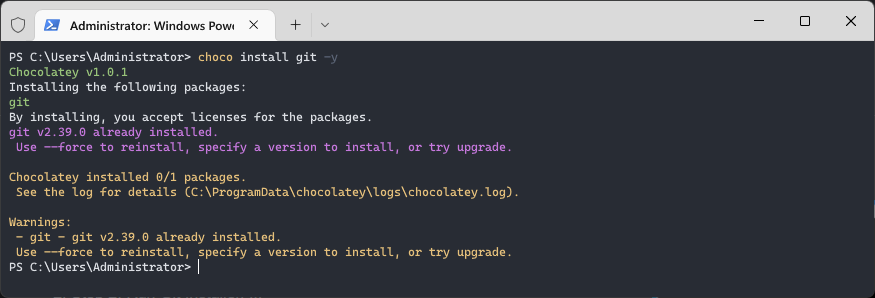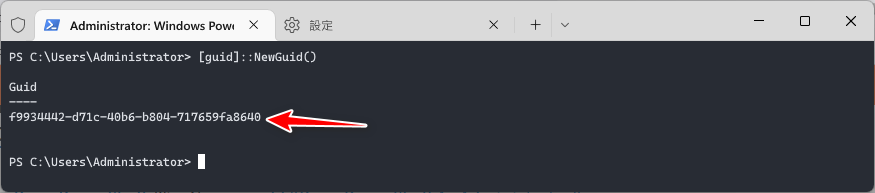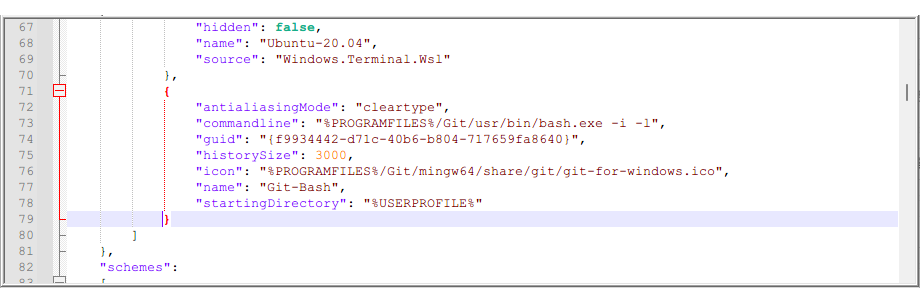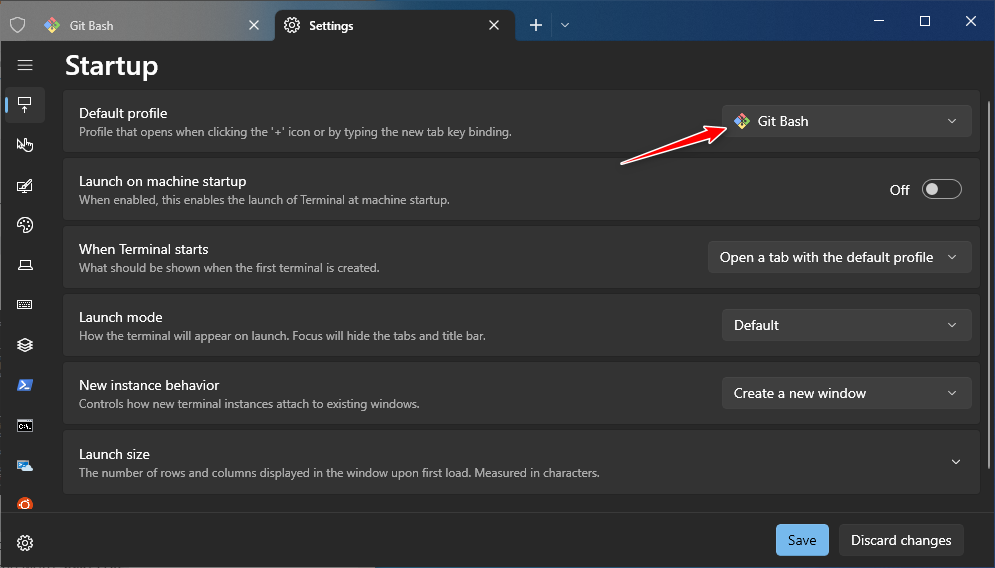Set git-bash as the default shell in Windows Terminal

Why Git Bash
- Both Command Prompt (CMD) and Unix (Bash) commands can be run in Git Bash.
- Small and Fast.
Table Of Contents
Prerequisites
Add Git Bash to Windows Terminal
- Reference
Prerequisites
Windows Terminal
Install Windows Terminal from the Microsoft Store.
Chocolatey
Chocolatey has the largest online registry of Windows packages.
Installing Chocolatey
Git Bash
Easy way to install Git Bash via Chocolatey.
choco install git -yAdd Git Bash to Windows Terminal
Generate a new GUID
Run the following command in PowerShell.
[guid]::NewGuid()- Added to Windows Terminal profile
Go to Windows Terminal settings via the shortcut key Ctrl + , {
"antialiasingMode": "cleartype",
"commandline": "%PROGRAMFILES%/Git/usr/bin/bash.exe -i -l",
"guid": "{f9934442-d71c-40b6-b804-717659fa8640}",
"historySize": 3000,
"icon": "%PROGRAMFILES%/Git/mingw64/share/git/git-for-windows.ico",
"name": "Git-Bash",
"startingDirectory": "%USERPROFILE%"
}The GUID f9934442-d71c-40b6-b804-717659fa8640 is the previous command generated.- Set "Git Bash" as the default terminal
Save the Settings.
Reference:
https://winaero.com/generate-new-guid-in-windows-10/
https://walterteng.com/how-to-add-git-bash-to-windows-terminal
Windows Terminal's 設定 Git Bash 和 SSH