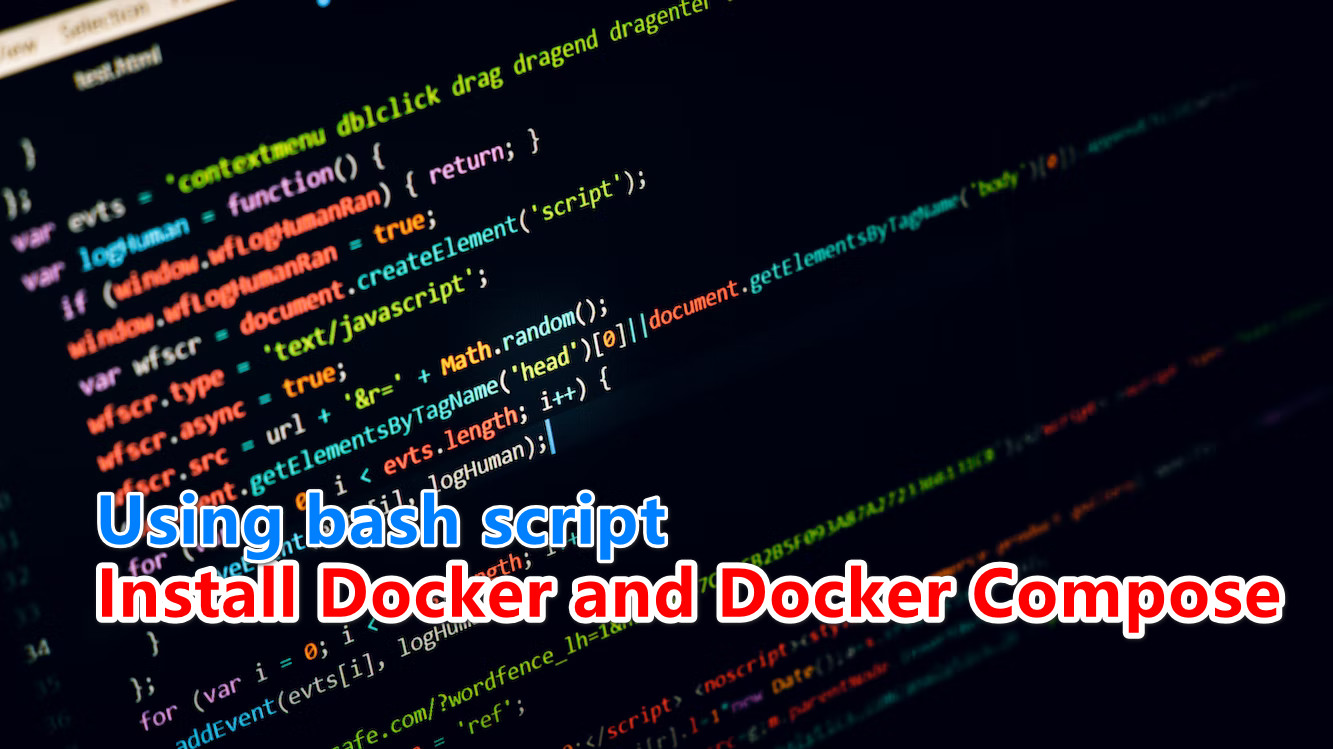pic from unsplash
About Script:
Creating a single bash script to automatically install Docker and Docker Compose on multiple Linux distributions can be challenging due to differences in package managers and other factors.However, We can create a script that detects the distribution and installs the appropriate packages accordingly.
Breakdown Of The Script
- The first line, "#!/bin/bash," specifies that the script should be run using the Bash shell.
#!/bin/bash- The "set -e" command tells the shell to exit immediately if any command in the script fails.
set -e- The script then checks the "/etc/os-release" file to detect the Linux distribution that the script is running on.
# Detect Linux distribution
if [ -f /etc/os-release ]; then
. /etc/os-release
else
echo "Unsupported distribution!"
exit 1
fi- If the Linux distribution is Ubuntu or Debian, the script installs the necessary dependencies for Docker, adds the Docker repository to the system, and installs Docker using the "apt-get" command.
if [ "$ID" == "ubuntu" ] || [ "$ID" == "debian" ]; then
apt-get update
apt-get install -y apt-transport-https ca-certificates curl software-properties-common gnupg
curl -fsSL https://download.docker.com/linux/$ID/gpg | apt-key add -
add-apt-repository "deb [arch=$(dpkg --print-architecture)] https://download.docker.com/linux/$ID $(lsb_release -cs) stable"
apt-get update
apt-get install -y docker-ce- If the Linux distribution is CentOS, the script installs the necessary dependencies for Docker, adds the Docker repository to the system, and installs Docker using the "yum" command.
elif [ "$ID" == "centos" ]; then
yum install -y yum-utils device-mapper-persistent-data lvm2
yum-config-manager --add-repo https://download.docker.com/linux/centos/docker-ce.repo
yum install -y docker-ce
systemctl start docker.service
systemctl enable docker.service- If the Linux distribution is Fedora, the script installs the necessary dependencies for Docker, adds the Docker repository to the system, and installs Docker using the "dnf" command.
elif [ "$ID" == "fedora" ]; then
dnf -y install dnf-plugins-core
dnf config-manager --add-repo https://download.docker.com/linux/fedora/docker-ce.repo
dnf install -y docker-ce- After installing Docker, the script installs Docker Compose using the latest version available on GitHub.
# Install Docker Compose
install_docker_compose() {
COMPOSE_VERSION=$(curl -s https://api.github.com/repos/docker/compose/releases/latest | grep '"tag_name":' | sed -E 's/.*"([^"]+)".*/\1/')
curl -L "https://github.com/docker/compose/releases/download/${COMPOSE_VERSION}/docker-compose-$(uname -s)-$(uname -m)" -o /usr/local/bin/docker-compose
chmod +x /usr/local/bin/docker-compose
}- Finally, the script prints messages indicating that Docker and Docker Compose were installed successfully.
echo "Docker Compose installed successfully."Full Content Of The Script
The above script is a Bash script that installs Docker and Docker Compose on a Linux system.
#!/bin/bash
set -e
# Detect Linux distribution
if [ -f /etc/os-release ]; then
. /etc/os-release
else
echo "Unsupported distribution!"
exit 1
fi
# Install Docker
install_docker() {
if [ "$ID" == "ubuntu" ] || [ "$ID" == "debian" ]; then
apt-get update
apt-get install -y apt-transport-https ca-certificates curl software-properties-common gnupg
curl -fsSL https://download.docker.com/linux/$ID/gpg | apt-key add -
add-apt-repository "deb [arch=$(dpkg --print-architecture)] https://download.docker.com/linux/$ID $(lsb_release -cs) stable"
apt-get update
apt-get install -y docker-ce
elif [ "$ID" == "centos" ]; then
yum install -y yum-utils device-mapper-persistent-data lvm2
yum-config-manager --add-repo https://download.docker.com/linux/centos/docker-ce.repo
yum install -y docker-ce
systemctl start docker.service
systemctl enable docker.service
elif [ "$ID" == "fedora" ]; then
dnf -y install dnf-plugins-core
dnf config-manager --add-repo https://download.docker.com/linux/fedora/docker-ce.repo
dnf install -y docker-ce
else
echo "Unsupported distribution!"
exit 1
fi
}
# Install Docker Compose
install_docker_compose() {
COMPOSE_VERSION=$(curl -s https://api.github.com/repos/docker/compose/releases/latest | grep '"tag_name":' | sed -E 's/.*"([^"]+)".*/\1/')
curl -L "https://github.com/docker/compose/releases/download/${COMPOSE_VERSION}/docker-compose-$(uname -s)-$(uname -m)" -o /usr/local/bin/docker-compose
chmod +x /usr/local/bin/docker-compose
}
# Start installation
echo "Installing Docker on $PRETTY_NAME..."
install_docker
echo "Docker installed successfully."
echo "Installing Docker Compose..."
install_docker_compose
echo "Docker Compose installed successfully."Use The Script:
- Save the contents of the script in a file, e.g.,
install_docker.sh. - Make the script executable with
chmod +x install_docker.sh. - Run the script as root or with sudo:
sudo ./install_docker.sh.
Also, We can download, make executable, and run an HTTPS script using a single command line in the terminal by chaining the commands together with the && operator.
Root Privileges is requires
curl -O https://kingtam.win/usr/uploads/script/install-docker.sh && chmod +x install-docker.sh && ./install-docker.shThis command will download the script from the specified URL, make it executable, and then run it. If any of the commands fail, the subsequent commands will not be executed.
Conclusion:
The basic script that supportsUbuntu,Debian,CentOS, andFedora. Note that this script requiresroot privilegesto install packages.This script is useful for quickly and easily installing Docker and Docker Compose on a Linux system. It automates the process of installing dependencies and configuring the system, saving time and effort for the user.