Universal Flashing Guide for Rockchip Devices
Introduction
This is a universal flashing guide for Rockchip devices. Simply match the boot (system bootloader file) and system (system image file), and you can easily flash the specified system, such as Armbian, OpenWRT, AndroidTV etc.
Directory Contents:
Prerequisites
Hardware:
- Rockchip device (e.g., Panther X2, L1-Pro)
- USB cable (dual-headed USB-A)
- Computer (Windows (recommended), macOS, Linux)
Software:
- DriverAssitant (Rockchip driver)
- RKDevTool (Rockchip flashing tool)
- BootLoader (system bootloader file)
- System (system image file)
Flashing Procedure
This guide uses Panther X2 as an example:
- Install the Rockchip driver.
Download File : DriverAssitant_v5.1.1.zip
- Run the flashing tool.
Download File : RKDevTool_Release_v2.84.zip
When the LOADER device is detected, go to the "Advanced Function" tab and enable "Maskrom" mode.
Note: MaskROM is a special type of read-only memory (ROM) made by Rockchip. It is used as an emergency boot mode for repairing or upgrading Rockchip's system chips.
Return to the "Download Image" tab.
- The boot (system bootloader file) is the
rk356x-MiniLoaderAll.binin the flashing tool. - The system (system image file) is Armbian_23.08.0_rockchip_panther-x2_bookworm_6.1.35_server_2023.06.21.img.gz. Download and unzip it to a local directory.
Click the "Run" button and wait for Download image OK.
Power off and restart to enter the system.
Armbian System Default Information
| Name | Value |
|---|---|
| Default IP | Obtain IP from router |
| Default account | root |
| Default password | 1234 |
| Steps | English |
|---|---|
| 1 | Set up root password (needs to be entered twice) |
| 2 | Select 1) bash |
| 3 | <Ctrl-C> to cancel creating a new account |
Fixing the Panther X2 USB Unrecognized Issue
Execute as root user:
sudo -iThe system will prompt for a password.
Run the following commands:
cd /boot/dtb/rockchip
dtc -I dtb -O dts rk3566-panther-x2.dtb > rk3566-panther-x2.dts
sed -i '/usb@fcc00000/{:a;n;/.*dr_mode = "otg";/!ba;s/dr_mode = "otg"/dr_mode = "host"/}' rk3566-panther-x2.dts
dtc -I dts -O dtb rk3566-panther-x2.dts > rk3566-panther-x2.dtbThis command changes theotgtohostwithin theusb@fcc00000block, meaning it changes the USB mode from OTG to Host mode. The USB device will act as a host, controlling data read and write operations with external devices.
Once the commands are executed, reboot the device for the changes to take effect:
rebootAfter the reboot, the USB issues should be resolved, and the USB ports should function as expected in host mode.
Conclusion
This guide is for informational purposes only and is intended to make it easier for users to find and save the relevant information.
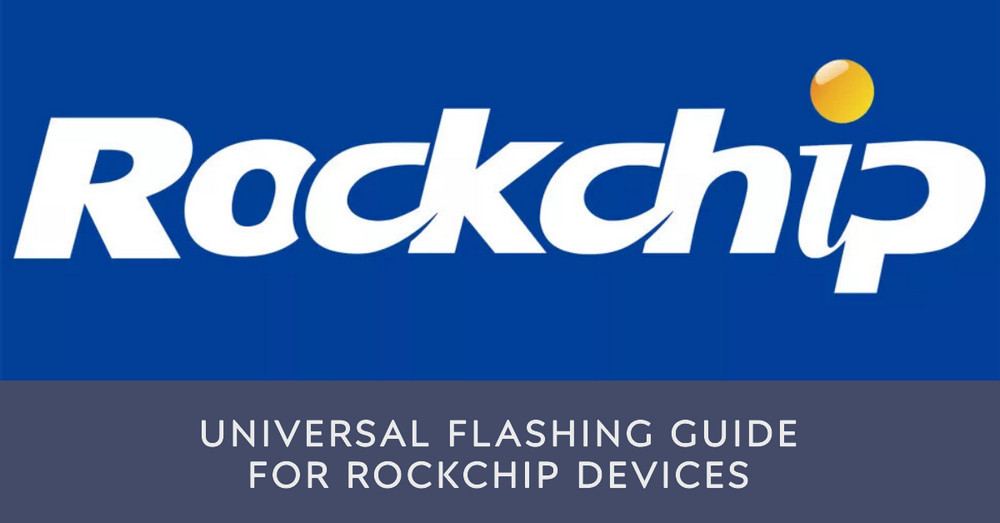
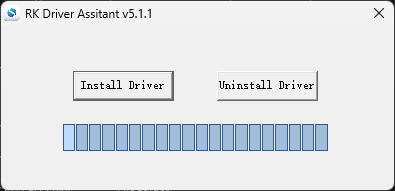
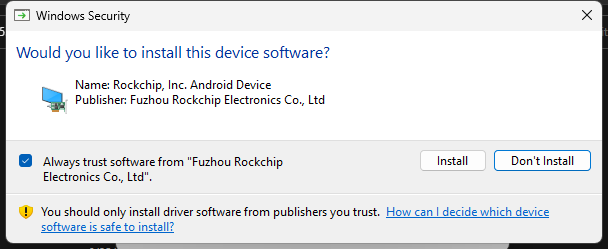
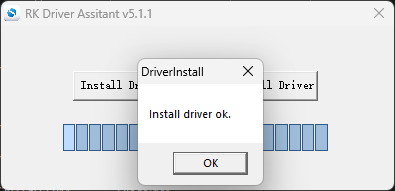

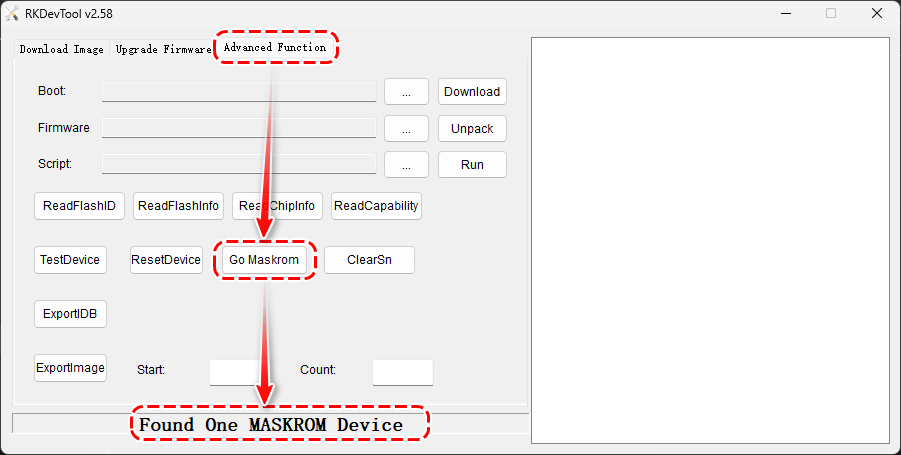
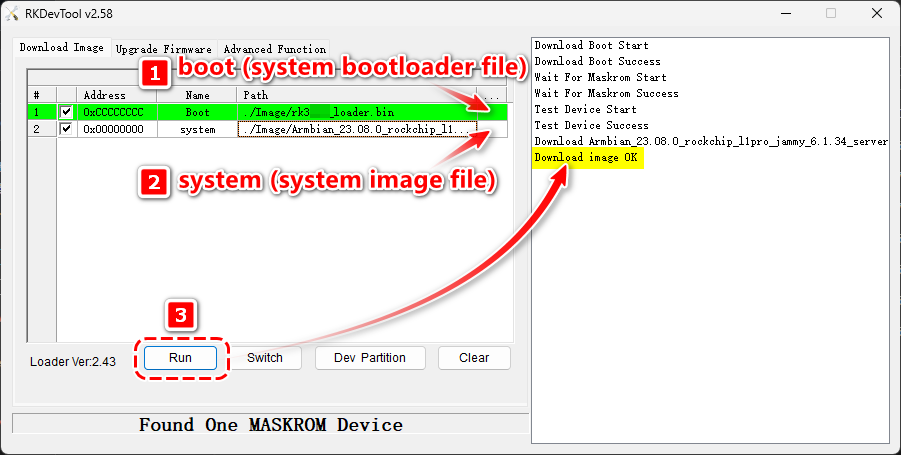
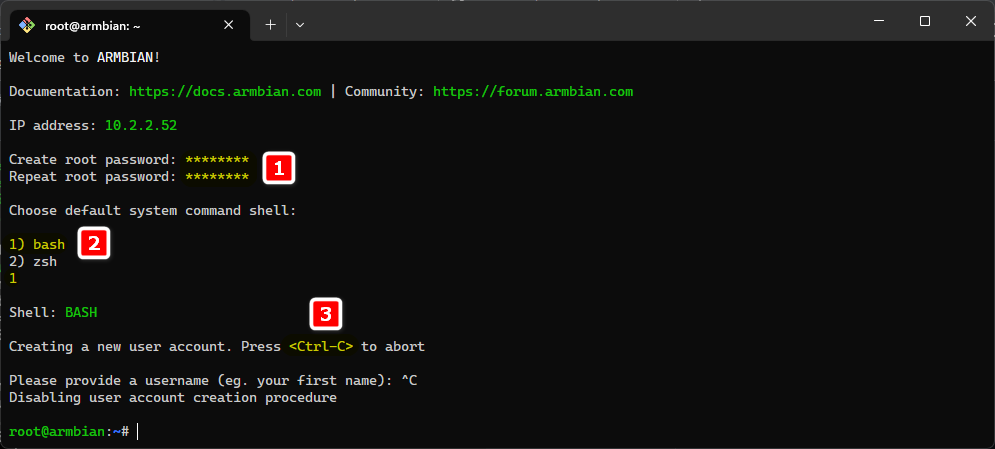
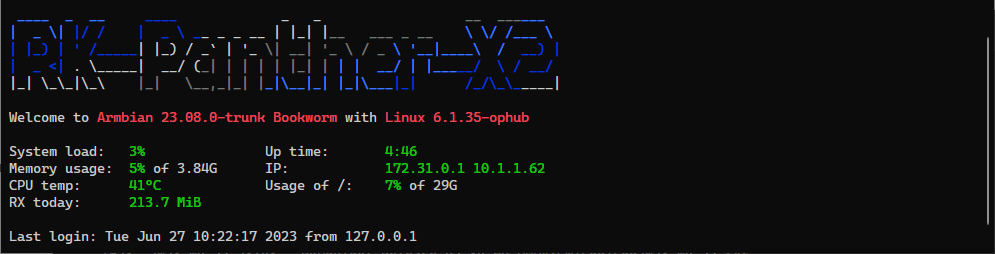
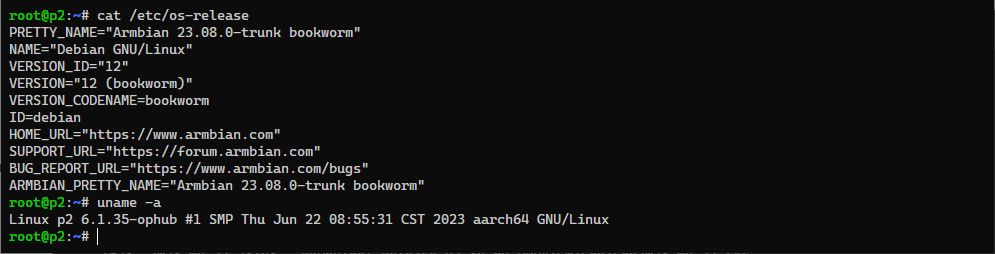
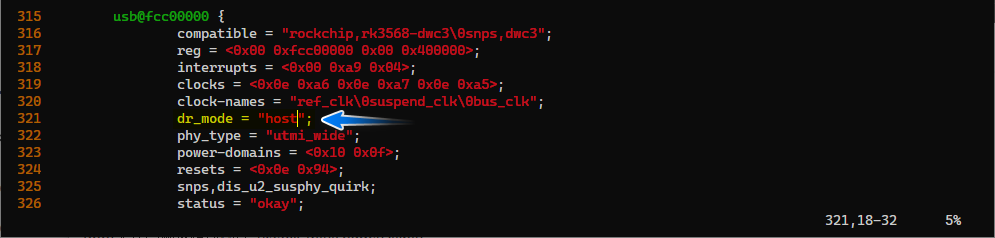
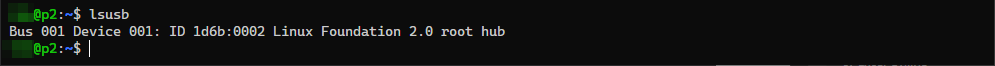
Appreciate this post. Let me try it out.
This web site really has all the information and facts I needed
about this subject and didn't know who to ask.
If you desire to get a great deal from this piece of writing then you have to apply such strategies to your
won webpage. https://tinyurl.com/2y95dtjr what does vpn stand for
I have read some excellent stuff here. Certainly worth bookmarking for revisiting.
I wonder how a lot effort you put to create any such wonderful informative web
site. gamefly free trial https://tinyurl.com/28wjzmw4
Very nice post. I simply stumbled upon your weblog and wished to say that I have truly loved surfing around your weblog posts.
In any case I will be subscribing to your feed and I'm hoping you write again soon!
Hi, Neat post. There is a problem along with your site
in internet explorer, would check this? IE still is the
marketplace chief and a large portion of other folks will leave out
your fantastic writing due to this problem.
555
1























































































































1























































































































1























































































































1

























































































































Nicely put. Thank you.
casino en ligne fiable
You definitely made your point.
meilleur casino en ligne
Appreciate it! Lots of information!
meilleur casino en ligne
Effectively voiced certainly! !
casino en ligne
Appreciate it. Loads of info!
casino en ligne
Incredible lots of superb advice!
casino en ligne
Thanks a lot, Fantastic stuff.
casino en ligne
Excellent stuff Cheers!
casino en ligne fiable
Lovely forum posts, With thanks!
casino en ligne
Tips nicely utilized!!
casino en ligne
1
























































































































1

























































































































1

























































































































1

























































































































350fairfax nordvpn
Thanks for ones marvelous posting! I genuinely enjoyed reading it, you are a great author.
I will be sure to bookmark your blog and will often come back later
on. I want to encourage continue your great writing, have a nice afternoon!
Hey there! I know this is kinda off topic but I was
wondering which blog platform are you using for this site?
I'm getting sick and tired of Wordpress because I've had problems with
hackers and I'm looking at alternatives for another
platform. I would be fantastic if you could point me in the direction of a good platform.
1

























































































































1

























































































































1

























































































































Pretty section of content. I just stumbled upon your website and in accession capital to assert that
I acquire actually enjoyed account your blog posts. Anyway I will be subscribing
to your feeds and even I achievement you access consistently
fast.
We're a bunch of volunteers and opening a new scheme in our community.
Your web site offered us with valuable information to work on. You've
performed a formidable job and our entire community will probably
be thankful to you.
Hey there, You've done a great job. I'll certainly
digg it and personally recommend to my friends.
I'm sure they will be benefited from this web site.