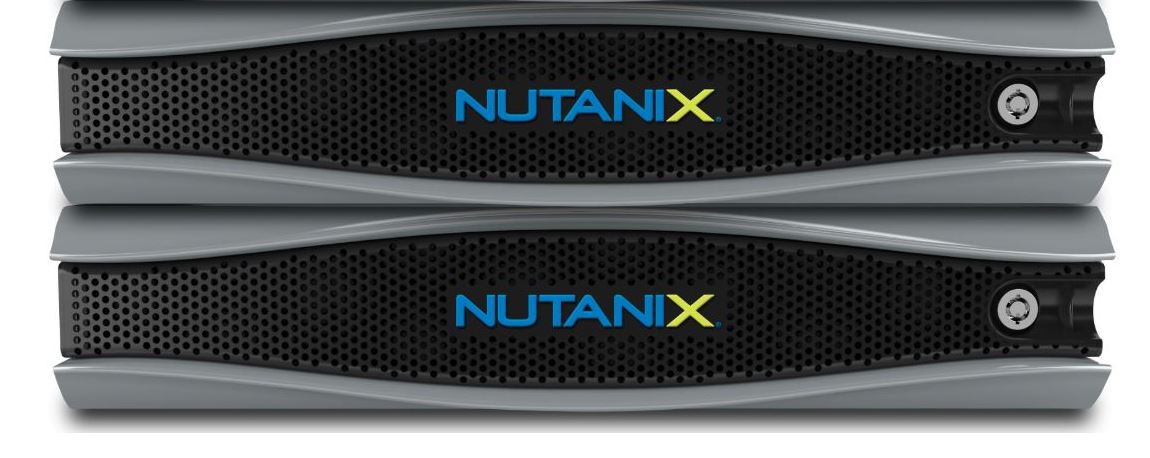
| Description: |
Maintenance mode is crucial when performing hardware maintenance, software and firmware upgrades, and troubleshooting.To ensure that a CVM will not be part of any active storage or metadata connection, enable maintenance mode in the CVM.
It is recommended to enable maintenance mode before a CVM is shutdown.
| Nutanix CVM IP Allocation:(Sample) |
| Host Name | CVM Name | IP Address |
|---|---|---|
| HCIVMS01 | cvm01 | 10.110.5.148 |
| HCIVMS02 | cvm02 | 10.110.5.149 |
| HCIVMS03 | cvm03 | 10.110.5.150 |
| HCIVMS04 | cvm04 | 10.110.5.151 |
| HCIVMS05 | cvm05 | 10.110.5.179 |
| HCIVMS06 | cvm06 | 10.110.5.180 |
| HCIVMS07 | cvm07 | 10.110.5.181 |
| HCIVMS08 | cvm08 | 10.110.5.182 |
| Operating: |
Connect to CVM via SSH (*exclude the CVM from entering maintenance mode) .
Check the Host ID:
svmips -d10.110.5.148 -> 6
10.110.5.149 -> 7
10.110.5.150 -> 8
10.110.5.151 -> 9
10.110.5.179 -> 10
10.110.5.180 -> 11
10.110.5.181 -> 12
10.110.5.182 -> 13
e.g. Place the HCIVMS05's CVM into maintenance mode status:
ncli host edit id=10 enable-maintenance-mode=trueRefer to "Nutanix CVM IP Allocation:(Sample)", and found that id is 10.
Check Nutanix CVM maintenance mode status to execute the following command:
ncli host ls Id : 00059358-35f2-ead3-4091-1234567890ab::10
Uuid : 9ca26d70-ba56-4166-931e-1234567890ab
Name : HCIVMS05
IPMI Address : 10.110.6.69
Controller VM Address : 10.110.5.179
Controller VM NAT Address :
Controller VM NAT PORT :
Hypervisor Address : 10.110.5.144
Hypervisor Version : VMware ESXi 6.7.0 build-17167734
Host Status : NORMAL
Oplog Disk Size : 352 GiB (377,957,122,048 bytes) (1.7%)
Under Maintenance Mode : ture (AOS upgrade)
Metadata store status : Metadata store enabled on the node
Node Position : Node physical position can't be displayed for this model. Please refer to Prism UI for this information.
Node Serial (UUID) : JXXXXXXX
Block Serial (Model) : JXXXXXXX (HX3321
If the parameter Under Maintenance Mode is set to True for the node where the services are up.
PowerOff the specified CVM:
ssh 10.110.5.179 'cvm_shutdown -P now'Turn on CVM after all software, hardware, and firmware activities are complete.
From one of the other CVMs run the following command to remove Nutanix CVMs from maintenance mode:
ncli host edit id=10 enable-maintenance-mode=falseVerify that the CVM is in maintenance mode status:
ncli host ls Id : 00059358-35f2-ead3-4091-1234567890ab::10
Uuid : 9ca26d70-ba56-4166-931e-1234567890ab
Name : HCIVMS05
IPMI Address : 10.110.6.69
Controller VM Address : 10.110.5.179
Controller VM NAT Address :
Controller VM NAT PORT :
Hypervisor Address : 10.110.5.144
Hypervisor Version : VMware ESXi 6.7.0 build-17167734
Host Status : NORMAL
Oplog Disk Size : 352 GiB (377,957,122,048 bytes) (1.7%)
Under Maintenance Mode : false (AOS upgrade)
Metadata store status : Metadata store enabled on the node
Node Position : Node physical position can't be displayed for this model. Please refer to Prism UI for this information.
Node Serial (UUID) : JXXXXXXX
Block Serial (Model) : JXXXXXXX (HX3321
Verify if the parameter Under Maintenance Mode is set to False for the node where the services are down.
| Reference: |
How to enable or disable the Nutanix CVM maintenance mode for ThinkAgile HX - Lenovo Support ZA