IP資訊的最佳工具--ifconfig.co
[shadow]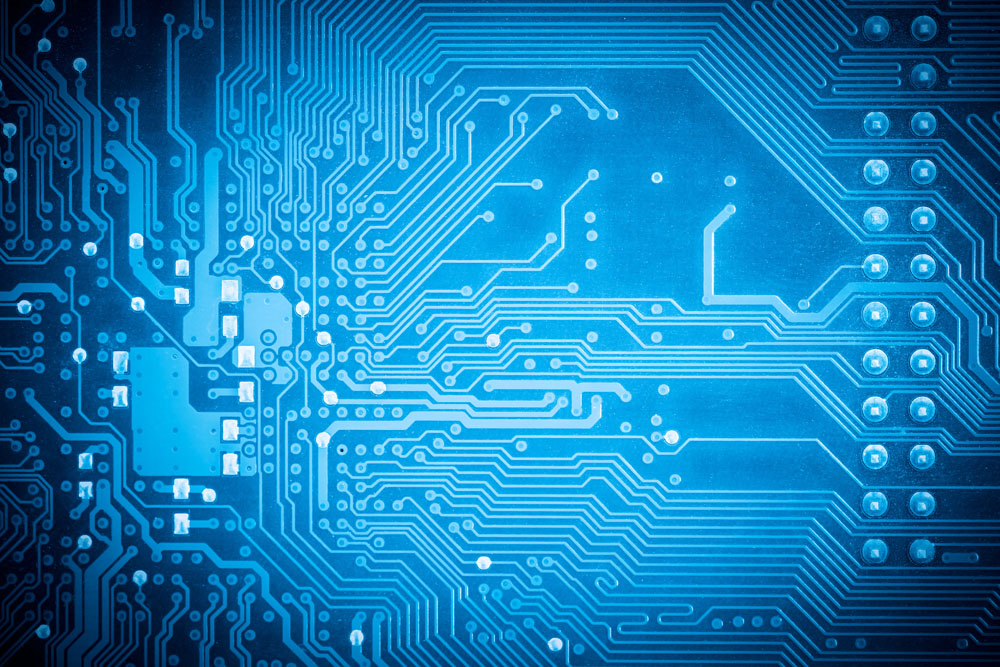
前言:
除可到網站 http://ifconfig.co/ 查看所有IP相關資訊,還可以利用這個IP資訊工具(*不需要安裝),只要透過curl命令存取就可以獲取IP的資訊。基礎使用:
- 獲取外網IP (Public IP)
curl ifconfig.co/- 獲取IP地址的國家資訊
curl ifconfig.co/country- 獲取IP地址的國家地區代碼
curl ifconfig.co/country-iso- 獲取IP地址的城市資訊
curl ifconfig.co/city- 以
json文件格式顯示IP的所有資訊
curl ifconfig.co/json- 查看IP地址的指定
Port位是否開放
curl ifconfig.co/port/8080curl ifconfig.co/port/8080
{
"ip": "221.126.123.456",
"port": 8080,
"reachable": falsecurl ifconfig.co/port/80
{
"ip": "221.126.123.456",
"port": 80,
"reachable": true
結語:
工具需小,但大大提升了執行效率。
