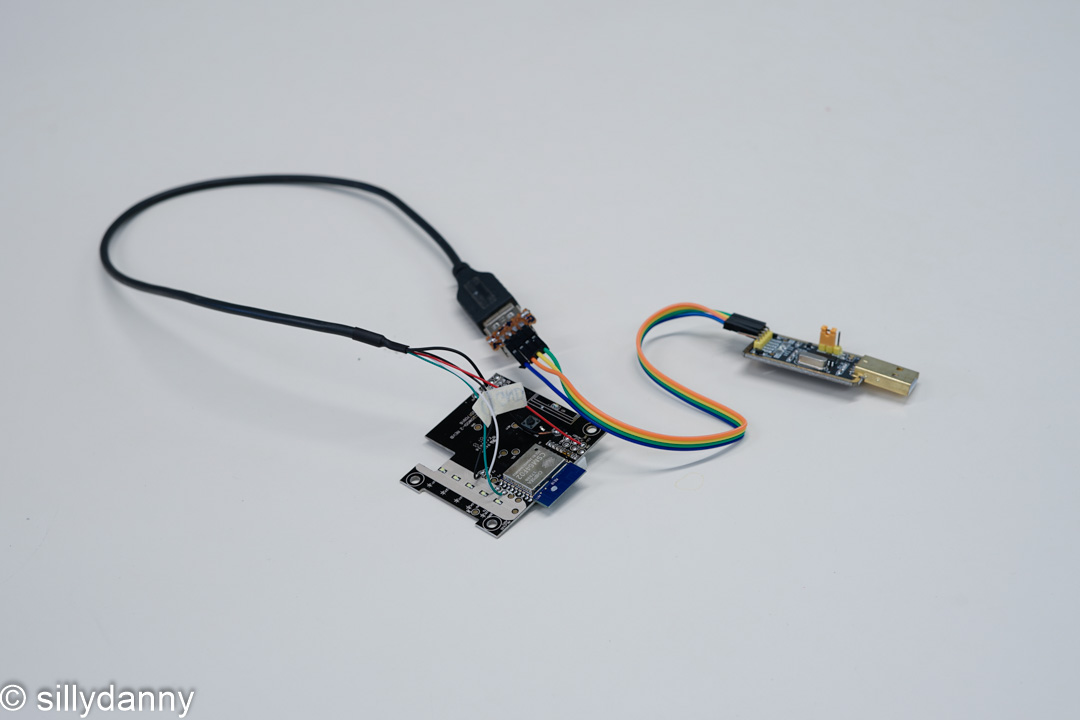Phicomm(斐訊) DC1 智能拖板 - 固件燒錄

| 前言: |
Phicomm(斐訊) DC1智能拖板因為某些原因官方的伺服器已經停用,即所有功能已經失效(失智)。但有大神zip_zhang GitHub - a2633063/zDC1自行開發了DC1匹配固件及開放了原代碼。只要重新刷入
DC1匹配固件就可以恢復為智能拖板,因為固件是大神zip_zhang開發的,所以取名為zDC1。
| 固件特色: |
- 4個USB充電
- 按鍵控制所有插口通斷
- 控制每個接口獨立開關
- 每個接口擁有獨立的5組定時開關
- OTA在線升級
- 無服務器時使用UDP通信
- MQTT服務器連接控制
- 通過MQTT連入Home Assistant
- App實時顯示功率/電壓/電流(不做任何精度保證)
| 燒錄固件前準備: |
- 下載好所需的固件及燒錄應用程式
- TTL燒錄器
- 具有一定的手動能力
| 燒錄軟件的操作步驟: |
拆機及焊接TTL略過,詳情可以參考大神zip_zhang操作 固件燒錄 · a2633063/zDC1 Wiki · GitHub。所有的硬件接線已經準備就緒 (主控板及TTL燒錄器接線已經焊接好)
軟件也已經下載:
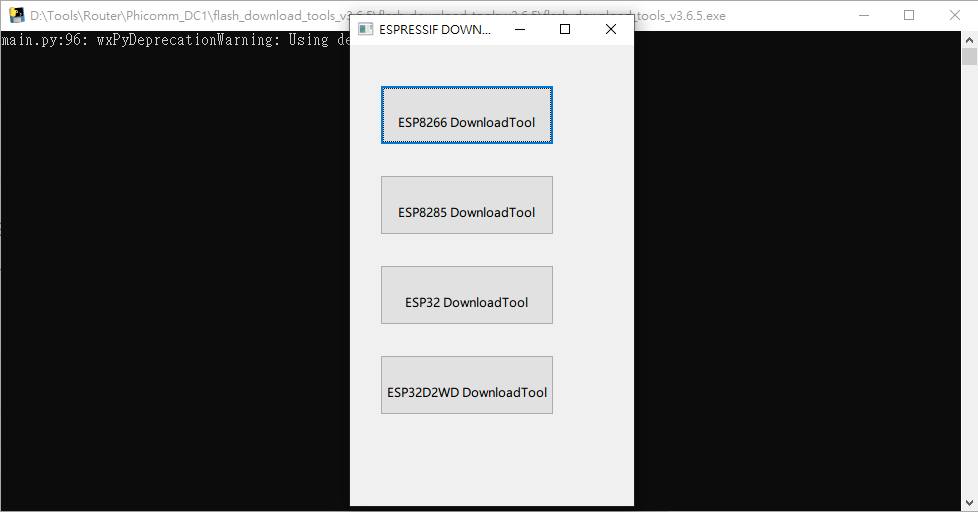
開啟燒錄軟件(flash_download_tools_v3.6.5.exe) > 選擇ESP8266 DownloadTool
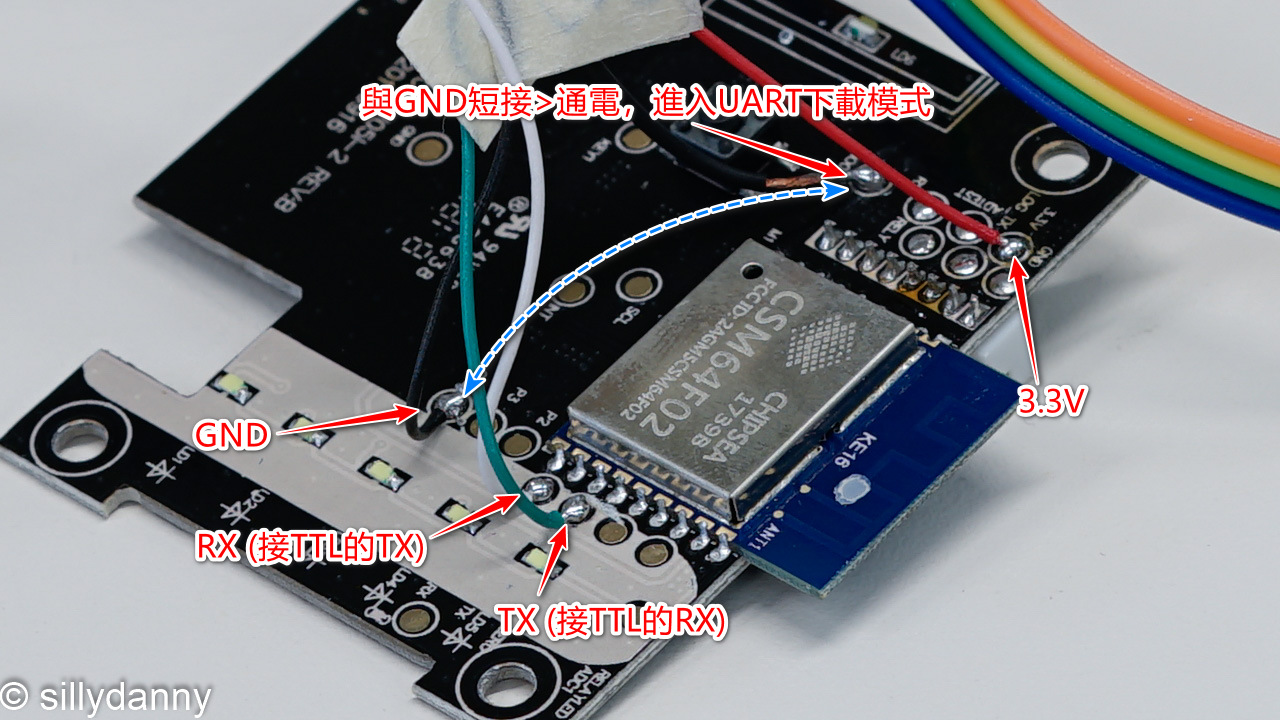
返回到DC1主控板及TTL燒錄器接線處,TTL燒錄器的USB接上電腦,根據硬件接線圖示
| 藍色箭頭 |
两邊短接後再通電,以進入UART刷機模式。
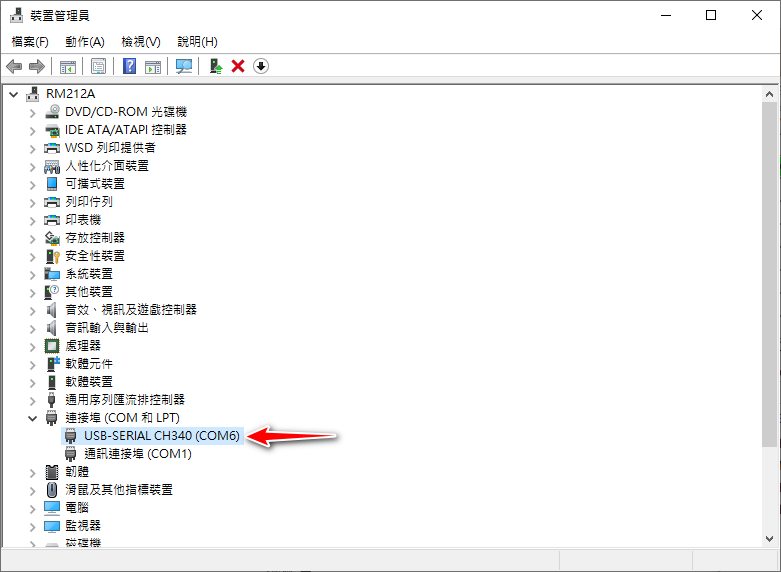
此時, 在Windows的裝置管理員內查看到USB的 Serial Port為COM6
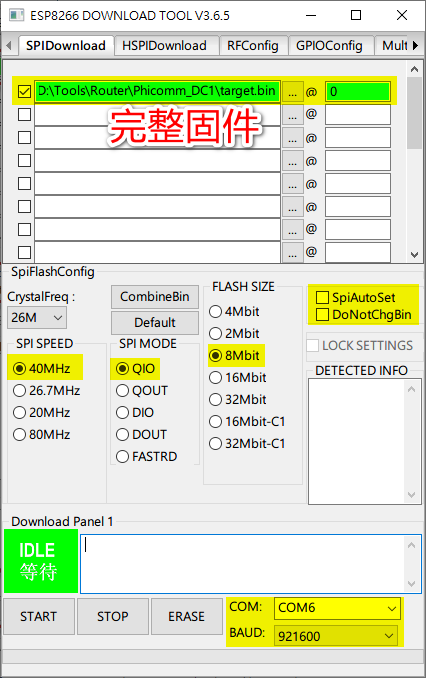
根據圖示,選取正確配置
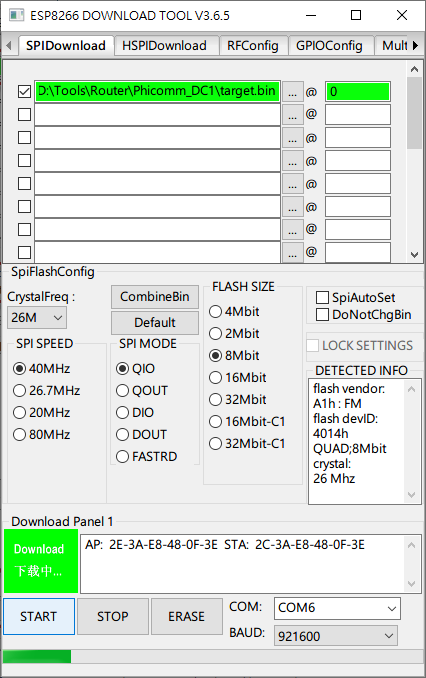
確定配置後,按START 開始下載及燒錄固件
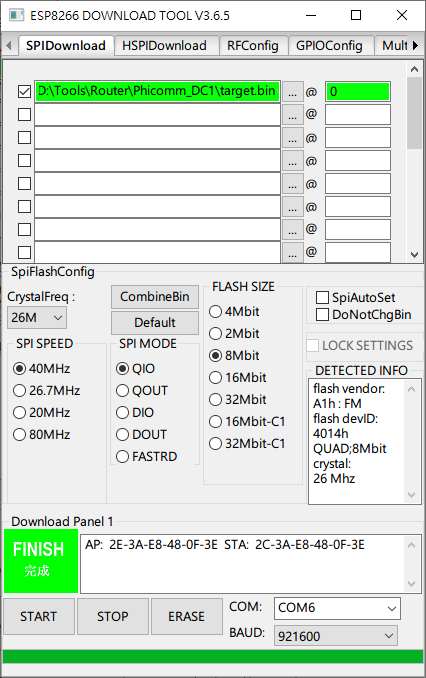
待出現FINISH,已燒錄完成。
| 智能拖板初始化及匹配: |
初始化:
燒錄完固件後,zDC1智能拖板已經默認的狀態。如果想重置已設定的智能拖板,可以按住總開關(主鍵) 10秒鐘,直到LOGO燈及WIFI燈同時閃爍後鬆開總開關。
匹配設置:
今次是以智能拖板自帶的熱點進行WIFI配置。
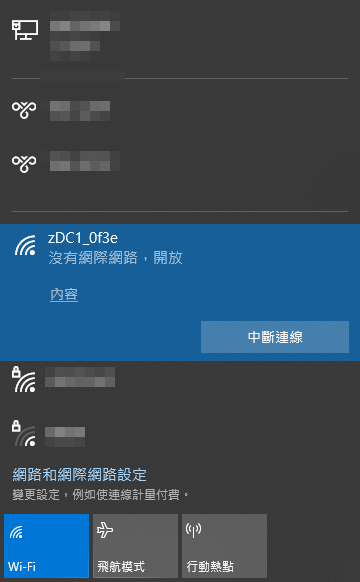
按住總開關鍵上電,大概2秒後松開,連接zDC1_XXXX熱點
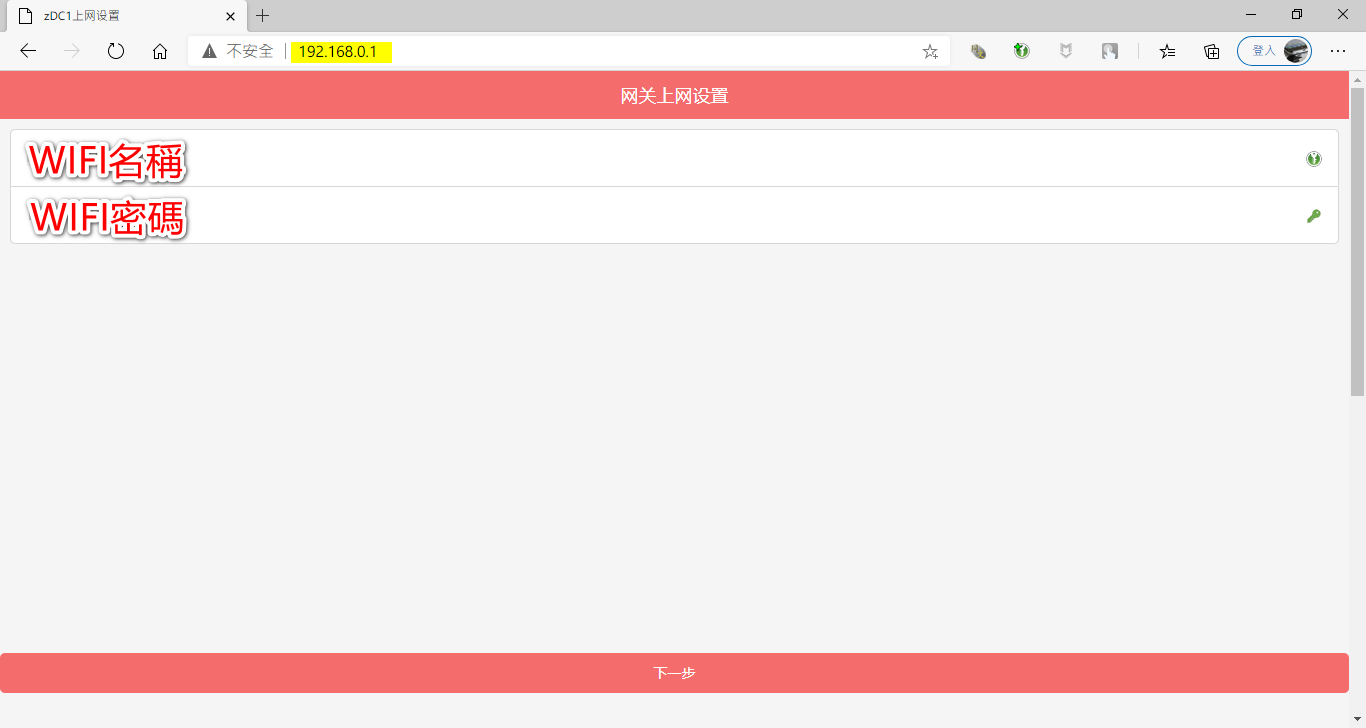
打開瀏覽器輸入URL: 192.168.0.1,
輸入WIFI名稱及WIFI密碼 配網.

下載手機APP(android) > ZControl 或者 ZControl(com.zyc.zcontrol) - v1.11.3
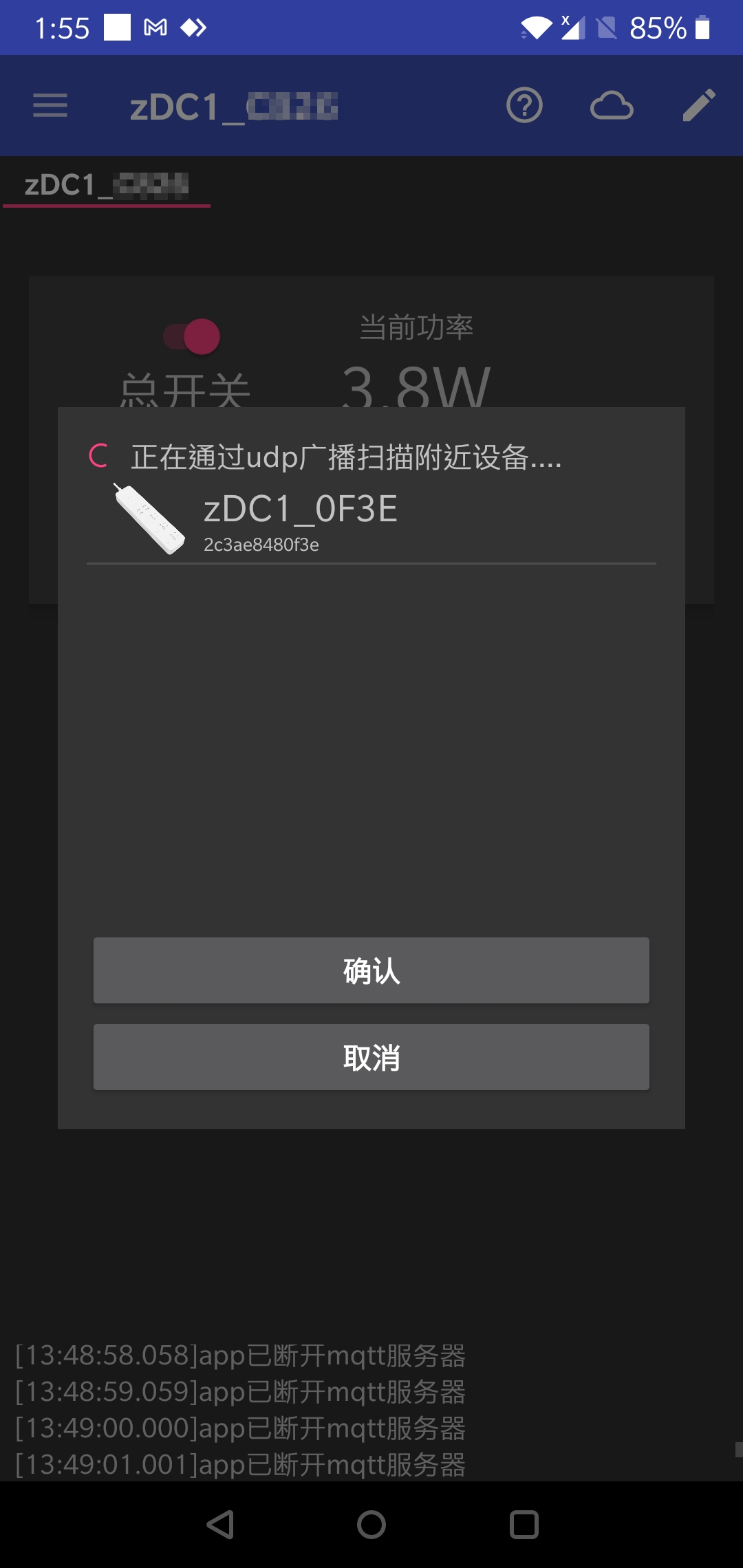
不連接MQTT服務器時,zDC1與手機通過UDP通信.
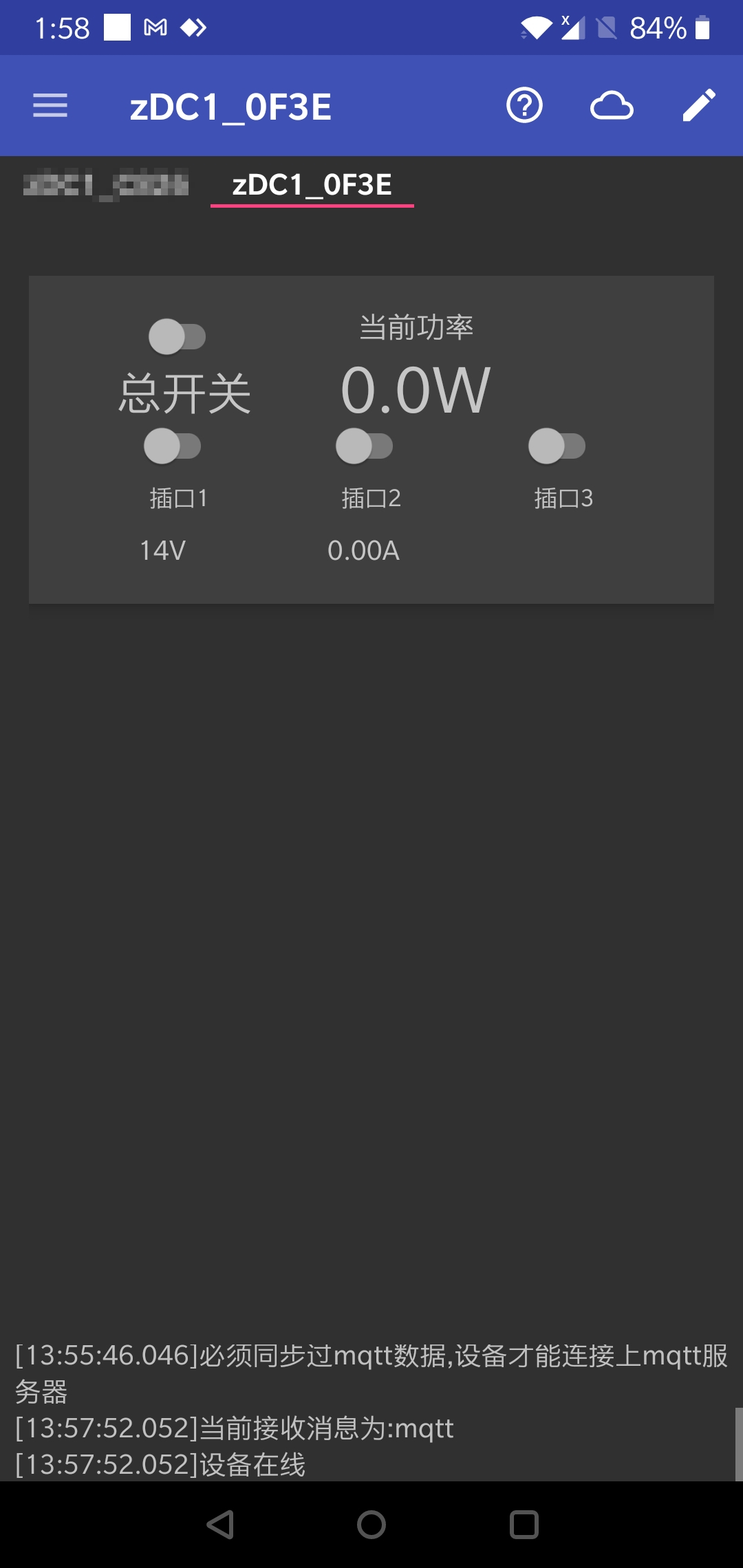
現在可以透過手機APP控制zDC1智能拖板了。
| 結語: |
整個過程差不多是搬運作者原貼文和加入少許圖示及我個人見解,可以更容易地消化整個固件燒錄過程。謝謝大神
zip_zhang無私的分享。如果有使用這固件的朋友可到大神的GitHub頁面Fork及Star以示支持。
| 相關連結: |
- Proxmox VE 7 安裝Home Assistant虛擬機系統
- Phicomm (斐訊) DC1 智能拖板 接入 Home Assistant
- 使用 NGINX 反向代理 Home Assistant - King Zone (kingtam.win)
| 參考資料: |