Use ADB to Push Files / Install APKs and Control Android Devices with Scrcpy
Android Debug Bridge (ADB) is a versatile command-line tool that allows users to interact with Android devices.
scrcpyis a powerful tool that allows users to control and mirror Android device's screen on computer.
Prerequisites:
- Enable Developer Options on Android device:
- Go to Settings > About phone.
- Tap Build number 7 times until you see a message saying "You are now a developer!"
- Enable USB Debugging:
- Go to Settings > System > Developer options.
- Enable USB debugging.
- Install ADB on computer:
Windows Platform (via Chocolatey)
Open an elevated Command Prompt (Run as Administrator).
@"%SystemRoot%\System32\WindowsPowerShell\v1.0\powershell.exe" -NoProfile -InputFormat None -ExecutionPolicy Bypass -Command "iex ((New-Object System.Net.WebClient).DownloadString('https://chocolatey.org/install.ps1'))" && SET "PATH=%PATH%;%ALLUSERSPROFILE%\chocolatey\bin"Close and reopen the Command Prompt to ensure the installation is recognized.
choco install adb
adb --version- Linux Platform (Ubuntu/Debian)
sudo apt install adb -y
adb versionPart 1: Pushing Files to an Android Device Using ADB
Connect Android device to computer via USB.
Make sure the device is recognized by running:
adb devices- If device is listed, you're ready to proceed. If not, check USB connection and drivers.
Push File(s) to the device:
Use the
adb pushcommand to copy the file to a directory on device. For example:adb push path/to/app.apk /sdcard/
adb push ./Cover.jpeg /storage/emulated/0/Backup/This command copiesCover.jpegto the/storage/emulated/0/Backup/directory on device.
Install the APK:
Use the
adb installcommand to install the APK directly:adb install path/to/app.apkIf the APK is already on the device (e.g., in
/sdcard/), you can install it using:adb shell pm install /sdcard/app.apk
Verify the installation:
Check if the app is installed by searching for it on device or using:
adb shell pm list packages | grep package.name
Notes:
If you encounter permission issues, you may need to remount the system partition as read-write (requires root access):
adb root adb remount- For system apps, you may need to push the APK to
/system/app/or/system/priv-app/and set the correct permissions.
Example:
- Push the APK to the device
adb push app.apk /sdcard/- Install the APK
adb install /sdcard/app.apk- Alternatively, install directly from computer
adb install path/to/app.apkThat's it! You've successfully pushed and installed an APK using ADB.
Part 2: Using Scrcpy to Mirror and Control Android Device
Prerequisites
- Enable USB Debugging on Android device:
- Go to Settings > About phone > Tap Build number 7 times to enable Developer Options.
- Go to Settings > System > Developer options > Enable USB debugging (also with Wireless debugging).
Install
ADBandscrcpy:Windows via Chocolatey(Run as Administrator)
choco install adb scrcpy -yLinux Platform (Ubuntu/Debian)
sudo apt install adb scrcpy -y
Use scrcpy via ADB
Connect Android device to computer via USB.
Ensure the device is recognized by running:
adb devices- If device is listed, you're ready to proceed. If not, check USB connection and drivers.
Run
scrcpy:Open a terminal or command prompt and simply run:
scrcpy- This will launch the
scrcpywindow, mirroring Android device's screen.
Wireless Connection (Optional):
If you want to use
scrcpywirelessly, follow these steps:- Connect device via USB initially.
- Enable wireless debugging:
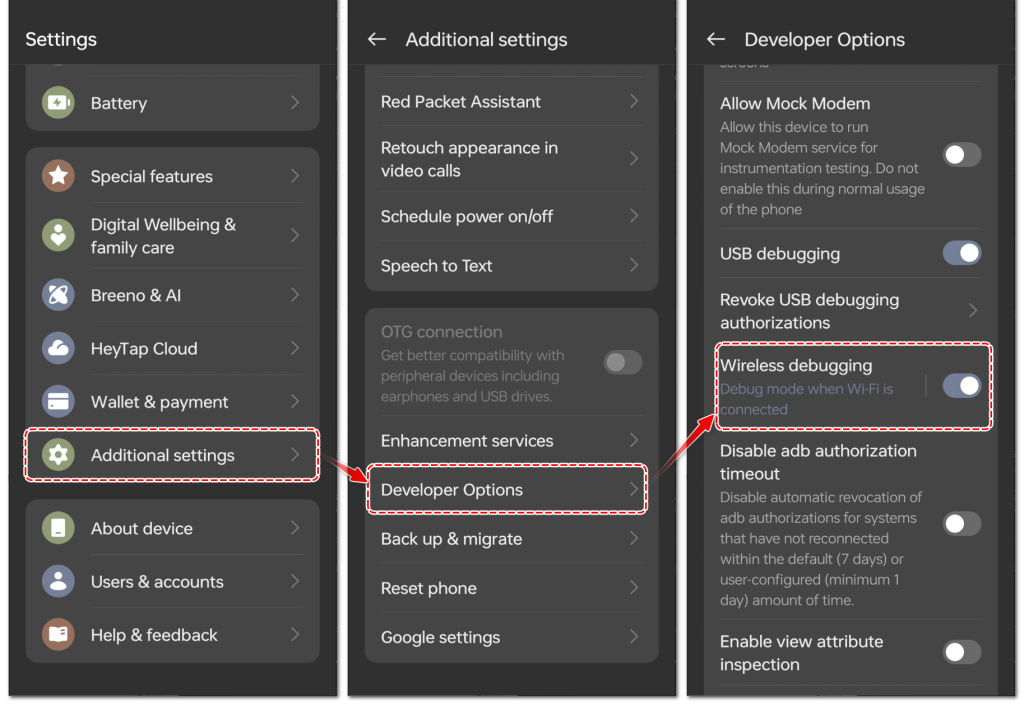
- Go to **Settings** > **Developer options** > Enable **Wireless debugging**.
3. Pair device with computer:
adb pair <IP>:<PORT> (Replace `<IP>` and `<PORT>` with the values shown in the Wireless debugging settings on device.)
```bash
adb pair 172.16.8.56:35953
```
Enter pairing code: `672265`
> Successfully paired to 172.16.8.56:34121 [guid=adb-DYDMMFWC6XFAX4MN-2bJXjj]
4. Disconnect the USB cable.
5. Connect wirelessly:
adb connect <IP>:<PORT>adb connect 172.16.8.56:34121 > connected to 172.16.8.56:34041
6. Run `scrcpy` as usual:
scrcpy 7. Run `scrcpy` with TCP/IP:
```bash
scrcpy --tcpip=<IP>:<PORT>
```
```bash
scrcpy --tcpip=172.16.8.56:34121
```
> `scrcpy --tcpip=<IP>:<PORT>` allows direct connection to Android device over Wi-Fi.
Common scrcpy Commands and Options
scrcpy supports many command-line options for customization. Here are some useful ones:
Reduce resolution:
scrcpy -m1024(Scales the device screen to a maximum width of 1024 pixels.)
Limit frame rate:
scrcpy --max-fps 30(Limits the frame rate to 30 FPS.)
Record the screen:
scrcpy --record file.mp4(Records the screen to a file named
file.mp4.)Disable screen mirroring (only control):
scrcpy --no-display(Useful for controlling the device without displaying its screen.)
Turn off the device screen:
scrcpy --turn-screen-off(Mirrors the device but turns off its screen.)
Copy device clipboard to computer:
scrcpy --forward-all-clipboard(Syncs the clipboard between the device and computer.)
Rotate the device screen:
scrcpy --rotation 1(Rotates the device screen. Values:
0(no rotation),1(90°),2(180°),3(270°).)
Keyboard and Mouse Controls
- Right-click triggers
BACK - Middle-click triggers
HOME - Alt+f toggles fullscreen
- There are many other shortcuts
Conclusion
ADBandScrcpyare powerful tools for managing and controlling Android devices.With
ADB, can push and install APKs, whileScrcpyallows to mirror and control device’s screen with ease.

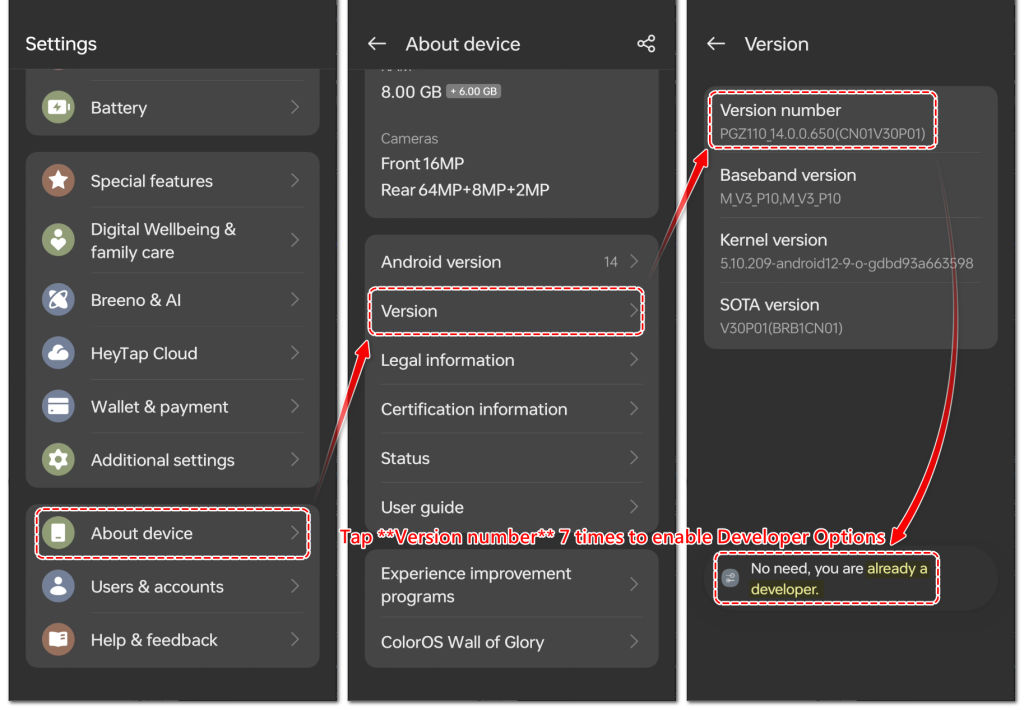
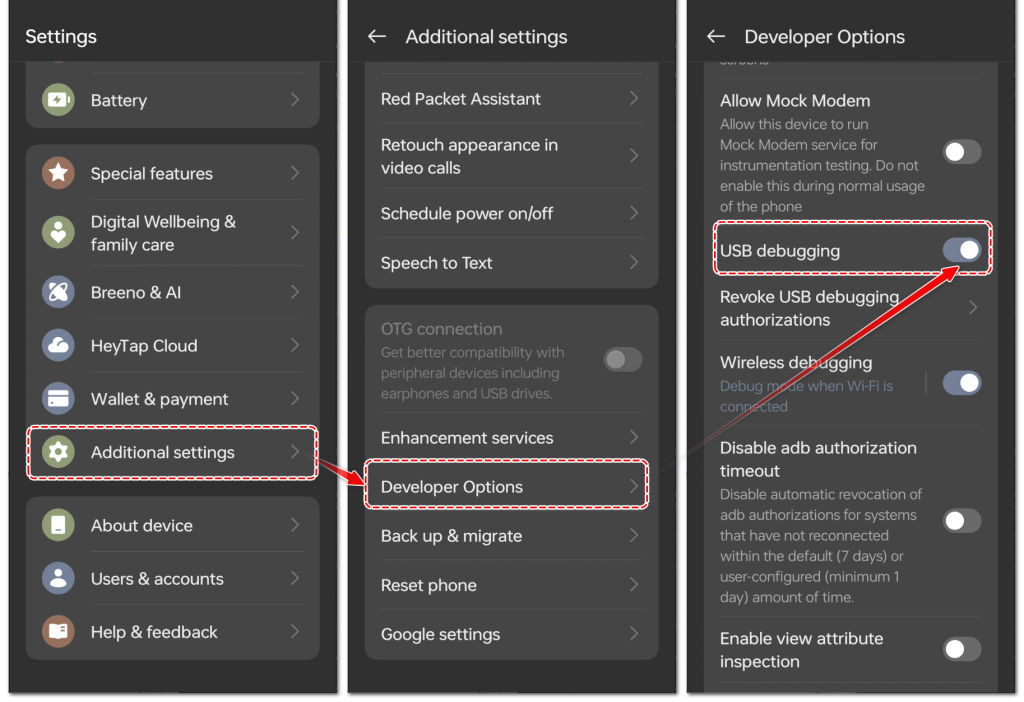
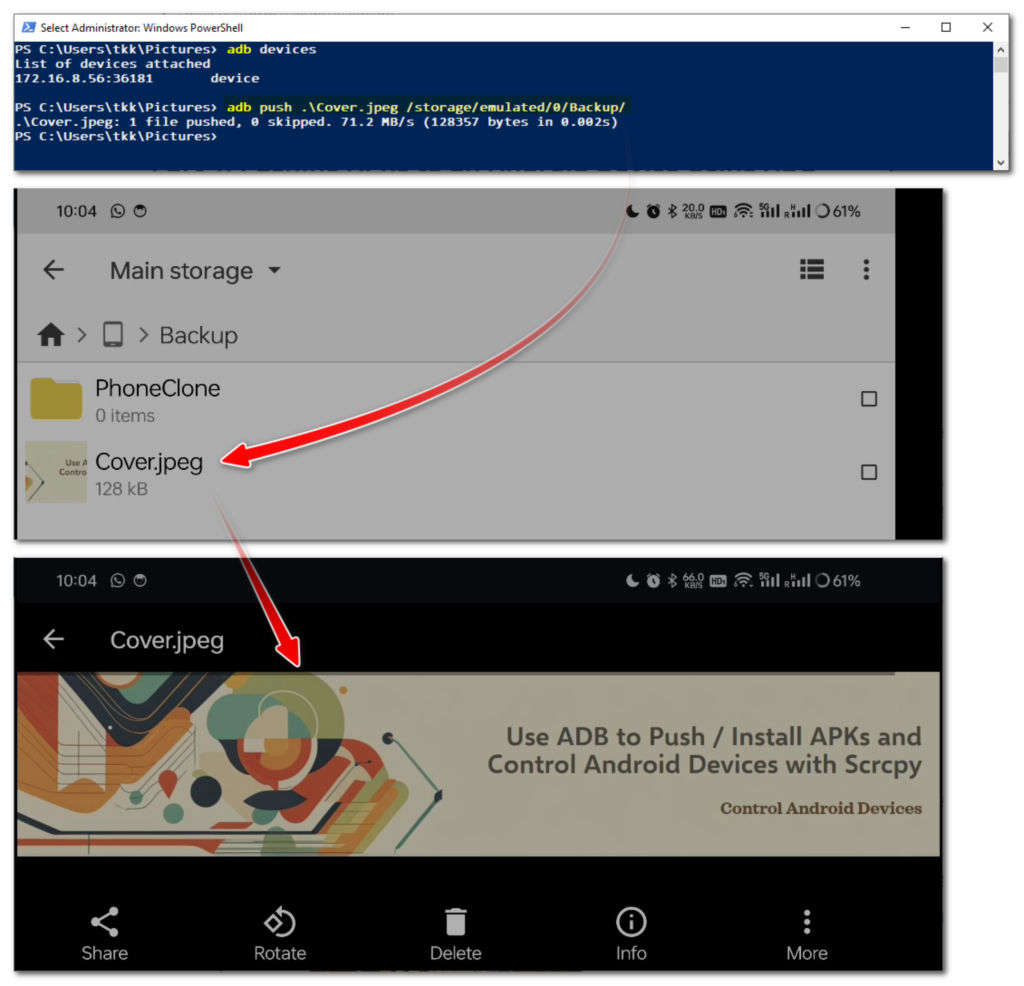
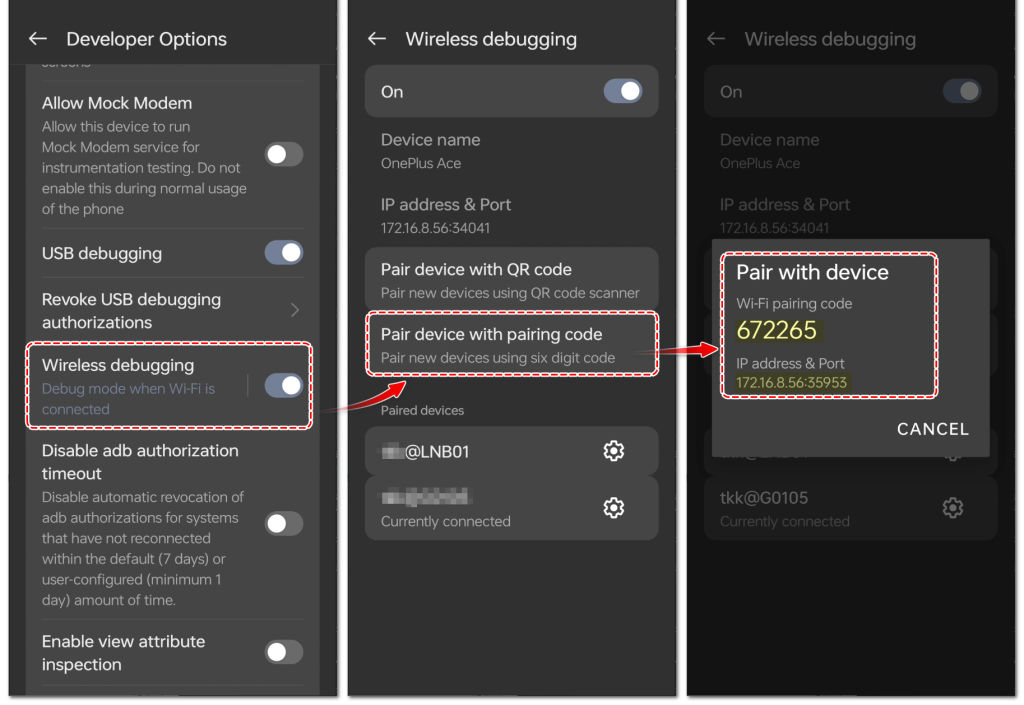

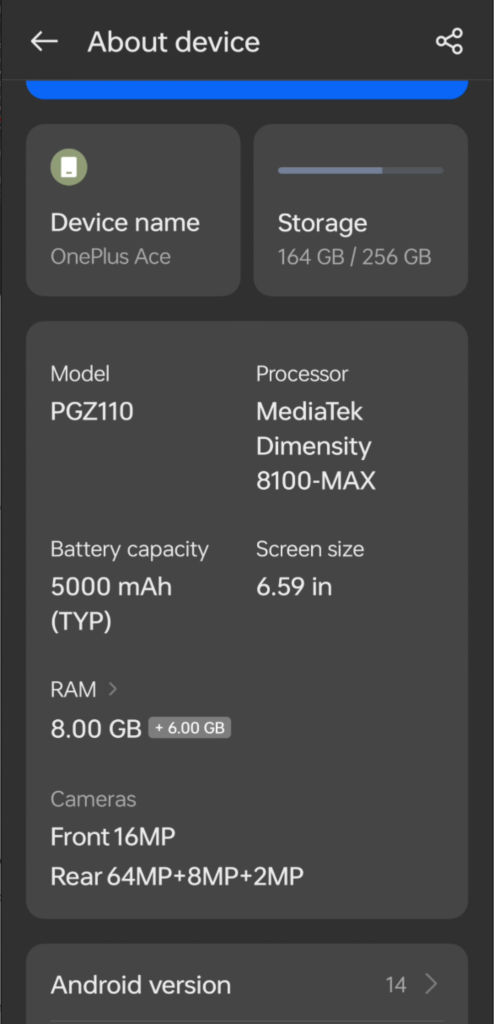
Write more, thats all I have to say. Literally, it seems as though you relied on the video to make your point. You obviously know what youre talking about, why waste your intelligence on just posting videos to your weblog when you could be giving us something enlightening to read?
Hello! Do you know if they make any plugins to help with SEO? I'm trying to get my blog to rank for some targeted keywords but I'm not seeing very good gains. If you know of any please share. Thanks!
It's hard to come by knowledgeable people on this topic, but you sound like you know what you're talking about! Thanks
Hi there! I simply wish to offer you a big thumbs up for your great information you've got here on this post. I am returning to your website for more soon.
I every time emailed this blog post page to all my friends, for the reason that if like to read it next my friends will too.
This post is really a nice one it helps new internet visitors, who are wishing in favor of blogging.
Very descriptive blog, I enjoyed that a lot. Will there be a part 2?
There is definately a lot to know about this subject. I really like all of the points you have made.
Piece of writing writing is also a fun, if you be familiar with after that you can write otherwise it is difficult to write.
Thanks for sharing your thoughts on %meta_keyword%. Regards
Do you have any video of that? I'd want to find out more details.
Awesome things here. I am very glad to peer your post. Thanks a lot and I'm having a look forward to contact you. Will you kindly drop me a e-mail?
I like the valuable info you supply for your articles. I'll bookmark your weblog and check again here frequently. I'm moderately sure I'll be informed lots of new stuff proper here! Best of luck for the following!
We are a gaggle of volunteers and opening a new scheme in our community. Your web site offered us with valuable information to work on. You've done a formidable job and our whole community shall be grateful to you.
Hello, i believe that i noticed you visited my site thus i came to go back the prefer?.I'm attempting to in finding issues to improve my site!I guess its good enough to make use of some of your concepts!!
It's very easy to find out any topic on net as compared to books, as I found this article at this web page.
Thanks for finally writing about > %blog_title% < Liked it!
Hi it's me, I am also visiting this site daily, this site is truly nice and the viewers are really sharing good thoughts.
Oh my goodness! Amazing article dude! Thank you so much, However I am going through difficulties with your RSS. I don't know the reason why I can't subscribe to it. Is there anyone else getting identical RSS problems? Anybody who knows the answer can you kindly respond? Thanx!!
These are in fact great ideas in concerning blogging. You have touched some fastidious things here. Any way keep up wrinting.
v1wipq
Very nice post. I simply stumbled upon your blog and wanted to say that I have truly enjoyed browsing your blog posts. In any case I will be subscribing to your feed and I hope you write again very soon!
I'm gone to convey my little brother, that he should also pay a visit this website on regular basis to take updated from latest news.
Great post. I will be experiencing many of these issues as well..
Hello! I just wanted to ask if you ever have any issues with hackers? My last blog (wordpress) was hacked and I ended up losing months of hard work due to no back up. Do you have any methods to prevent hackers?
Hello there, just became aware of your blog through Google, and found that it's truly informative. I am gonna watch out for brussels. I'll be grateful if you continue this in future. Lots of people will be benefited from your writing. Cheers!
You actually make it seem so easy with your presentation but I find this topic to be actually something that I think I would never understand. It seems too complicated and extremely broad for me. I am looking forward for your next post, I'll try to get the hang of it!
It's nearly impossible to find experienced people for this topic, however, you seem like you know what you're talking about! Thanks
Hi friends, its fantastic post on the topic of cultureand completely explained, keep it up all the time.
I think this is one of the most vital information for me. And i am glad reading your article. But want to remark on few general things, The web site style is great, the articles is really excellent : D. Good job, cheers
Hi my loved one! I want to say that this post is awesome, nice written and include approximately all vital infos. I'd like to see extra posts like this .
What's up, I desire to subscribe for this weblog to get most up-to-date updates, therefore where can i do it please assist.
Excellent pieces. Keep writing such kind of info on your site. Im really impressed by your site.
Hi there, You've performed an incredible job. I'll definitely digg it and individually recommend to my friends. I'm confident they'll be benefited from this web site.
I need to to thank you for this excellent read!! I definitely enjoyed every bit of it. I have you bookmarked to look at new stuff you post…
Thanks for every other informative site. The place else may just I get that kind of info written in such an ideal way? I have a project that I am simply now working on, and I have been on the look out for such info.
I was recommended this blog by my cousin. I'm not sure whether this post is written by him as nobody else know such detailed about my difficulty. You are wonderful! Thanks!
I was more than happy to find this site. I want to to thank you for ones time due to this fantastic read!! I definitely loved every little bit of it and I have you saved as a favorite to look at new information in your site.
Hi! I just wanted to ask if you ever have any problems with hackers? My last blog (wordpress) was hacked and I ended up losing many months of hard work due to no back up. Do you have any solutions to stop hackers?
Hey there! I simply would like to offer you a huge thumbs up for the great information you have got here on this post. I am returning to your website for more soon.
What's up, I log on to your blogs on a regular basis. Your story-telling style is awesome, keep up the good work!
Greetings! Very helpful advice in this particular article! It is the little changes that will make the largest changes. Many thanks for sharing!
It's appropriate time to make some plans for the long run and it's time to be happy. I've read this submit and if I may just I desire to suggest you few fascinating things or suggestions. Maybe you can write next articles regarding this article. I desire to learn more issues approximately it!
hello there and thank you for your information – I have definitely picked up anything new from right here. I did however expertise several technical issues using this site, as I experienced to reload the website a lot of times previous to I could get it to load properly. I had been wondering if your hosting is OK? Not that I am complaining, but sluggish loading instances times will sometimes affect your placement in google and could damage your high quality score if advertising and marketing with Adwords. Anyway I am adding this RSS to my email and can look out for a lot more of your respective interesting content. Ensure that you update this again very soon.
Hello, after reading this awesome article i am as well delighted to share my know-how here with mates.
Admiring the time and effort you put into your website and detailed information you offer. It's good to come across a blog every once in a while that isn't the same old rehashed material. Wonderful read! I've saved your site and I'm including your RSS feeds to my Google account.
You actually make it appear really easy together with your presentation however I find this matter to be really one thing which I believe I would by no means understand. It sort of feels too complex and extremely vast for me. I am looking forward in your next put up, I'll attempt to get the hold of it!
With havin so much written content do you ever run into any issues of plagorism or copyright infringement? My site has a lot of exclusive content I've either written myself or outsourced but it looks like a lot of it is popping it up all over the internet without my permission. Do you know any solutions to help reduce content from being stolen? I'd truly appreciate it.
What a information of un-ambiguity and preserveness of valuable familiarity concerning unexpected feelings.
With havin so much written content do you ever run into any issues of plagorism or copyright violation? My site has a lot of unique content I've either created myself or outsourced but it looks like a lot of it is popping it up all over the internet without my agreement. Do you know any ways to help reduce content from being stolen? I'd certainly appreciate it.
Now I am going to do my breakfast, after having my breakfast coming yet again to read more news.
Hello to all, how is everything, I think every one is getting more from this site, and your views are nice for new viewers.
Saved as a favorite, I really like your site!
I was wondering if you ever considered changing the page layout of your website? Its very well written; I love what youve got to say. But maybe you could a little more in the way of content so people could connect with it better. Youve got an awful lot of text for only having one or two pictures. Maybe you could space it out better?
Unquestionably consider that which you said. Your favourite reason seemed to be at the net the simplest thing to have in mind of. I say to you, I definitely get irked while other people think about concerns that they just don't know about. You managed to hit the nail upon the top and also outlined out the entire thing without having side effect , other people could take a signal. Will probably be again to get more. Thanks
My brother suggested I might like this web site. He was entirely right. This post truly made my day. You can not imagine simply how much time I had spent for this information! Thanks!
Great beat ! I would like to apprentice while you amend your website, how could i subscribe for a blog site? The account helped me a acceptable deal. I had been tiny bit acquainted of this your broadcast provided bright clear concept
I am actually thankful to the holder of this website who has shared this impressive article at at this place.
Hi there! I could have sworn I've been to this site before but after going through some of the posts I realized it's new to me. Anyhow, I'm certainly pleased I discovered it and I'll be book-marking it and checking back often!
Asking questions are truly good thing if you are not understanding something entirely, except this article provides good understanding even.
Its like you read my mind! You appear to know so much about this, like you wrote the book in it or something. I think that you can do with some pics to drive the message home a bit, but instead of that, this is wonderful blog. An excellent read. I'll certainly be back.
I'm extremely impressed with your writing skills and also with the layout on your weblog. Is this a paid theme or did you customize it yourself? Anyway keep up the nice quality writing, it's rare to see a great blog like this one nowadays.
Yes! Finally something about %keyword1%.
Having read this I thought it was very enlightening. I appreciate you taking the time and effort to put this informative article together. I once again find myself spending way too much time both reading and posting comments. But so what, it was still worth it!
It's really very difficult in this busy life to listen news on TV, therefore I simply use internet for that purpose, and obtain the most up-to-date news.
Hi there, all the time i used to check weblog posts here in the early hours in the break of day, for the reason that i love to gain knowledge of more and more.
What's up to all, the contents existing at this site are genuinely awesome for people experience, well, keep up the nice work fellows.
This blog was... how do you say it? Relevant!! Finally I've found something that helped me. Kudos!
Thanks for the marvelous posting! I genuinely enjoyed reading it, you can be a great author.I will remember to bookmark your blog and will come back at some point. I want to encourage you to continue your great job, have a nice weekend!
It's hard to find experienced people about this topic, but you sound like you know what you're talking about! Thanks
Great article! We are linking to this particularly great post on our website. Keep up the great writing.
Hi there, I enjoy reading all of your post. I wanted to write a little comment to support you.
Link exchange is nothing else except it is just placing the other person's blog link on your page at suitable place and other person will also do same for you.
WOW just what I was looking for. Came here by searching for %keyword%
WOW just what I was looking for. Came here by searching for %keyword%
I like the helpful info you provide in your articles. I will bookmark your blog and check again here frequently. I'm quite sure I'll learn many new stuff right here! Best of luck for the next!
Hello! This is my first visit to your blog! We are a group of volunteers and starting a new project in a community in the same niche. Your blog provided us useful information to work on. You have done a outstanding job!
Hello there, I found your blog via Google even as looking for a comparable subject, your web site came up, it looks good. I have bookmarked it in my google bookmarks.
Hello there, simply was alert to your blog via Google, and located that it's truly informative. I'm going to watch out for brussels. I'll appreciate for those who proceed this in future. Lots of other people shall be benefited from your writing. Cheers!
I got this website from my buddy who informed me on the topic of this site and at the moment this time I am browsing this site and reading very informative content at this place.
You really make it seem so easy with your presentation but I find this topic to be really something that I think I would never understand. It seems too complicated and extremely broad for me. I'm looking forward for your next post, I will try to get the hang of it!
Good post. I'm going through a few of these issues as well..
I couldn't refrain from commenting. Perfectly written!
Hello there, I discovered your web site by way of Google at the same time as looking for a similar topic, your site got here up, it seems to be good. I have bookmarked it in my google bookmarks.
Hello there, just changed into aware of your blog thru Google, and located that it's really informative. I am going to be careful for brussels. I'll be grateful when you proceed this in future. Lots of folks can be benefited from your writing. Cheers!
Great post. I will be facing a few of these issues as well..
Excellent items from you, man. I've take into account your stuff prior to and you're just too excellent. I really like what you have bought here, really like what you are stating and the way in which wherein you say it. You are making it enjoyable and you continue to take care of to stay it smart. I can't wait to learn far more from you. That is actually a wonderful site.
Have you ever thought about writing an e-book or guest authoring on other websites? I have a blog based on the same ideas you discuss and would love to have you share some stories/information. I know my audience would appreciate your work. If you're even remotely interested, feel free to shoot me an email.
Good post. I learn something new and challenging on websites I stumbleupon every day. It will always be interesting to read through content from other writers and practice a little something from other sites.
I visited several web sites but the audio quality for audio songs present at this website is really marvelous.
Greetings from Colorado! I'm bored to tears at work so I decided to browse your blog on my iphone during lunch break. I enjoy the knowledge you provide here and can't wait to take a look when I get home. I'm shocked at how quick your blog loaded on my mobile .. I'm not even using WIFI, just 3G .. Anyways, wonderful blog!
Tremendous things here. I am very glad to see your article. Thank you a lot and I am taking a look ahead to touch you. Will you kindly drop me a e-mail?
These are in fact wonderful ideas in concerning blogging. You have touched some good points here. Any way keep up wrinting.
Very nice post. I just stumbled upon your blog and wished to say that I have truly enjoyed surfing around your blog posts. In any case I'll be subscribing to your feed and I hope you write again soon!
Its such as you read my mind! You seem to grasp so much about this, like you wrote the e book in it or something. I think that you could do with a few percent to force the message home a bit, but other than that, this is wonderful blog. A great read. I'll definitely be back.
Oh my goodness! Amazing article dude! Thank you so much, However I am going through troubles with your RSS. I don't understand why I am unable to join it. Is there anybody getting similar RSS problems? Anyone that knows the solution can you kindly respond? Thanx!!
Hi friends, its fantastic piece of writing about educationand fully explained, keep it up all the time.
I think this is one of the most important information for me. And i am glad reading your article. But wanna remark on few general things, The website style is great, the articles is really nice : D. Good job, cheers
Excellent blog! Do you have any tips and hints for aspiring writers? I'm hoping to start my own blog soon but I'm a little lost on everything. Would you propose starting with a free platform like Wordpress or go for a paid option? There are so many choices out there that I'm completely confused .. Any tips? Thank you!
Hmm is anyone else encountering problems with the pictures on this blog loading? I'm trying to determine if its a problem on my end or if it's the blog. Any responses would be greatly appreciated.
Hey there! Do you use Twitter? I'd like to follow you if that would be okay. I'm definitely enjoying your blog and look forward to new updates.
This site was... how do you say it? Relevant!! Finally I've found something which helped me. Thanks a lot!
If you desire to grow your knowledge only keep visiting this site and be updated with the most recent news posted here.
Hi every one, here every one is sharing these kinds of knowledge, so it's fastidious to read this web site, and I used to pay a quick visit this weblog all the time.
I do not know if it's just me or if perhaps everyone else encountering problems with your website. It looks like some of the written text in your posts are running off the screen. Can someone else please comment and let me know if this is happening to them too? This might be a problem with my internet browser because I've had this happen before. Cheers
wonderful points altogether, you just received a new reader. What could you suggest in regards to your submit that you simply made some days in the past? Any certain?
Howdy would you mind sharing which blog platform you're working with? I'm going to start my own blog soon but I'm having a tough time selecting between BlogEngine/Wordpress/B2evolution and Drupal. The reason I ask is because your design seems different then most blogs and I'm looking for something completely unique. P.S My apologies for getting off-topic but I had to ask!
It is perfect time to make some plans for the long run and it is time to be happy. I've learn this publish and if I may just I want to suggest you some fascinating things or suggestions. Perhaps you could write subsequent articles regarding this article. I want to learn even more things approximately it!
I am genuinely thankful to the owner of this web page who has shared this impressive piece of writing at at this time.
Why viewers still make use of to read news papers when in this technological globe the whole thing is existing on net?
Howdy! This is my first visit to your blog! We are a group of volunteers and starting a new initiative in a community in the same niche. Your blog provided us beneficial information to work on. You have done a wonderful job!
Outstanding story there. What happened after? Thanks!
Does your website have a contact page? I'm having a tough time locating it but, I'd like to shoot you an e-mail. I've got some ideas for your blog you might be interested in hearing. Either way, great site and I look forward to seeing it grow over time.
Excellent, what a blog it is! This weblog provides useful data to us, keep it up.
This piece of writing is in fact a nice one it helps new web users, who are wishing for blogging.
I am really impressed with your writing skills as well as with the layout on your blog. Is this a paid theme or did you modify it yourself? Anyway keep up the excellent quality writing, it is rare to see a nice blog like this one nowadays.
Simply want to say your article is as surprising. The clarity in your post is simply great and i could assume you're an expert on this subject. Fine with your permission allow me to grab your feed to keep up to date with forthcoming post. Thanks a million and please carry on the gratifying work.
Wow, awesome blog layout! How long have you been blogging for? you made blogging look easy. The overall look of your website is wonderful, let alone the content!
Now I am ready to do my breakfast, when having my breakfast coming yet again to read further news.
Thanks for finally talking about > %blog_title% < Liked it!
Hi, always i used to check blog posts here in the early hours in the morning, for the reason that i enjoy to learn more and more.
Hurrah! In the end I got a webpage from where I be capable of really get useful facts concerning my study and knowledge.
This article will help the internet people for building up new webpage or even a blog from start to end.
Hello are using Wordpress for your blog platform? I'm new to the blog world but I'm trying to get started and set up my own. Do you require any coding knowledge to make your own blog? Any help would be really appreciated!
It's difficult to find knowledgeable people on this topic, but you sound like you know what you're talking about! Thanks
I think the admin of this website is in fact working hard in support of his site, as here every material is quality based information.
I am sure this article has touched all the internet visitors, its really really fastidious post on building up new blog.
This is my first time pay a visit at here and i am genuinely happy to read everthing at one place.
Magnificent web site. Lots of helpful information here. I'm sending it to several pals ans additionally sharing in delicious. And of course, thanks on your sweat!
Very soon this site will be famous among all blog users, due to it's nice posts
First of all I would like to say awesome blog! I had a quick question that I'd like to ask if you do not mind. I was curious to find out how you center yourself and clear your thoughts before writing. I have had a tough time clearing my mind in getting my thoughts out. I do take pleasure in writing however it just seems like the first 10 to 15 minutes are usually wasted simply just trying to figure out how to begin. Any ideas or tips? Appreciate it!
3szybw
I was wondering if you ever thought of changing the structure of your website? Its very well written; I love what youve got to say. But maybe you could a little more in the way of content so people could connect with it better. Youve got an awful lot of text for only having 1 or 2 pictures. Maybe you could space it out better?
Hey! I'm at work surfing around your blog from my new iphone 3gs! Just wanted to say I love reading through your blog and look forward to all your posts! Carry on the superb work!
Hi there, of course this post is in fact fastidious and I have learned lot of things from it concerning blogging. thanks.
Hi there! This is kind of off topic but I need some advice from an established blog. Is it very hard to set up your own blog? I'm not very techincal but I can figure things out pretty quick. I'm thinking about setting up my own but I'm not sure where to start. Do you have any points or suggestions? Thank you
I know this if off topic but I'm looking into starting my own blog and was curious what all is required to get set up? I'm assuming having a blog like yours would cost a pretty penny? I'm not very web savvy so I'm not 100% certain. Any suggestions or advice would be greatly appreciated. Cheers
It is appropriate time to make a few plans for the longer term and it is time to be happy. I have read this publish and if I may I want to counsel you some attention-grabbing things or tips. Maybe you could write subsequent articles regarding this article. I wish to learn even more things about it!
I would like to thank you for the efforts you've put in penning this website. I really hope to view the same high-grade content from you later on as well. In fact, your creative writing abilities has motivated me to get my own, personal site now ;)
Hello I am so excited I found your webpage, I really found you by error, while I was researching on Bing for something else, Anyways I am here now and would just like to say thanks for a tremendous post and a all round entertaining blog (I also love the theme/design), I don't have time to read it all at the minute but I have book-marked it and also added your RSS feeds, so when I have time I will be back to read a lot more, Please do keep up the awesome work.
Remarkable! Its genuinely remarkable article, I have got much clear idea on the topic of from this paragraph.
After looking into a handful of the blog articles on your web page, I truly appreciate your technique of blogging. I saved as a favorite it to my bookmark webpage list and will be checking back soon. Please visit my web site too and tell me your opinion.
I'm really impressed with your writing skills and also with the layout on your blog. Is this a paid theme or did you customize it yourself? Either way keep up the excellent quality writing, it is rare to see a nice blog like this one nowadays.
Hi there everyone, it's my first pay a visit at this web page, and paragraph is really fruitful for me, keep up posting such articles or reviews.
I'll immediately grasp your rss feed as I can't find your e-mail subscription link or newsletter service. Do you have any? Kindly permit me understand so that I may just subscribe. Thanks.
After exploring a few of the blog articles on your web page, I really like your way of blogging. I saved it to my bookmark website list and will be checking back in the near future. Please check out my website as well and tell me your opinion.
Very shortly this web site will be famous amid all blogging and site-building people, due to it's good content
This design is steller! You certainly know how to keep a reader amused. Between your wit and your videos, I was almost moved to start my own blog (well, almost...HaHa!) Wonderful job. I really loved what you had to say, and more than that, how you presented it. Too cool!
Thanks for another informative blog. The place else may just I am getting that type of info written in such a perfect manner? I have a mission that I'm just now working on, and I have been at the glance out for such info.
Everything is very open with a clear explanation of the issues. It was really informative. Your website is extremely helpful. Many thanks for sharing!
Useful info. Fortunate me I found your web site by accident, and I am stunned why this twist of fate did not happened in advance! I bookmarked it.
It's a shame you don't have a donate button! I'd certainly donate to this superb blog! I guess for now i'll settle for book-marking and adding your RSS feed to my Google account. I look forward to brand new updates and will share this site with my Facebook group. Talk soon!
Hi i am kavin, its my first time to commenting anyplace, when i read this piece of writing i thought i could also create comment due to this brilliant article.
Oh my goodness! Awesome article dude! Thank you, However I am experiencing difficulties with your RSS. I don't know why I can't join it. Is there anybody having similar RSS problems? Anybody who knows the answer will you kindly respond? Thanks!!
I like the valuable information you provide in your articles. I will bookmark your blog and check again here frequently. I am quite sure I will learn plenty of new stuff right here! Good luck for the next!
Attractive section of content. I simply stumbled upon your weblog and in accession capital to claim that I acquire actually enjoyed account your blog posts. Any way I'll be subscribing on your augment or even I fulfillment you get entry to persistently fast.
Howdy! This is kind of off topic but I need some advice from an established blog. Is it very difficult to set up your own blog? I'm not very techincal but I can figure things out pretty fast. I'm thinking about setting up my own but I'm not sure where to begin. Do you have any tips or suggestions? With thanks
Marvelous, what a blog it is! This website presents valuable information to us, keep it up.
Hello there, just became aware of your blog through Google, and found that it's really informative. I am gonna watch out for brussels. I will be grateful if you continue this in future. Lots of people will be benefited from your writing. Cheers!
Hi there, this weekend is fastidious in support of me, as this time i am reading this impressive informative paragraph here at my residence.
I pay a quick visit daily a few blogs and information sites to read articles or reviews, but this weblog offers feature based content.
If you are going for finest contents like myself, only go to see this web page everyday since it gives feature contents, thanks
Its like you read my thoughts! You appear to know so much approximately this, like you wrote the ebook in it or something. I think that you just could do with a few p.c. to force the message home a bit, but instead of that, that is great blog. A fantastic read. I will definitely be back.
My partner and I stumbled over here coming from a different web page and thought I might as well check things out. I like what I see so i am just following you. Look forward to going over your web page yet again.
Spot on with this write-up, I seriously believe this web site needs a lot more attention. I'll probably be back again to see more, thanks for the advice!
I was curious if you ever thought of changing the layout of your blog? Its very well written; I love what youve got to say. But maybe you could a little more in the way of content so people could connect with it better. Youve got an awful lot of text for only having 1 or 2 images. Maybe you could space it out better?
Wow, incredible blog layout! How long have you been blogging for? you made blogging look easy. The overall look of your web site is excellent, as well as the content!
What a stuff of un-ambiguity and preserveness of precious familiarity concerning unpredicted feelings.
My programmer is trying to persuade me to move to .net from PHP. I have always disliked the idea because of the costs. But he's tryiong none the less. I've been using Movable-type on a number of websites for about a year and am worried about switching to another platform. I have heard great things about blogengine.net. Is there a way I can import all my wordpress content into it? Any kind of help would be greatly appreciated!
Thanks for every other informative blog. The place else could I am getting that kind of information written in such an ideal manner? I've a venture that I'm just now working on, and I have been at the look out for such information.
Pretty! This has been an incredibly wonderful post. Thanks for supplying these details.
It's very effortless to find out any topic on net as compared to books, as I found this piece of writing at this web page.
I think this is among the most vital info for me. And i'm glad reading your article. But wanna remark on few general things, The web site style is wonderful, the articles is really great : D. Good job, cheers
Excellent site you have got here.. It's difficult to find high-quality writing like yours nowadays. I really appreciate people like you! Take care!!
hey there and thank you for your information – I have certainly picked up anything new from right here. I did however expertise a few technical points using this website, since I experienced to reload the site many times previous to I could get it to load correctly. I had been wondering if your web host is OK? Not that I'm complaining, but sluggish loading instances times will very frequently affect your placement in google and could damage your high quality score if advertising and marketing with Adwords. Anyway I am adding this RSS to my email and could look out for a lot more of your respective exciting content. Ensure that you update this again very soon.
Great information. Lucky me I came across your site by accident (stumbleupon). I have book-marked it for later!
Wow that was odd. I just wrote an extremely long comment but after I clicked submit my comment didn't appear. Grrrr... well I'm not writing all that over again. Regardless, just wanted to say great blog!
After checking out a number of the articles on your site, I really appreciate your way of blogging. I book marked it to my bookmark webpage list and will be checking back in the near future. Please check out my website too and let me know your opinion.
Hey there! I realize this is somewhat off-topic however I had to ask. Does running a well-established blog like yours require a lot of work? I am brand new to blogging however I do write in my journal everyday. I'd like to start a blog so I can easily share my own experience and thoughts online. Please let me know if you have any kind of ideas or tips for brand new aspiring bloggers. Appreciate it!
Awesome things here. I'm very satisfied to peer your post. Thank you a lot and I am looking ahead to touch you. Will you kindly drop me a mail?
I'm gone to say to my little brother, that he should also visit this web site on regular basis to take updated from most up-to-date reports.
You are so awesome! I do not believe I've truly read something like that before. So nice to discover somebody with some unique thoughts on this topic. Really.. thanks for starting this up. This site is one thing that is required on the internet, someone with some originality!
Howdy! I know this is kinda off topic nevertheless I'd figured I'd ask. Would you be interested in exchanging links or maybe guest writing a blog article or vice-versa? My website discusses a lot of the same topics as yours and I believe we could greatly benefit from each other. If you might be interested feel free to send me an email. I look forward to hearing from you! Awesome blog by the way!
Hey! I could have sworn I've been to this site before but after reading through some of the post I realized it's new to me. Anyhow, I'm definitely glad I found it and I'll be bookmarking and checking back frequently!
It's hard to find experienced people for this subject, but you seem like you know what you're talking about! Thanks
Excellent goods from you, man. I've keep in mind your stuff prior to and you're simply too fantastic. I actually like what you have obtained here, certainly like what you are saying and the best way by which you are saying it. You're making it entertaining and you still take care of to keep it wise. I can't wait to read far more from you. This is really a tremendous site.
I was recommended this web site by my cousin. I'm no longer positive whether or not this put up is written by way of him as nobody else know such special about my problem. You're incredible! Thanks!
Thank you for the good writeup. It in truth was once a leisure account it. Look complex to far brought agreeable from you! By the way, how could we keep in touch?
Do you mind if I quote a few of your articles as long as I provide credit and sources back to your site? My blog site is in the exact same area of interest as yours and my visitors would really benefit from some of the information you provide here. Please let me know if this alright with you. Regards!
This site was... how do I say it? Relevant!! Finally I've found something that helped me. Many thanks!
I blog often and I genuinely appreciate your information. The article has truly peaked my interest. I am going to take a note of your site and keep checking for new information about once per week. I opted in for your Feed too.
I do not even know how I ended up here, but I thought this post was good. I do not know who you are but certainly you are going to a famous blogger if you are not already ;) Cheers!
I like the helpful information you provide on your articles. I'll bookmark your weblog and test again right here regularly. I am reasonably sure I'll be told many new stuff right right here! Best of luck for the next!
After I originally left a comment I appear to have clicked the -Notify me when new comments are added- checkbox and from now on every time a comment is added I recieve 4 emails with the same comment. There has to be a means you are able to remove me from that service? Appreciate it!
I got this website from my pal who told me concerning this website and now this time I am browsing this site and reading very informative articles at this place.
Hi everybody, here every person is sharing these familiarity, thus it's fastidious to read this web site, and I used to pay a quick visit this web site everyday.
Thanks for another great article. The place else may just anybody get that type of information in such an ideal way of writing? I have a presentation subsequent week, and I am on the look for such info.
Today, I went to the beach front with my children. I found a sea shell and gave it to my 4 year old daughter and said "You can hear the ocean if you put this to your ear." She placed the shell to her ear and screamed. There was a hermit crab inside and it pinched her ear. She never wants to go back! LoL I know this is totally off topic but I had to tell someone!
You should take part in a contest for one of the best blogs on the internet. I am going to recommend this site!
It's truly very complicated in this active life to listen news on TV, thus I simply use web for that reason, and take the most up-to-date news.
Hmm it seems like your website ate my first comment (it was extremely long) so I guess I'll just sum it up what I had written and say, I'm thoroughly enjoying your blog. I too am an aspiring blog blogger but I'm still new to everything. Do you have any tips and hints for beginner blog writers? I'd genuinely appreciate it.
Hello there, You've done an incredible job. I will definitely digg it and personally suggest to my friends. I am confident they'll be benefited from this website.
Hey there! Would you mind if I share your blog with my zynga group? There's a lot of folks that I think would really appreciate your content. Please let me know. Many thanks
I was suggested this web site by my cousin. I'm not sure whether this post is written by him as no one else know such detailed about my problem. You're wonderful! Thanks!
Thanks very nice blog!
Hey are using Wordpress for your site platform? I'm new to the blog world but I'm trying to get started and set up my own. Do you need any html coding expertise to make your own blog? Any help would be really appreciated!
Everything is very open with a clear description of the challenges. It was truly informative. Your website is very helpful. Thank you for sharing!
I am sure this paragraph has touched all the internet viewers, its really really fastidious article on building up new blog.
Excellent post. I used to be checking constantly this blog and I am impressed! Extremely helpful information particularly the closing phase :) I care for such information much. I was looking for this certain info for a very long time. Thanks and good luck.
Hello there, I discovered your site via Google even as looking for a comparable matter, your website came up, it appears good. I have bookmarked it in my google bookmarks.
Hello there, simply changed into aware of your blog thru Google, and located that it is really informative. I'm going to be careful for brussels. I'll appreciate should you proceed this in future. Lots of folks shall be benefited out of your writing. Cheers!
It's very easy to find out any matter on net as compared to textbooks, as I found this article at this website.
I am really thankful to the owner of this web site who has shared this wonderful paragraph at at this time.
Hi there! Do you know if they make any plugins to protect against hackers? I'm kinda paranoid about losing everything I've worked hard on. Any suggestions?
Howdy! I could have sworn I've been to this web site before but after looking at many of the posts I realized it's new to me. Regardless, I'm certainly pleased I found it and I'll be book-marking it and checking back often!
I was able to find good information from your articles.
Thanks for sharing such a good opinion, article is fastidious, thats why i have read it entirely
My brother recommended I might like this website. He was totally right. This put up actually made my day. You cann't imagine just how so much time I had spent for this information! Thanks!
I like it whenever people come together and share opinions. Great website, continue the good work!
In fact when someone doesn't know then its up to other users that they will help, so here it takes place.
I am not sure where you are getting your information, but good topic. I needs to spend some time learning much more or understanding more. Thanks for excellent info I was looking for this information for my mission.
What i don't understood is in reality how you're not actually a lot more smartly-appreciated than you might be now. You're so intelligent. You understand thus considerably in relation to this topic, made me individually consider it from numerous various angles. Its like women and men aren't interested except it is something to do with Woman gaga! Your own stuffs excellent. Always care for it up!
Amazing! This blog looks exactly like my old one! It's on a entirely different subject but it has pretty much the same layout and design. Outstanding choice of colors!
This excellent website really has all of the information I needed about this subject and didn't know who to ask.
I loved as much as you will receive carried out right here. The sketch is tasteful, your authored material stylish. nonetheless, you command get got an impatience over that you wish be delivering the following. unwell unquestionably come more formerly again as exactly the same nearly a lot often inside case you shield this increase.
Hello, just wanted to mention, I enjoyed this blog post. It was funny. Keep on posting!
It's truly very complicated in this full of activity life to listen news on TV, thus I simply use world wide web for that reason, and take the most recent information.
I’m not that much of a online reader to be honest but your blogs really nice, keep it up! I'll go ahead and bookmark your site to come back later. Cheers
I'm amazed, I must say. Rarely do I come across a blog that's both educative and entertaining, and without a doubt, you've hit the nail on the head. The problem is an issue that not enough people are speaking intelligently about. Now i'm very happy that I stumbled across this during my search for something regarding this.
Spot on with this write-up, I honestly feel this web site needs much more attention. I'll probably be back again to read more, thanks for the advice!
Hi, i believe that i saw you visited my site so i got here to return the favor?.I am attempting to in finding things to improve my website!I suppose its adequate to make use of some of your ideas!!
You really make it appear so easy along with your presentation however I to find this topic to be actually one thing that I feel I would never understand. It kind of feels too complicated and very wide for me. I am looking forward on your next publish, I'll attempt to get the hang of it!
Hi to every , since I am genuinely keen of reading this webpage's post to be updated regularly. It carries nice material.
Hey there! This post could not be written any better! Reading through this post reminds me of my old room mate! He always kept chatting about this. I will forward this post to him. Fairly certain he will have a good read. Thanks for sharing!
Excellent weblog here! Also your site so much up fast! What web host are you using? Can I get your affiliate link for your host? I wish my web site loaded up as quickly as yours lol
Woah! I'm really loving the template/theme of this blog. It's simple, yet effective. A lot of times it's difficult to get that "perfect balance" between usability and appearance. I must say you have done a awesome job with this. In addition, the blog loads very fast for me on Internet explorer. Superb Blog!
Great weblog right here! Additionally your web site so much up very fast! What host are you using? Can I am getting your associate link in your host? I desire my site loaded up as fast as yours lol
Hello my loved one! I want to say that this post is amazing, nice written and come with approximately all vital infos. I'd like to look more posts like this .
It's very easy to find out any matter on net as compared to books, as I found this piece of writing at this web site.
Hurrah! Finally I got a web site from where I can in fact take valuable data regarding my study and knowledge.
This design is incredible! You certainly know how to keep a reader amused. Between your wit and your videos, I was almost moved to start my own blog (well, almost...HaHa!) Excellent job. I really loved what you had to say, and more than that, how you presented it. Too cool!
Hi, I desire to subscribe for this weblog to obtain most up-to-date updates, thus where can i do it please help.
Can I simply just say what a comfort to find someone who really understands what they're discussing on the web. You definitely know how to bring a problem to light and make it important. More people need to look at this and understand this side of your story. I can't believe you are not more popular given that you most certainly have the gift.
Hi! I'm at work surfing around your blog from my new apple iphone! Just wanted to say I love reading your blog and look forward to all your posts! Keep up the outstanding work!
Heya exceptional website! Does running a blog similar to this take a great deal of work? I've very little understanding of coding but I was hoping to start my own blog soon. Anyways, if you have any suggestions or techniques for new blog owners please share. I understand this is off subject nevertheless I simply wanted to ask. Appreciate it!
Why people still use to read news papers when in this technological globe everything is accessible on net?
I constantly spent my half an hour to read this weblog's articles or reviews everyday along with a mug of coffee.
Wonderful blog! I found it while browsing on Yahoo News. Do you have any suggestions on how to get listed in Yahoo News? I've been trying for a while but I never seem to get there! Thanks
I simply couldn't leave your web site before suggesting that I really enjoyed the standard information an individual supply in your visitors? Is gonna be back often in order to investigate cross-check new posts
Right now it appears like Drupal is the top blogging platform out there right now. (from what I've read) Is that what you are using on your blog?
If you want to increase your experience just keep visiting this web page and be updated with the most recent information posted here.
This post will assist the internet viewers for setting up new webpage or even a weblog from start to end.
I think the admin of this web site is actually working hard in support of his website, as here every data is quality based data.
You are so awesome! I do not suppose I've read through a single thing like that before. So great to discover someone with some original thoughts on this issue. Seriously.. many thanks for starting this up. This web site is something that is needed on the web, someone with some originality!
Hey I know this is off topic but I was wondering if you knew of any widgets I could add to my blog that automatically tweet my newest twitter updates. I've been looking for a plug-in like this for quite some time and was hoping maybe you would have some experience with something like this. Please let me know if you run into anything. I truly enjoy reading your blog and I look forward to your new updates.
What i do not realize is in fact how you are no longer actually a lot more smartly-preferred than you might be now. You're very intelligent. You realize thus considerably relating to this matter, made me in my view consider it from a lot of numerous angles. Its like men and women are not interested except it's one thing to accomplish with Girl gaga! Your personal stuffs nice. All the time deal with it up!
Hi every one, here every person is sharing such familiarity, so it's pleasant to read this blog, and I used to go to see this web site daily.
Hello, after reading this awesome article i am also happy to share my familiarity here with friends.
Undeniably believe that which you said. Your favorite justification seemed to be on the internet the simplest thing to be aware of. I say to you, I definitely get irked while people consider worries that they plainly do not know about. You managed to hit the nail upon the top as well as defined out the whole thing without having side effect , people can take a signal. Will probably be back to get more. Thanks
Amazing blog! Is your theme custom made or did you download it from somewhere? A theme like yours with a few simple tweeks would really make my blog shine. Please let me know where you got your design. Bless you
I am really inspired along with your writing abilities as neatly as with the format to your blog. Is that this a paid theme or did you customize it yourself? Anyway stay up the excellent quality writing, it is rare to look a great weblog like this one these days..
Howdy, I do think your web site may be having web browser compatibility problems. Whenever I take a look at your website in Safari, it looks fine however when opening in I.E., it has some overlapping issues. I merely wanted to provide you with a quick heads up! Apart from that, excellent website!
Wow that was odd. I just wrote an extremely long comment but after I clicked submit my comment didn't appear. Grrrr... well I'm not writing all that over again. Anyway, just wanted to say wonderful blog!
I've been browsing online more than 3 hours today, yet I never found any interesting article like yours. It is pretty worth enough for me. In my opinion, if all web owners and bloggers made good content as you did, the net will be a lot more useful than ever before.
Have you ever thought about including a little bit more than just your articles? I mean, what you say is important and all. But imagine if you added some great photos or video clips to give your posts more, "pop"! Your content is excellent but with images and clips, this blog could certainly be one of the very best in its field. Good blog!
Hello all, here every one is sharing these experience, so it's fastidious to read this web site, and I used to pay a quick visit this web site daily.
Have you ever thought about including a little bit more than just your articles? I mean, what you say is valuable and everything. However think about if you added some great images or video clips to give your posts more, "pop"! Your content is excellent but with pics and video clips, this blog could definitely be one of the very best in its niche. Great blog!
Thanks for sharing your info. I truly appreciate your efforts and I am waiting for your further post thank you once again.
I was recommended this web site by my cousin. I'm now not certain whether this put up is written by means of him as nobody else understand such detailed approximately my problem. You are incredible! Thanks!
I get pleasure from, cause I discovered exactly what I used to be taking a look for. You have ended my four day lengthy hunt! God Bless you man. Have a nice day. Bye
f51458
You can certainly see your expertise within the work you write. The arena hopes for even more passionate writers such as you who aren't afraid to mention how they believe. Always follow your heart.
I am extremely inspired together with your writing skills as well as with the layout on your weblog. Is that this a paid topic or did you modify it yourself? Either way keep up the excellent high quality writing, it is uncommon to peer a great weblog like this one today..
Keep this going please, great job!
I'm no longer positive where you're getting your information, but good topic. I must spend some time finding out much more or working out more. Thank you for great information I used to be searching for this info for my mission.
Hi there, all is going well here and ofcourse every one is sharing data, that's genuinely excellent, keep up writing.
You really make it seem so easy with your presentation but I find this matter to be actually something which I think I would never understand. It seems too complicated and extremely broad for me. I'm looking forward for your next post, I'll try to get the hang of it!
hi!,I love your writing very so much! percentage we keep up a correspondence more approximately your article on AOL? I require a specialist in this space to unravel my problem. Maybe that is you! Looking ahead to see you.
I really like what you guys are usually up too. This kind of clever work and exposure! Keep up the amazing works guys I've added you guys to our blogroll.
Everything is very open with a clear description of the issues. It was definitely informative. Your website is very helpful. Thanks for sharing!
Great blog here! Also your website loads up fast! What host are you using? Can I get your affiliate link to your host? I wish my website loaded up as fast as yours lol
You made some good points there. I checked on the internet to learn more about the issue and found most people will go along with your views on this site.
When I originally commented I clicked the "Notify me when new comments are added" checkbox and now each time a comment is added I get several e-mails with the same comment. Is there any way you can remove people from that service? Thanks!
fantastic post, very informative. I wonder why the other specialists of this sector don't understand this. You must proceed your writing. I am confident, you've a huge readers' base already!
I'm really loving the theme/design of your web site. Do you ever run into any web browser compatibility issues? A number of my blog readers have complained about my site not working correctly in Explorer but looks great in Safari. Do you have any suggestions to help fix this problem?
Howdy are using Wordpress for your site platform? I'm new to the blog world but I'm trying to get started and set up my own. Do you need any coding expertise to make your own blog? Any help would be greatly appreciated!
Excellent blog you have got here.. It's hard to find quality writing like yours these days. I really appreciate people like you! Take care!!
Terrific work! This is the type of info that are meant to be shared around the net. Disgrace on Google for not positioning this put up upper! Come on over and visit my website . Thank you =)
It's genuinely very difficult in this active life to listen news on Television, so I just use internet for that reason, and get the most up-to-date news.
You made some good points there. I checked on the net for additional information about the issue and found most people will go along with your views on this site.
Greetings from Colorado! I'm bored to death at work so I decided to check out your website on my iphone during lunch break. I enjoy the info you present here and can't wait to take a look when I get home. I'm shocked at how quick your blog loaded on my mobile .. I'm not even using WIFI, just 3G .. Anyhow, awesome site!
I've read several just right stuff here. Certainly value bookmarking for revisiting. I surprise how so much attempt you set to make such a magnificent informative website.
Keep on writing, great job!
I'm truly enjoying the design and layout of your site. It's a very easy on the eyes which makes it much more enjoyable for me to come here and visit more often. Did you hire out a designer to create your theme? Excellent work!
Hi there! This is kind of off topic but I need some advice from an established blog. Is it tough to set up your own blog? I'm not very techincal but I can figure things out pretty fast. I'm thinking about setting up my own but I'm not sure where to begin. Do you have any points or suggestions? Cheers
Hello i am kavin, its my first time to commenting anyplace, when i read this article i thought i could also create comment due to this brilliant article.
Hi there! I know this is kinda off topic however , I'd figured I'd ask. Would you be interested in exchanging links or maybe guest authoring a blog post or vice-versa? My site discusses a lot of the same topics as yours and I feel we could greatly benefit from each other. If you might be interested feel free to send me an email. I look forward to hearing from you! Wonderful blog by the way!
My spouse and I absolutely love your blog and find nearly all of your post's to be exactly what I'm looking for. Do you offer guest writers to write content for you? I wouldn't mind producing a post or elaborating on a number of the subjects you write related to here. Again, awesome web log!
Very nice post. I just stumbled upon your blog and wished to say that I have truly enjoyed browsing your blog posts. After all I'll be subscribing to your rss feed and I hope you write again soon!
Today, while I was at work, my sister stole my iPad and tested to see if it can survive a thirty foot drop, just so she can be a youtube sensation. My apple ipad is now broken and she has 83 views. I know this is entirely off topic but I had to share it with someone!
Thanks for finally writing about > %blog_title% < Liked it!
Hi there, all is going perfectly here and ofcourse every one is sharing information, that's actually good, keep up writing.
My relatives all the time say that I am killing my time here at web, however I know I am getting experience daily by reading thes pleasant articles or reviews.
It's not my first time to visit this website, i am browsing this website dailly and take nice information from here all the time.
Hi! I realize this is somewhat off-topic but I needed to ask. Does building a well-established website such as yours require a massive amount work? I am brand new to running a blog however I do write in my journal every day. I'd like to start a blog so I can share my experience and feelings online. Please let me know if you have any ideas or tips for new aspiring blog owners. Thankyou!
Hi! I know this is kind of off topic but I was wondering if you knew where I could find a captcha plugin for my comment form? I'm using the same blog platform as yours and I'm having trouble finding one? Thanks a lot!
This design is steller! You definitely know how to keep a reader amused. Between your wit and your videos, I was almost moved to start my own blog (well, almost...HaHa!) Wonderful job. I really enjoyed what you had to say, and more than that, how you presented it. Too cool!
These are genuinely great ideas in concerning blogging. You have touched some nice things here. Any way keep up wrinting.
Thanks for ones marvelous posting! I certainly enjoyed reading it, you could be a great author. I will make certain to bookmark your blog and will eventually come back very soon. I want to encourage you to definitely continue your great work, have a nice holiday weekend!
I'm not sure where you're getting your information, but good topic. I needs to spend some time learning much more or understanding more. Thanks for fantastic information I was looking for this information for my mission.
This website really has all of the information and facts I wanted about this subject and didn't know who to ask.
Useful info. Lucky me I discovered your website unintentionally, and I'm shocked why this twist of fate didn't came about in advance! I bookmarked it.
Good day! I just wish to give you a huge thumbs up for your great info you've got here on this post. I'll be returning to your web site for more soon.
Hi, the whole thing is going nicely here and ofcourse every one is sharing data, that's truly excellent, keep up writing.
Wow, this post is nice, my younger sister is analyzing these kinds of things, therefore I am going to tell her.
Excellent way of explaining, and good piece of writing to get facts about my presentation subject, which i am going to convey in institution of higher education.
This is really interesting, You are a very professional blogger. I have joined your rss feed and look ahead to seeking extra of your wonderful post. Additionally, I've shared your website in my social networks
Hi there to every body, it's my first go to see of this weblog; this website consists of amazing and truly fine data for readers.
Very rapidly this web site will be famous among all blogging visitors, due to it's good content
Unquestionably believe that which you stated. Your favorite justification appeared to be on the net the simplest thing to be aware of. I say to you, I definitely get irked while people think about worries that they just do not know about. You managed to hit the nail upon the top as well as defined out the whole thing without having side-effects , people can take a signal. Will likely be back to get more. Thanks
Your mode of explaining everything in this post is really good, every one be able to easily understand it, Thanks a lot.
I blog frequently and I genuinely thank you for your information. Your article has truly peaked my interest. I'm going to bookmark your site and keep checking for new details about once a week. I opted in for your RSS feed as well.
Hi there! Do you know if they make any plugins to help with SEO? I'm trying to get my blog to rank for some targeted keywords but I'm not seeing very good success. If you know of any please share. Thanks!
I'd like to thank you for the efforts you've put in penning this website. I really hope to check out the same high-grade blog posts by you in the future as well. In fact, your creative writing abilities has encouraged me to get my own website now ;)
I have been browsing online more than 3 hours today, yet I never found any interesting article like yours. It is pretty worth enough for me. Personally, if all site owners and bloggers made good content as you did, the net will be much more useful than ever before.
I am extremely impressed with your writing skills and also with the layout on your blog. Is this a paid theme or did you modify it yourself? Either way keep up the nice quality writing, it's rare to see a nice blog like this one these days.
I absolutely love your website.. Excellent colors & theme. Did you build this web site yourself? Please reply back as I'm planning to create my very own site and would like to learn where you got this from or just what the theme is called. Thanks!
Hello, I want to subscribe for this web site to take hottest updates, so where can i do it please assist.
This website was... how do you say it? Relevant!! Finally I've found something which helped me. Cheers!
I am now not sure the place you're getting your info, however great topic. I must spend some time studying much more or understanding more. Thank you for wonderful info I used to be searching for this information for my mission.
I simply couldn't leave your web site prior to suggesting that I actually enjoyed the usual information a person provide in your visitors? Is going to be again often in order to check up on new posts
Hi, the whole thing is going perfectly here and ofcourse every one is sharing data, that's actually good, keep up writing.
An intriguing discussion is worth comment. I think that you need to publish more on this subject, it might not be a taboo subject but generally people don't speak about these issues. To the next! Best wishes!!
When someone writes an article he/she keeps the thought of a user in his/her brain that how a user can know it. Therefore that's why this post is great. Thanks!
I would like to thank you for the efforts you have put in penning this website. I really hope to see the same high-grade content from you later on as well. In truth, your creative writing abilities has encouraged me to get my own blog now ;)
I really love your website.. Very nice colors & theme. Did you build this website yourself? Please reply back as I'm attempting to create my own blog and want to know where you got this from or just what the theme is named. Many thanks!
Thanks for sharing such a pleasant idea, post is good, thats why i have read it completely
I have read so many articles on the topic of the blogger lovers however this article is really a good article, keep it up.
This is the right site for anyone who hopes to understand this topic. You realize a whole lot its almost hard to argue with you (not that I personally will need to…HaHa). You definitely put a new spin on a topic that's been written about for a long time. Wonderful stuff, just great!
I'm gone to tell my little brother, that he should also pay a quick visit this webpage on regular basis to get updated from most up-to-date news update.
Wonderful items from you, man. I have remember your stuff previous to and you are just too wonderful. I actually like what you have acquired here, certainly like what you're saying and the way in which during which you are saying it. You make it enjoyable and you continue to care for to stay it sensible. I can't wait to read far more from you. That is really a wonderful site.
It's the best time to make some plans for the future and it's time to be happy. I've read this post and if I could I desire to suggest you few interesting things or tips. Maybe you can write next articles referring to this article. I wish to read more things about it!
Wow, that's what I was looking for, what a information! existing here at this blog, thanks admin of this web page.
Heya i am for the first time here. I came across this board and I find It truly useful & it helped me out a lot. I hope to give something back and aid others like you helped me.
What's Taking place i'm new to this, I stumbled upon this I've found It absolutely helpful and it has aided me out loads. I hope to contribute & assist other users like its aided me. Great job.
This is a topic which is near to my heart... Best wishes! Exactly where are your contact details though?
We are a group of volunteers and opening a new scheme in our community. Your site provided us with valuable info to work on. You've done an impressive job and our entire community will be thankful to you.
Why visitors still use to read news papers when in this technological globe all is accessible on net?
I do consider all the ideas you have introduced to your post. They are very convincing and will certainly work. Still, the posts are too quick for starters. May just you please prolong them a bit from next time? Thank you for the post.
I blog frequently and I really thank you for your information. This article has really peaked my interest. I'm going to bookmark your site and keep checking for new details about once a week. I opted in for your Feed too.
My brother recommended I would possibly like this web site. He was once entirely right. This put up actually made my day. You can not believe simply how a lot time I had spent for this info! Thank you!
I got this site from my pal who told me regarding this web page and at the moment this time I am browsing this web page and reading very informative posts here.
This piece of writing provides clear idea in support of the new visitors of blogging, that actually how to do blogging.
Thanks for finally writing about > %blog_title% < Loved it!
Great beat ! I would like to apprentice whilst you amend your web site, how could i subscribe for a blog website? The account aided me a acceptable deal. I were tiny bit acquainted of this your broadcast provided shiny clear concept
Usually I don't learn article on blogs, but I wish to say that this write-up very forced me to try and do so! Your writing style has been surprised me. Thank you, quite nice post.
I like what you guys are up too. This sort of clever work and reporting! Keep up the awesome works guys I've incorporated you guys to my blogroll.
I think the admin of this website is in fact working hard in favor of his website, since here every data is quality based data.
What's up, after reading this remarkable post i am as well happy to share my knowledge here with mates.
Sweet blog! I found it while searching on Yahoo News. Do you have any tips on how to get listed in Yahoo News? I've been trying for a while but I never seem to get there! Thanks
Today, I went to the beach with my kids. I found a sea shell and gave it to my 4 year old daughter and said "You can hear the ocean if you put this to your ear." She put the shell to her ear and screamed. There was a hermit crab inside and it pinched her ear. She never wants to go back! LoL I know this is entirely off topic but I had to tell someone!
wonderful put up, very informative. I ponder why the opposite specialists of this sector do not notice this. You must continue your writing. I am sure, you've a huge readers' base already!
hello!,I like your writing very so much! share we keep up a correspondence extra approximately your post on AOL? I need a specialist on this space to unravel my problem. May be that is you! Taking a look ahead to peer you.
After looking into a few of the articles on your website, I really appreciate your way of writing a blog. I book-marked it to my bookmark site list and will be checking back in the near future. Please check out my website too and tell me how you feel.
Simply want to say your article is as astonishing. The clarity in your post is simply nice and i can assume you're an expert on this subject. Well with your permission let me to grab your feed to keep up to date with forthcoming post. Thanks a million and please keep up the gratifying work.
We are a group of volunteers and opening a new scheme in our community. Your web site offered us with useful info to work on. You have performed a formidable task and our entire group might be thankful to you.
I have learn some good stuff here. Certainly worth bookmarking for revisiting. I surprise how a lot attempt you place to create this type of great informative website.
Have you ever thought about including a little bit more than just your articles? I mean, what you say is valuable and everything. But imagine if you added some great visuals or video clips to give your posts more, "pop"! Your content is excellent but with pics and video clips, this site could undeniably be one of the greatest in its field. Wonderful blog!
Howdy! I'm at work surfing around your blog from my new apple iphone! Just wanted to say I love reading your blog and look forward to all your posts! Carry on the fantastic work!
Awesome post.
I’m not that much of a online reader to be honest but your blogs really nice, keep it up! I'll go ahead and bookmark your website to come back later on. All the best
Having read this I believed it was very enlightening. I appreciate you taking the time and energy to put this content together. I once again find myself personally spending a lot of time both reading and posting comments. But so what, it was still worthwhile!
Fastidious answer back in return of this question with firm arguments and telling all regarding that.
My spouse and I absolutely love your blog and find the majority of your post's to be precisely what I'm looking for. can you offer guest writers to write content available for you? I wouldn't mind writing a post or elaborating on a few of the subjects you write concerning here. Again, awesome web log!
magnificent issues altogether, you just received a new reader. What may you recommend about your post that you made some days ago? Any positive?
We're a group of volunteers and starting a new scheme in our community. Your site offered us with valuable info to work on. You have done a formidable job and our whole community will be thankful to you.
I think the admin of this website is actually working hard in support of his web site, since here every stuff is quality based stuff.
I'm gone to tell my little brother, that he should also visit this blog on regular basis to get updated from most recent information.
As the admin of this site is working, no hesitation very shortly it will be well-known, due to its feature contents.
Hello, I enjoy reading through your post. I wanted to write a little comment to support you.
Great website you have here but I was wanting to know if you knew of any discussion boards that cover the same topics discussed in this article? I'd really love to be a part of group where I can get suggestions from other knowledgeable people that share the same interest. If you have any recommendations, please let me know. Bless you!
I am not sure where you are getting your info, but great topic. I needs to spend some time learning much more or understanding more. Thanks for wonderful info I was looking for this information for my mission.
This is a topic that's near to my heart... Best wishes! Exactly where are your contact details though?
This blog was... how do you say it? Relevant!! Finally I have found something which helped me. Cheers!
Good way of describing, and fastidious paragraph to get information on the topic of my presentation subject matter, which i am going to present in university.
Greetings from Colorado! I'm bored to death at work so I decided to check out your blog on my iphone during lunch break. I love the information you present here and can't wait to take a look when I get home. I'm shocked at how quick your blog loaded on my phone .. I'm not even using WIFI, just 3G .. Anyways, very good blog!
My family members every time say that I am killing my time here at net, but I know I am getting familiarity all the time by reading thes nice content.
It's really very difficult in this active life to listen news on TV, therefore I only use world wide web for that purpose, and obtain the newest information.
I really like your blog.. very nice colors & theme. Did you design this website yourself or did you hire someone to do it for you? Plz answer back as I'm looking to create my own blog and would like to find out where u got this from. thank you
Hi there everyone, it's my first pay a quick visit at this web page, and paragraph is genuinely fruitful in support of me, keep up posting these content.
The other day, while I was at work, my cousin stole my iPad and tested to see if it can survive a 30 foot drop, just so she can be a youtube sensation. My iPad is now broken and she has 83 views. I know this is completely off topic but I had to share it with someone!
This information is worth everyone's attention. When can I find out more?
I'm amazed, I have to admit. Rarely do I encounter a blog that's equally educative and amusing, and without a doubt, you've hit the nail on the head. The issue is something that too few men and women are speaking intelligently about. Now i'm very happy that I came across this in my hunt for something concerning this.
You can definitely see your expertise in the article you write. The arena hopes for even more passionate writers such as you who are not afraid to mention how they believe. At all times follow your heart.
There is definately a great deal to learn about this topic. I like all the points you have made.
It is in point of fact a great and helpful piece of info. I am satisfied that you just shared this useful info with us. Please keep us up to date like this. Thanks for sharing.
Hello, this weekend is nice in favor of me, as this moment i am reading this enormous informative paragraph here at my house.
You've made some decent points there. I checked on the net for more info about the issue and found most people will go along with your views on this web site.
Very good post! We will be linking to this great article on our site. Keep up the great writing.
Attractive portion of content. I simply stumbled upon your blog and in accession capital to say that I acquire in fact enjoyed account your blog posts. Anyway I'll be subscribing in your feeds and even I success you get entry to consistently fast.
You could definitely see your skills within the article you write. The world hopes for even more passionate writers like you who are not afraid to say how they believe. At all times follow your heart.
Hey there would you mind letting me know which webhost you're using? I've loaded your blog in 3 completely different internet browsers and I must say this blog loads a lot faster then most. Can you recommend a good internet hosting provider at a honest price? Many thanks, I appreciate it!
Hi! Do you know if they make any plugins to safeguard against hackers? I'm kinda paranoid about losing everything I've worked hard on. Any recommendations?
If you would like to take a great deal from this piece of writing then you have to apply such techniques to your won website.
I really like what you guys tend to be up too. This type of clever work and coverage! Keep up the excellent works guys I've incorporated you guys to my blogroll.
Thanks for finally writing about > %blog_title% < Loved it!
Your style is so unique in comparison to other people I have read stuff from. Many thanks for posting when you have the opportunity, Guess I'll just bookmark this site.
Hello to every one, the contents present at this web page are genuinely awesome for people knowledge, well, keep up the nice work fellows.
Hi! I could have sworn I've been to this blog before but after checking through some of the post I realized it's new to me. Anyways, I'm definitely happy I found it and I'll be book-marking and checking back often!
Hi to every single one, it's truly a pleasant for me to pay a quick visit this site, it includes priceless Information.
Hi there, I enjoy reading through your post. I like to write a little comment to support you.
Please let me know if you're looking for a article author for your weblog. You have some really great articles and I feel I would be a good asset. If you ever want to take some of the load off, I'd absolutely love to write some articles for your blog in exchange for a link back to mine. Please send me an e-mail if interested. Kudos!
At this time it sounds like Expression Engine is the top blogging platform available right now. (from what I've read) Is that what you are using on your blog?
Hello, this weekend is good in favor of me, as this time i am reading this great educational piece of writing here at my residence.
Hmm it seems like your blog ate my first comment (it was extremely long) so I guess I'll just sum it up what I submitted and say, I'm thoroughly enjoying your blog. I too am an aspiring blog blogger but I'm still new to everything. Do you have any points for rookie blog writers? I'd really appreciate it.
Hi! This is kind of off topic but I need some guidance from an established blog. Is it difficult to set up your own blog? I'm not very techincal but I can figure things out pretty fast. I'm thinking about creating my own but I'm not sure where to start. Do you have any tips or suggestions? Thanks
Heya i am for the first time here. I found this board and I find It truly useful & it helped me out much. I hope to give something back and help others like you aided me.
It's a shame you don't have a donate button! I'd certainly donate to this fantastic blog! I guess for now i'll settle for book-marking and adding your RSS feed to my Google account. I look forward to brand new updates and will talk about this website with my Facebook group. Chat soon!
Hi there, everything is going well here and ofcourse every one is sharing facts, that's truly excellent, keep up writing.
I'm really enjoying the design and layout of your site. It's a very easy on the eyes which makes it much more enjoyable for me to come here and visit more often. Did you hire out a designer to create your theme? Exceptional work!
I used to be recommended this website by means of my cousin. I am not certain whether or not this put up is written through him as nobody else recognise such precise approximately my trouble. You're amazing! Thank you!
Admiring the commitment you put into your website and detailed information you provide. It's good to come across a blog every once in a while that isn't the same old rehashed material. Fantastic read! I've bookmarked your site and I'm adding your RSS feeds to my Google account.
I always emailed this blog post page to all my contacts, for the reason that if like to read it after that my contacts will too.
Hey I know this is off topic but I was wondering if you knew of any widgets I could add to my blog that automatically tweet my newest twitter updates. I've been looking for a plug-in like this for quite some time and was hoping maybe you would have some experience with something like this. Please let me know if you run into anything. I truly enjoy reading your blog and I look forward to your new updates.
Great article.
I think that everything posted was very reasonable. However, what about this? what if you were to create a killer headline? I mean, I don't want to tell you how to run your website, however suppose you added a title that makes people want more? I mean %BLOG_TITLE% is kinda vanilla. You ought to peek at Yahoo's home page and watch how they write news titles to get viewers interested. You might try adding a video or a pic or two to grab people interested about everything've got to say. Just my opinion, it would make your blog a little bit more interesting.
Thanks in support of sharing such a nice thought, piece of writing is good, thats why i have read it fully
This design is spectacular! You certainly know how to keep a reader entertained. Between your wit and your videos, I was almost moved to start my own blog (well, almost...HaHa!) Fantastic job. I really enjoyed what you had to say, and more than that, how you presented it. Too cool!
Keep on working, great job!
Hello, this weekend is pleasant for me, as this occasion i am reading this enormous informative piece of writing here at my home.
This is a very good tip especially to those fresh to the blogosphere. Short but very precise information… Thank you for sharing this one. A must read post!
Its like you read my mind! You seem to know so much about this, like you wrote the book in it or something. I think that you can do with a few pics to drive the message home a little bit, but instead of that, this is excellent blog. An excellent read. I will definitely be back.
Hi! I know this is kind of off topic but I was wondering if you knew where I could find a captcha plugin for my comment form? I'm using the same blog platform as yours and I'm having difficulty finding one? Thanks a lot!
Hello, i read your blog from time to time and i own a similar one and i was just curious if you get a lot of spam feedback? If so how do you reduce it, any plugin or anything you can recommend? I get so much lately it's driving me crazy so any help is very much appreciated.
An outstanding share! I've just forwarded this onto a coworker who has been doing a little research on this. And he in fact ordered me lunch simply because I stumbled upon it for him... lol. So let me reword this.... Thank YOU for the meal!! But yeah, thanx for spending some time to talk about this subject here on your site.
I truly love your site.. Great colors & theme. Did you build this site yourself? Please reply back as I'm hoping to create my own website and want to learn where you got this from or what the theme is called. Thanks!
Hi there to every body, it's my first pay a quick visit of this website; this weblog carries remarkable and really good data for visitors.
Oh my goodness! Amazing article dude! Many thanks, However I am going through troubles with your RSS. I don't know the reason why I cannot subscribe to it. Is there anybody else getting the same RSS issues? Anyone who knows the solution can you kindly respond? Thanks!!
Hi, i think that i saw you visited my weblog so i got here to go back the want?.I'm attempting to in finding things to enhance my site!I suppose its ok to make use of some of your ideas!!
Thanks for finally writing about > %blog_title% < Liked it!
Having read this I believed it was really informative. I appreciate you spending some time and effort to put this informative article together. I once again find myself spending a lot of time both reading and posting comments. But so what, it was still worthwhile!
Do you have a spam issue on this website; I also am a blogger, and I was curious about your situation; we have created some nice procedures and we are looking to swap methods with other folks, please shoot me an e-mail if interested.
What a material of un-ambiguity and preserveness of precious knowledge on the topic of unpredicted feelings.
Hello, I believe your web site may be having web browser compatibility issues. Whenever I look at your blog in Safari, it looks fine but when opening in I.E., it's got some overlapping issues. I just wanted to provide you with a quick heads up! Aside from that, fantastic website!
Hi there would you mind stating which blog platform you're working with? I'm looking to start my own blog in the near future but I'm having a difficult time deciding between BlogEngine/Wordpress/B2evolution and Drupal. The reason I ask is because your design and style seems different then most blogs and I'm looking for something unique. P.S My apologies for getting off-topic but I had to ask!
Magnificent beat ! I wish to apprentice while you amend your web site, how could i subscribe for a blog web site? The account aided me a acceptable deal. I had been a little bit acquainted of this your broadcast offered bright clear idea
Hey would you mind letting me know which webhost you're using? I've loaded your blog in 3 different web browsers and I must say this blog loads a lot quicker then most. Can you recommend a good hosting provider at a reasonable price? Thank you, I appreciate it!
I am extremely impressed with your writing skills as well as with the layout on your weblog. Is this a paid theme or did you modify it yourself? Either way keep up the nice quality writing, it is rare to see a nice blog like this one nowadays.
Hello! I simply would like to give you a big thumbs up for the excellent information you have got here on this post. I'll be returning to your blog for more soon.
Hi there would you mind sharing which blog platform you're using? I'm looking to start my own blog soon but I'm having a difficult time making a decision between BlogEngine/Wordpress/B2evolution and Drupal. The reason I ask is because your design and style seems different then most blogs and I'm looking for something unique. P.S Sorry for being off-topic but I had to ask!
I don't even know how I ended up here, but I thought this post was great. I do not know who you are but definitely you're going to a famous blogger if you are not already ;) Cheers!
Howdy! Do you know if they make any plugins to assist with Search Engine Optimization? I'm trying to get my blog to rank for some targeted keywords but I'm not seeing very good gains. If you know of any please share. Cheers!
I am really grateful to the owner of this site who has shared this great piece of writing at at this time.
I like what you guys are usually up too. This sort of clever work and coverage! Keep up the awesome works guys I've added you guys to my personal blogroll.
I do not even know how I stopped up right here, however I believed this publish was great. I don't know who you might be however definitely you're going to a famous blogger in case you aren't already. Cheers!
First of all I want to say terrific blog! I had a quick question in which I'd like to ask if you do not mind. I was interested to find out how you center yourself and clear your thoughts before writing. I have had a tough time clearing my mind in getting my ideas out. I truly do take pleasure in writing but it just seems like the first 10 to 15 minutes tend to be wasted simply just trying to figure out how to begin. Any recommendations or tips? Cheers!
Hi, i read your blog occasionally and i own a similar one and i was just curious if you get a lot of spam comments? If so how do you reduce it, any plugin or anything you can suggest? I get so much lately it's driving me mad so any assistance is very much appreciated.
Howdy, i read your blog from time to time and i own a similar one and i was just wondering if you get a lot of spam feedback? If so how do you protect against it, any plugin or anything you can recommend? I get so much lately it's driving me mad so any support is very much appreciated.
Someone necessarily assist to make significantly articles I might state. This is the first time I frequented your website page and to this point? I surprised with the research you made to create this actual put up incredible. Fantastic process!
I know this if off topic but I'm looking into starting my own blog and was wondering what all is needed to get setup? I'm assuming having a blog like yours would cost a pretty penny? I'm not very web smart so I'm not 100% certain. Any recommendations or advice would be greatly appreciated. Thank you
Yes! Finally something about %keyword1%.
hello there and thank you for your info – I've certainly picked up something new from right here. I did however expertise several technical issues using this site, as I experienced to reload the site a lot of times previous to I could get it to load correctly. I had been wondering if your web host is OK? Not that I am complaining, but slow loading instances times will very frequently affect your placement in google and could damage your high-quality score if ads and marketing with Adwords. Anyway I'm adding this RSS to my email and could look out for a lot more of your respective interesting content. Make sure you update this again very soon.
Pretty! This has been an extremely wonderful article. Thank you for supplying this info.
Hi! I just wanted to ask if you ever have any trouble with hackers? My last blog (wordpress) was hacked and I ended up losing many months of hard work due to no data backup. Do you have any methods to stop hackers?
Why users still use to read news papers when in this technological globe all is presented on web?
There's definately a lot to know about this subject. I really like all the points you have made.
Heya! I know this is sort of off-topic but I had to ask. Does operating a well-established blog such as yours require a lot of work? I am brand new to writing a blog but I do write in my journal on a daily basis. I'd like to start a blog so I can easily share my personal experience and views online. Please let me know if you have any kind of recommendations or tips for brand new aspiring blog owners. Thankyou!
Do you have a spam problem on this blog; I also am a blogger, and I was wondering your situation; many of us have developed some nice procedures and we are looking to swap methods with others, be sure to shoot me an e-mail if interested.
Hi there, of course this paragraph is in fact good and I have learned lot of things from it about blogging. thanks.
What's Going down i am new to this, I stumbled upon this I've discovered It absolutely helpful and it has aided me out loads. I am hoping to give a contribution & help different users like its aided me. Good job.
I love your blog.. very nice colors & theme. Did you make this website yourself or did you hire someone to do it for you? Plz reply as I'm looking to design my own blog and would like to know where u got this from. many thanks
Hey there are using Wordpress for your site platform? I'm new to the blog world but I'm trying to get started and set up my own. Do you need any coding knowledge to make your own blog? Any help would be really appreciated!
I'm really enjoying the theme/design of your blog. Do you ever run into any internet browser compatibility issues? A handful of my blog readers have complained about my blog not operating correctly in Explorer but looks great in Opera. Do you have any solutions to help fix this problem?
If you desire to increase your familiarity only keep visiting this web page and be updated with the most up-to-date news posted here.
What's Taking place i am new to this, I stumbled upon this I've discovered It absolutely helpful and it has helped me out loads. I hope to give a contribution & aid different customers like its aided me. Great job.
Attractive component to content. I just stumbled upon your web site and in accession capital to assert that I acquire actually loved account your weblog posts. Any way I'll be subscribing in your augment or even I success you get admission to constantly quickly.
Great beat ! I wish to apprentice even as you amend your website, how can i subscribe for a weblog site? The account aided me a acceptable deal. I had been tiny bit familiar of this your broadcast offered vivid clear idea
Wow, fantastic weblog structure! How long have you been blogging for? you make blogging glance easy. The full glance of your website is wonderful, let alone the content!
I have read a few excellent stuff here. Certainly value bookmarking for revisiting. I wonder how a lot attempt you put to make one of these fantastic informative website.
I simply could not depart your web site before suggesting that I extremely loved the standard info an individual provide to your guests? Is going to be back continuously to investigate cross-check new posts
Someone essentially assist to make significantly articles I might state. That is the first time I frequented your website page and thus far? I amazed with the analysis you made to make this particular post amazing. Excellent activity!
Howdy, i read your blog occasionally and i own a similar one and i was just wondering if you get a lot of spam comments? If so how do you reduce it, any plugin or anything you can advise? I get so much lately it's driving me mad so any help is very much appreciated.
Good post. I learn something new and challenging on sites I stumbleupon everyday. It's always helpful to read content from other authors and practice something from other sites.
You've made some good points there. I looked on the web for more info about the issue and found most individuals will go along with your views on this web site.
Hello, I read your blog on a regular basis. Your writing style is awesome, keep doing what you're doing!
I visited many blogs however the audio feature for audio songs existing at this website is truly excellent.
Fine way of telling, and nice post to get data concerning my presentation subject matter, which i am going to present in school.
Good day! This post couldn't be written any better! Reading this post reminds me of my good old room mate! He always kept chatting about this. I will forward this article to him. Pretty sure he will have a good read. Thank you for sharing!
Howdy! I could have sworn I've been to this website before but after browsing through some of the post I realized it's new to me. Anyways, I'm definitely happy I found it and I'll be bookmarking and checking back often!
It's actually very complicated in this active life to listen news on TV, so I just use internet for that purpose, and take the most recent news.
After I originally left a comment I seem to have clicked on the -Notify me when new comments are added- checkbox and from now on whenever a comment is added I recieve 4 emails with the exact same comment. There has to be a means you are able to remove me from that service? Cheers!
This is a topic that's near to my heart... Cheers! Where are your contact details though?
Hey there! Do you use Twitter? I'd like to follow you if that would be okay. I'm absolutely enjoying your blog and look forward to new posts.
Hi there, I do think your website may be having internet browser compatibility issues. Whenever I take a look at your web site in Safari, it looks fine however when opening in Internet Explorer, it has some overlapping issues. I merely wanted to give you a quick heads up! Besides that, great website!
Hey There. I discovered your blog the usage of msn. This is a very smartly written article. I will be sure to bookmark it and come back to learn more of your useful info. Thank you for the post. I will definitely comeback.
I like it when people get together and share opinions. Great blog, continue the good work!
I am really impressed with your writing skills and also with the layout on your weblog. Is this a paid theme or did you customize it yourself? Either way keep up the excellent quality writing, it is rare to see a great blog like this one these days.
Hello there, just became alert to your blog through Google, and found that it is really informative. I am gonna watch out for brussels. I'll appreciate if you continue this in future. Numerous people will be benefited from your writing. Cheers!
Thanks for sharing your thoughts. I really appreciate your efforts and I will be waiting for your next write ups thank you once again.
Thank you, I have recently been looking for information about this subject for a while and yours is the greatest I have found out till now. But, what concerning the conclusion? Are you sure about the source?
This website was... how do you say it? Relevant!! Finally I've found something that helped me. Thanks a lot!
If you wish for to improve your familiarity only keep visiting this web site and be updated with the latest news posted here.
Great post. I was checking constantly this blog and I am impressed! Very useful info specially the last part :) I care for such information a lot. I was looking for this certain info for a very long time. Thank you and good luck.
Unquestionably believe that that you said. Your favourite reason appeared to be on the web the simplest thing to remember of. I say to you, I definitely get annoyed even as other folks think about concerns that they just do not recognize about. You controlled to hit the nail upon the top as smartly as defined out the entire thing with no need side effect , folks could take a signal. Will probably be again to get more. Thanks
Hi there every one, here every person is sharing such knowledge, thus it's pleasant to read this web site, and I used to pay a visit this weblog all the time.
Hello mates, nice piece of writing and good arguments commented at this place, I am in fact enjoying by these.
I'm truly enjoying the design and layout of your website. It's a very easy on the eyes which makes it much more enjoyable for me to come here and visit more often. Did you hire out a designer to create your theme? Outstanding work!
I enjoy what you guys are up too. This type of clever work and exposure! Keep up the good works guys I've added you guys to my own blogroll.
It's difficult to find knowledgeable people on this topic, however, you sound like you know what you're talking about! Thanks
Hi, its good article about media print, we all be familiar with media is a fantastic source of data.
Wow, this post is good, my sister is analyzing these kinds of things, therefore I am going to let know her.
Hello! I could have sworn I've visited your blog before but after looking at a few of the posts I realized it's new to me. Anyways, I'm certainly pleased I came across it and I'll be book-marking it and checking back often!
you're in point of fact a good webmaster. The site loading pace is incredible. It seems that you're doing any unique trick. Also, The contents are masterpiece. you've done a fantastic activity in this topic!
Hi! I just wanted to ask if you ever have any trouble with hackers? My last blog (wordpress) was hacked and I ended up losing several weeks of hard work due to no backup. Do you have any solutions to stop hackers?
Superb site you have here but I was curious about if you knew of any forums that cover the same topics discussed here? I'd really like to be a part of online community where I can get opinions from other experienced individuals that share the same interest. If you have any suggestions, please let me know. Cheers!
Great site you have here but I was wanting to know if you knew of any discussion boards that cover the same topics talked about in this article? I'd really love to be a part of online community where I can get responses from other experienced individuals that share the same interest. If you have any suggestions, please let me know. Thanks a lot!
Good post. I learn something new and challenging on blogs I stumbleupon every day. It will always be useful to read content from other authors and practice something from other websites.
Hi, this weekend is nice in support of me, because this moment i am reading this great informative paragraph here at my home.
Very nice article, exactly what I was looking for.
eai91p
This is very interesting, You're a very skilled blogger. I have joined your feed and look forward to seeking more of your fantastic post. Also, I've shared your web site in my social networks!
Hi there, just wanted to say, I liked this article. It was helpful. Keep on posting!
Right away I am ready to do my breakfast, after having my breakfast coming over again to read further news.
I am curious to find out what blog system you have been using? I'm having some minor security problems with my latest site and I'd like to find something more safeguarded. Do you have any solutions?
Hello there! This blog post could not be written any better! Looking at this post reminds me of my previous roommate! He always kept preaching about this. I am going to send this article to him. Pretty sure he's going to have a good read. Many thanks for sharing!
Do you have a spam issue on this blog; I also am a blogger, and I was wondering your situation; we have created some nice procedures and we are looking to exchange methods with other folks, please shoot me an e-mail if interested.
Hello, i think that i saw you visited my website thus i came to “return the favor”.I am attempting to find things to enhance my web site!I suppose its ok to use some of your ideas!!
Do you have any video of that? I'd want to find out more details.
Helpful information. Fortunate me I discovered your website accidentally, and I'm stunned why this accident did not happened earlier! I bookmarked it.
Everything is very open with a precise clarification of the challenges. It was definitely informative. Your website is extremely helpful. Many thanks for sharing!
It is appropriate time to make some plans for the future and it is time to be happy. I've read this post and if I could I wish to suggest you some interesting things or tips. Perhaps you can write next articles referring to this article. I wish to read more things about it!
bookmarked!!, I like your website!
whoah this weblog is fantastic i like reading your articles. Keep up the good work! You understand, a lot of individuals are hunting round for this info, you could help them greatly.
If you are going for finest contents like I do, simply pay a visit this website everyday as it offers quality contents, thanks
It's nearly impossible to find knowledgeable people for this subject, but you sound like you know what you're talking about! Thanks
Hello, i read your blog occasionally and i own a similar one and i was just curious if you get a lot of spam remarks? If so how do you stop it, any plugin or anything you can recommend? I get so much lately it's driving me insane so any support is very much appreciated.
Excellent article. I am going through some of these issues as well..
Awesome post.
Write more, thats all I have to say. Literally, it seems as though you relied on the video to make your point. You definitely know what youre talking about, why throw away your intelligence on just posting videos to your blog when you could be giving us something informative to read?
Greetings! Very helpful advice in this particular post! It's the little changes that produce the most important changes. Thanks a lot for sharing!
Yes! Finally something about %keyword1%.
Hey! I could have sworn I've been to this website before but after reading through some of the post I realized it's new to me. Anyways, I'm definitely happy I found it and I'll be book-marking and checking back often!
Hey just wanted to give you a quick heads up. The text in your article seem to be running off the screen in Safari. I'm not sure if this is a format issue or something to do with browser compatibility but I figured I'd post to let you know. The style and design look great though! Hope you get the problem fixed soon. Kudos
I every time spent my half an hour to read this weblog's posts every day along with a cup of coffee.
I'll right away clutch your rss as I can't in finding your email subscription hyperlink or e-newsletter service. Do you've any? Please permit me recognise so that I may just subscribe. Thanks.
Do you have a spam issue on this site; I also am a blogger, and I was wanting to know your situation; many of us have created some nice methods and we are looking to trade solutions with others, please shoot me an email if interested.
Fantastic blog! Do you have any tips and hints for aspiring writers? I'm hoping to start my own website soon but I'm a little lost on everything. Would you recommend starting with a free platform like Wordpress or go for a paid option? There are so many options out there that I'm completely confused .. Any suggestions? Bless you!
Excellent, what a webpage it is! This website provides useful data to us, keep it up.
bookmarked!!, I love your website!
These are really impressive ideas in regarding blogging. You have touched some fastidious points here. Any way keep up wrinting.
My family always say that I am killing my time here at web, except I know I am getting experience all the time by reading such fastidious content.
Everything is very open with a really clear clarification of the issues. It was definitely informative. Your site is very useful. Thanks for sharing!
I was able to find good info from your articles.
I've been exploring for a bit for any high-quality articles or blog posts in this sort of space . Exploring in Yahoo I finally stumbled upon this web site. Reading this information So i am satisfied to exhibit that I've a very just right uncanny feeling I found out exactly what I needed. I most unquestionably will make certain to don?t overlook this web site and provides it a look regularly.
I know this if off topic but I'm looking into starting my own weblog and was wondering what all is required to get setup? I'm assuming having a blog like yours would cost a pretty penny? I'm not very internet savvy so I'm not 100% certain. Any recommendations or advice would be greatly appreciated. Cheers
Hurrah! After all I got a blog from where I can genuinely obtain valuable data concerning my study and knowledge.
Hi, i read your blog occasionally and i own a similar one and i was just wondering if you get a lot of spam feedback? If so how do you protect against it, any plugin or anything you can recommend? I get so much lately it's driving me mad so any support is very much appreciated.
When someone writes an article he/she maintains the image of a user in his/her mind that how a user can understand it. Thus that's why this post is amazing. Thanks!
Please let me know if you're looking for a article author for your weblog. You have some really good posts and I believe I would be a good asset. If you ever want to take some of the load off, I'd absolutely love to write some articles for your blog in exchange for a link back to mine. Please blast me an email if interested. Regards!
Way cool! Some very valid points! I appreciate you writing this post plus the rest of the website is very good.
Hey there! I know this is kind of off-topic however I had to ask. Does building a well-established blog such as yours take a lot of work? I am completely new to running a blog but I do write in my diary every day. I'd like to start a blog so I can share my own experience and thoughts online. Please let me know if you have any suggestions or tips for new aspiring bloggers. Thankyou!
I'm now not certain the place you are getting your information, however great topic. I must spend a while finding out much more or working out more. Thanks for wonderful info I used to be in search of this information for my mission.
I believe everything said was very logical. But, what about this? what if you added a little content? I ain't suggesting your information is not solid, however suppose you added something that makes people desire more? I mean %BLOG_TITLE% is kinda vanilla. You could glance at Yahoo's front page and see how they create news headlines to get viewers interested. You might try adding a video or a pic or two to grab readers interested about what you've got to say. Just my opinion, it could make your posts a little livelier.
My brother suggested I may like this web site. He was totally right. This publish truly made my day. You can not consider just how so much time I had spent for this info! Thanks!
No matter if some one searches for his necessary thing, thus he/she desires to be available that in detail, so that thing is maintained over here.
Amazing issues here. I am very satisfied to see your post. Thank you so much and I'm taking a look ahead to touch you. Will you kindly drop me a e-mail?
I believe that is among the so much vital information for me. And i'm satisfied studying your article. However want to observation on some normal things, The website taste is ideal, the articles is in reality excellent : D. Excellent activity, cheers
Somebody necessarily lend a hand to make severely articles I might state. That is the very first time I frequented your web page and so far? I amazed with the research you made to make this actual put up amazing. Magnificent job!
I appreciate, cause I found just what I was looking for. You've ended my four day long hunt! God Bless you man. Have a nice day. Bye
I am sure this post has touched all the internet visitors, its really really good post on building up new web site.
What's up all, here every one is sharing these kinds of familiarity, so it's pleasant to read this web site, and I used to go to see this website everyday.
Do you have a spam issue on this blog; I also am a blogger, and I was curious about your situation; we have developed some nice procedures and we are looking to swap solutions with other folks, be sure to shoot me an e-mail if interested.
Hello there, I discovered your website by the use of Google whilst looking for a similar subject, your web site got here up, it looks good. I have bookmarked it in my google bookmarks.
Hi there, just became alert to your blog through Google, and located that it's really informative. I am gonna watch out for brussels. I will be grateful in case you proceed this in future. Many other folks can be benefited from your writing. Cheers!
I've been surfing online more than 4 hours today, yet I never found any interesting article like yours. It is pretty worth enough for me. In my view, if all site owners and bloggers made good content as you did, the net will be much more useful than ever before.
Hi, yup this paragraph is genuinely fastidious and I have learned lot of things from it about blogging. thanks.
I was curious if you ever thought of changing the structure of your website? Its very well written; I love what youve got to say. But maybe you could a little more in the way of content so people could connect with it better. Youve got an awful lot of text for only having 1 or 2 images. Maybe you could space it out better?
Have you ever thought about publishing an e-book or guest authoring on other blogs? I have a blog based on the same ideas you discuss and would love to have you share some stories/information. I know my visitors would enjoy your work. If you're even remotely interested, feel free to send me an e mail.
It's going to be end of mine day, but before finish I am reading this wonderful paragraph to improve my experience.
Your means of telling the whole thing in this article is actually nice, every one be capable of without difficulty understand it, Thanks a lot.
Thank you for the good writeup. It in fact was a amusement account it. Look advanced to more added agreeable from you! By the way, how could we communicate?
I've been browsing on-line more than 3 hours these days, yet I never found any attention-grabbing article like yours. It's beautiful worth sufficient for me. In my view, if all web owners and bloggers made good content material as you did, the internet will probably be a lot more helpful than ever before.
Very great post. I just stumbled upon your blog and wished to say that I've really enjoyed browsing your blog posts. After all I will be subscribing to your feed and I'm hoping you write once more soon!
555
1























































































































1























































































































1























































































































1xkwm9
1






















































































































1






















































































































1






















































































































1
























































































































1
























































































































1
























































































































hpo7xk
Use ADB to Push Files / Install APKs and Control Android Devices with Scrcpy - King Zone
aywxhogozo
[url=http://www.g06eb7l3731q2dj5lzou3g1yk3m8039hs.org/]uywxhogozo[/url]
ywxhogozo http://www.g06eb7l3731q2dj5lzou3g1yk3m8039hs.org/
1

























































































































1

























































































































1

























































































































Pour une expérience de jeu optimale, consultez Inventonslemondedapres avant de choisir votre prochain casino en ligne !
Thanks very nice blog!
casino en ligne fiable
What i do not understood is in truth how you're not really much more neatly-liked than you might be now.
You are very intelligent. You recognize therefore significantly in relation to this matter, made me
individually believe it from a lot of varied angles.
Its like men and women are not interested except it is
one thing to accomplish with Woman gaga! Your personal stuffs nice.
Always handle it up!
web site
Hello, I read your blog like every week. Your writing style is awesome, keep doing what you're doing!
casino en ligne
I'm extremely inspired with your writing talents and also with the
layout for your weblog. Is this a paid theme or did you customize it yourself?
Anyway stay up the nice high quality writing, it is rare to peer a great blog like this one nowadays..
meilleur casino en ligne
What's up to every , since I am truly eager of reading this website's post to be updated regularly.
It carries nice material.
web page
Howdy I am so delighted I found your website, I really found you by mistake,
while I was browsing on Google for something else, Nonetheless I am here now
and would just like to say cheers for a remarkable post and a all round entertaining blog (I
also love the theme/design), I don't have time to look over it all at the minute but I have saved
it and also added your RSS feeds, so when I
have time I will be back to read much more,
Please do keep up the superb work.
homepage
Superb, what a webpage it is! This weblog provides useful information to us,
keep it up.
casino en ligne France
I think this is among the most important information for me.
And i am glad reading your article. But want to statement on few common things, The website taste is great, the articles is actually great : D.
Excellent activity, cheers
casino en ligne
Magnificent items from you, man. I have take into account your stuff previous to and
you are simply extremely magnificent. I really like what you have obtained here,
certainly like what you are stating and the way in which by which you are saying it.
You are making it enjoyable and you continue to
care for to keep it wise. I can't wait to read much more from you.
This is actually a terrific web site.
casino en ligne
Hello colleagues, how is the whole thing,
and what you would like to say on the topic of this post, in my view its in fact remarkable designed for me.
meilleur casino en ligne
Simplifiez votre choix avec Inventonslemondedapres, le comparateur qui révèle les
casinos en ligne vraiment performants !
Inventonslemondedapres vous oriente vers des casinos en ligne
où la protection des données personnelles est une priorité absolue.
lf9lxl
wwmh78
Good info. Lucky me I discovered your website by accident (stumbleupon). I have book marked it for later!
y49hnk
Use ADB to Push Files / Install APKs and Control Android Devices with Scrcpy - King Zone
wxwghdfxy http://www.g018177f73t9715hcv8eyuzp7vqc25szs.org/
[url=http://www.g018177f73t9715hcv8eyuzp7vqc25szs.org/]uwxwghdfxy[/url]
awxwghdfxy
rgelj6
htwqi0