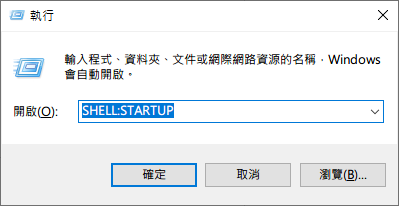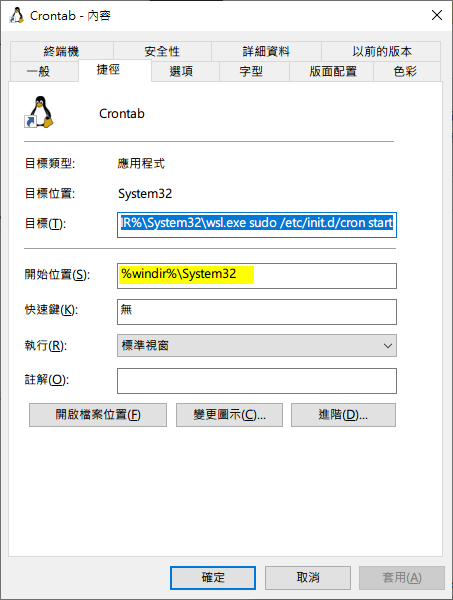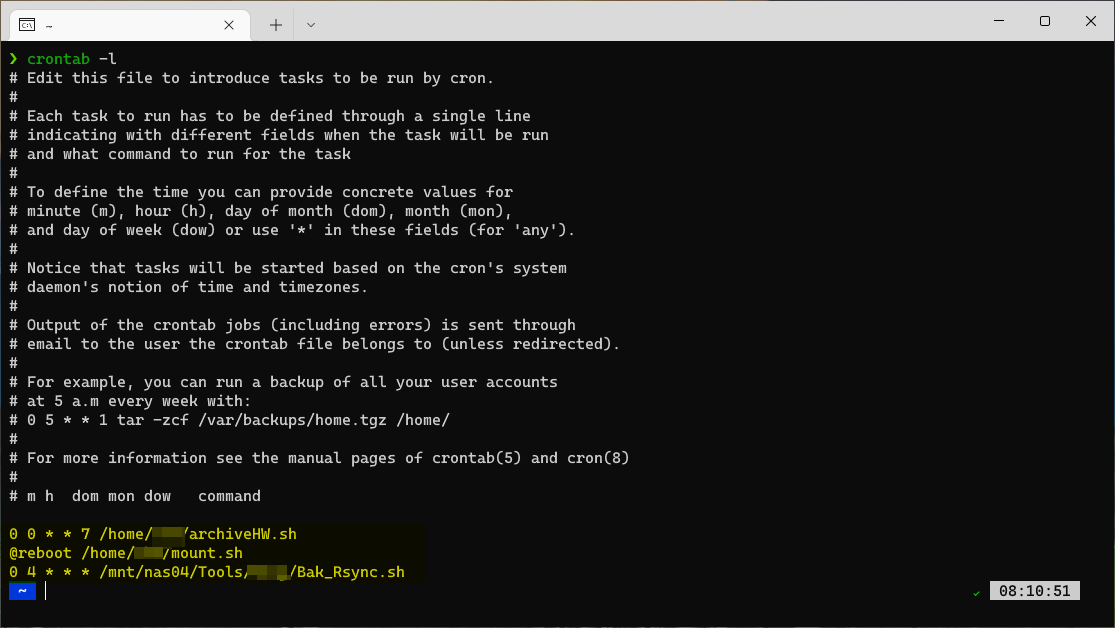啟用Windows 10/11 內置 WSL2的Crontab服務
logo source: PNGWing
| 前言: |
Linux的Crontab排程,無論是備份還是執行任務都非常方便。但
Windows內置的WSL2(Windows Subsystem for Linux)Crontab服務,預設是沒有啟用,所有的排程也不會被執行,只能每次進入到WSL2內手動啟用Crontab服務。
| 操作步驟: |
進入到WSL內,設置帳號sudo免密碼。
這樣是為了給Windows呼叫Crontab服務時不用輸入密碼。
sudo tee /etc/sudoers.d/user <<< 'user ALL=(ALL) NOPASSWD: ALL'在Windows 的執行 (run),開啟自啟動目錄。
SHELL:STARTUP右鍵 -> 新增(W) -> 捷徑(S)
對應圖示,目標(T)及開始位置(S)貼上以下內容。
%WINDIR%\System32\wsl.exe sudo /etc/init.d/cron start%%WINDIR%\System32最後進入到WSL2,新增排程指命。
crontab -e0 0 * * 7 /home/user/archiveHW.sh
@reboot /home/user/mount.sh
0 4 * * * /mnt/nas04/Tools/user/Bak_Rsync.sh| 結語: |
這樣就可以在Windows的系統內自動執行Linux的排程及腳本。